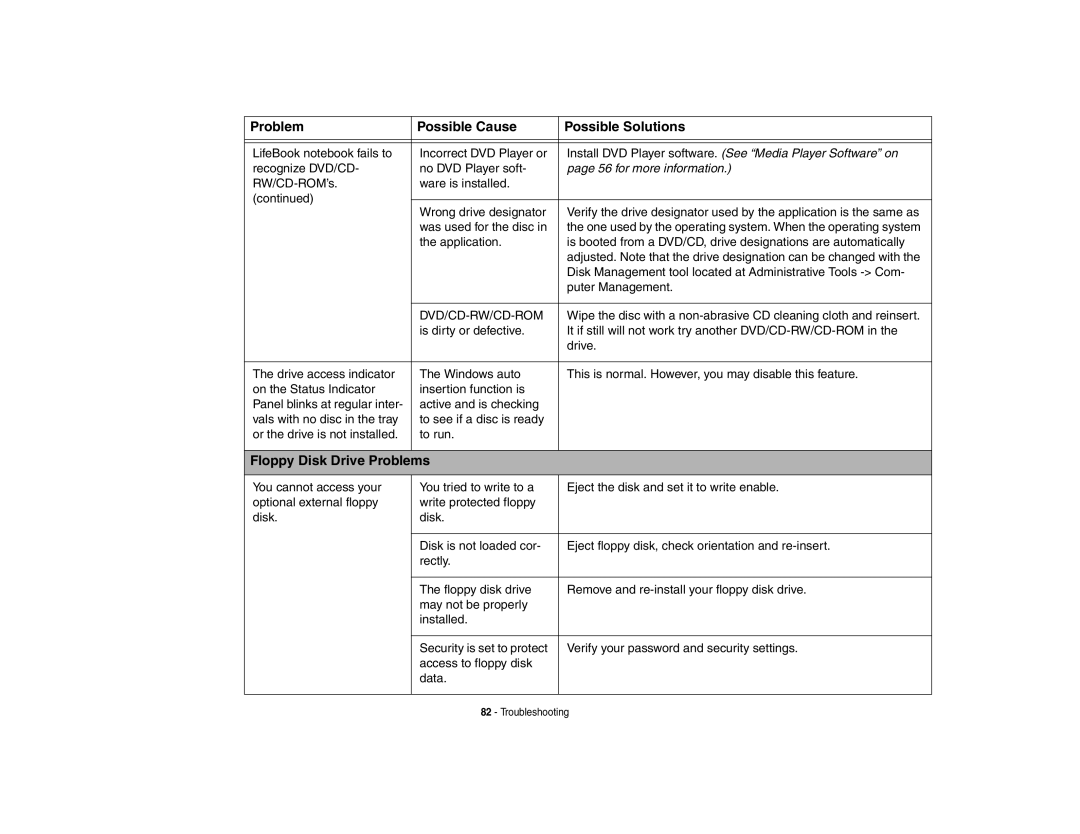Problem | Possible Cause | Possible Solutions | |
|
|
| |
|
|
| |
LifeBook notebook fails to | Incorrect DVD Player or | Install DVD Player software. (See “Media Player Software” on | |
recognize DVD/CD- | no DVD Player soft- | page 56 for more information.) | |
ware is installed. |
| ||
(continued) |
|
| |
Wrong drive designator | Verify the drive designator used by the application is the same as | ||
| |||
| was used for the disc in | the one used by the operating system. When the operating system | |
| the application. | is booted from a DVD/CD, drive designations are automatically | |
|
| adjusted. Note that the drive designation can be changed with the | |
|
| Disk Management tool located at Administrative Tools | |
|
| puter Management. | |
|
|
| |
|
| Wipe the disc with a | |
| is dirty or defective. | It if still will not work try another | |
|
| drive. | |
|
|
| |
The drive access indicator | The Windows auto | This is normal. However, you may disable this feature. | |
on the Status Indicator | insertion function is |
| |
Panel blinks at regular inter- | active and is checking |
| |
vals with no disc in the tray | to see if a disc is ready |
| |
or the drive is not installed. | to run. |
| |
|
|
|
Floppy Disk Drive Problems
You cannot access your optional external floppy disk.
You tried to write to a | Eject the disk and set it to write enable. |
write protected floppy |
|
disk. |
|
|
|
Disk is not loaded cor- | Eject floppy disk, check orientation and |
rectly. |
|
|
|
The floppy disk drive | Remove and |
may not be properly |
|
installed. |
|
|
|
Security is set to protect | Verify your password and security settings. |
access to floppy disk |
|
data. |
|
|
|