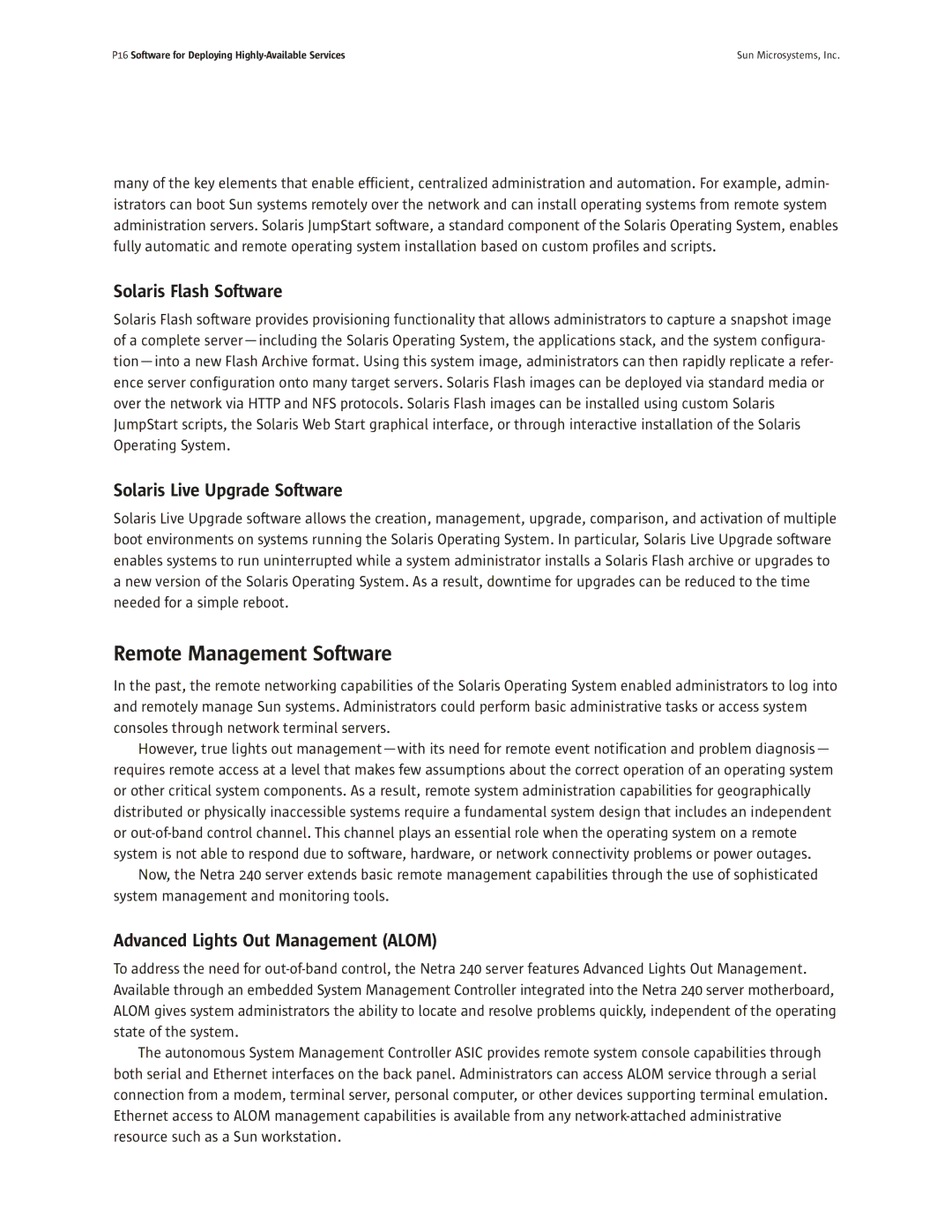P16 Software for Deploying | Sun Microsystems, Inc. |
many of the key elements that enable efficient, centralized administration and automation. For example, admin- istrators can boot Sun systems remotely over the network and can install operating systems from remote system administration servers. Solaris JumpStart software, a standard component of the Solaris Operating System, enables fully automatic and remote operating system installation based on custom profiles and scripts.
Solaris Flash Software
Solaris Flash software provides provisioning functionality that allows administrators to capture a snapshot image of a complete
Solaris Live Upgrade Software
Solaris Live Upgrade software allows the creation, management, upgrade, comparison, and activation of multiple boot environments on systems running the Solaris Operating System. In particular, Solaris Live Upgrade software enables systems to run uninterrupted while a system administrator installs a Solaris Flash archive or upgrades to a new version of the Solaris Operating System. As a result, downtime for upgrades can be reduced to the time needed for a simple reboot.
Remote Management Software
In the past, the remote networking capabilities of the Solaris Operating System enabled administrators to log into and remotely manage Sun systems. Administrators could perform basic administrative tasks or access system consoles through network terminal servers.
However, true lights out
Now, the Netra 240 server extends basic remote management capabilities through the use of sophisticated system management and monitoring tools.
Advanced Lights Out Management (ALOM)
To address the need for
The autonomous System Management Controller ASIC provides remote system console capabilities through both serial and Ethernet interfaces on the back panel. Administrators can access ALOM service through a serial connection from a modem, terminal server, personal computer, or other devices supporting terminal emulation. Ethernet access to ALOM management capabilities is available from any