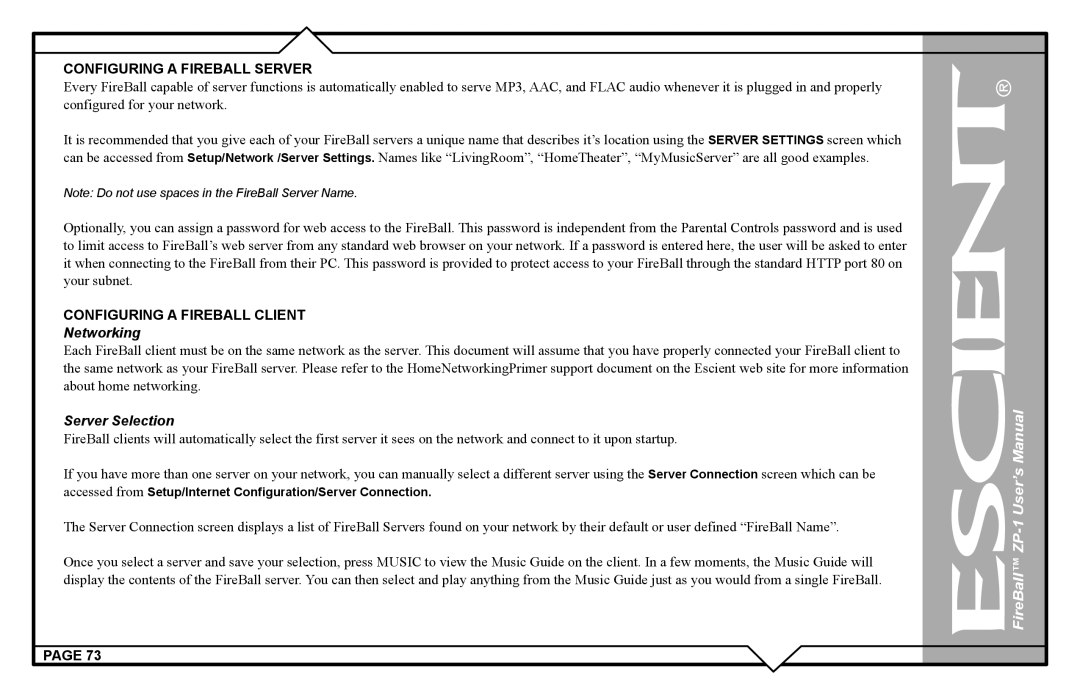ZP-'1 specifications
The Escient ZP-1 is an innovative solution that redefines the home entertainment experience by seamlessly integrating audio and video content management with advanced streaming capabilities. Designed for audiophiles and home theater enthusiasts alike, the ZP-1 utilizes state-of-the-art technologies to deliver an unparalleled user experience that prioritizes convenience, quality, and versatility.One of the main features of the Escient ZP-1 is its ability to consolidate various media sources into one cohesive platform. With support for popular streaming services such as Spotify, Pandora, and Tidal, users can access their favorite music libraries without the hassle of switching between multiple apps or devices. The ZP-1 is engineered to provide high-fidelity audio playback, ensuring that listeners enjoy every note with clarity and richness.
The unit's intuitive user interface is another standout characteristic. Featuring a sleek design, the ZP-1 offers an easy-to-navigate touchscreen display that allows users to effortlessly browse through their media collections. Users can create personalized playlists, manage their music library, and even access cover art and metadata, all of which enhance the overall experience. This graphical interface is complemented by mobile app support, providing additional flexibility to control playback from anywhere in the home.
Connectivity is a key aspect of the Escient ZP-1, which includes multiple inputs and outputs such as HDMI, optical audio, and analog connections. This allows for seamless integration with various home theater systems and multi-room audio setups. The ZP-1 supports popular audio formats, ensuring compatibility with a wide range of devices while maintaining high-resolution audio playback.
The ZP-1 also prides itself on its network capabilities. With built-in Wi-Fi and Ethernet ports, users can easily connect to their home network for cloud-based streaming. Its advanced buffering technologies minimize interruptions and streaming delays, enhancing the user experience. Additionally, the Escient ZP-1 supports high-quality video streaming, enabling users to enjoy their favorite movies and shows in stunning detail.
In summary, the Escient ZP-1 combines modern design with powerful technologies to cater to the needs of home entertainment enthusiasts. With its extensive media support, intuitive controls, and seamless connectivity, it transforms how users interact with their audio and video content, making it an essential addition to any modern media setup.