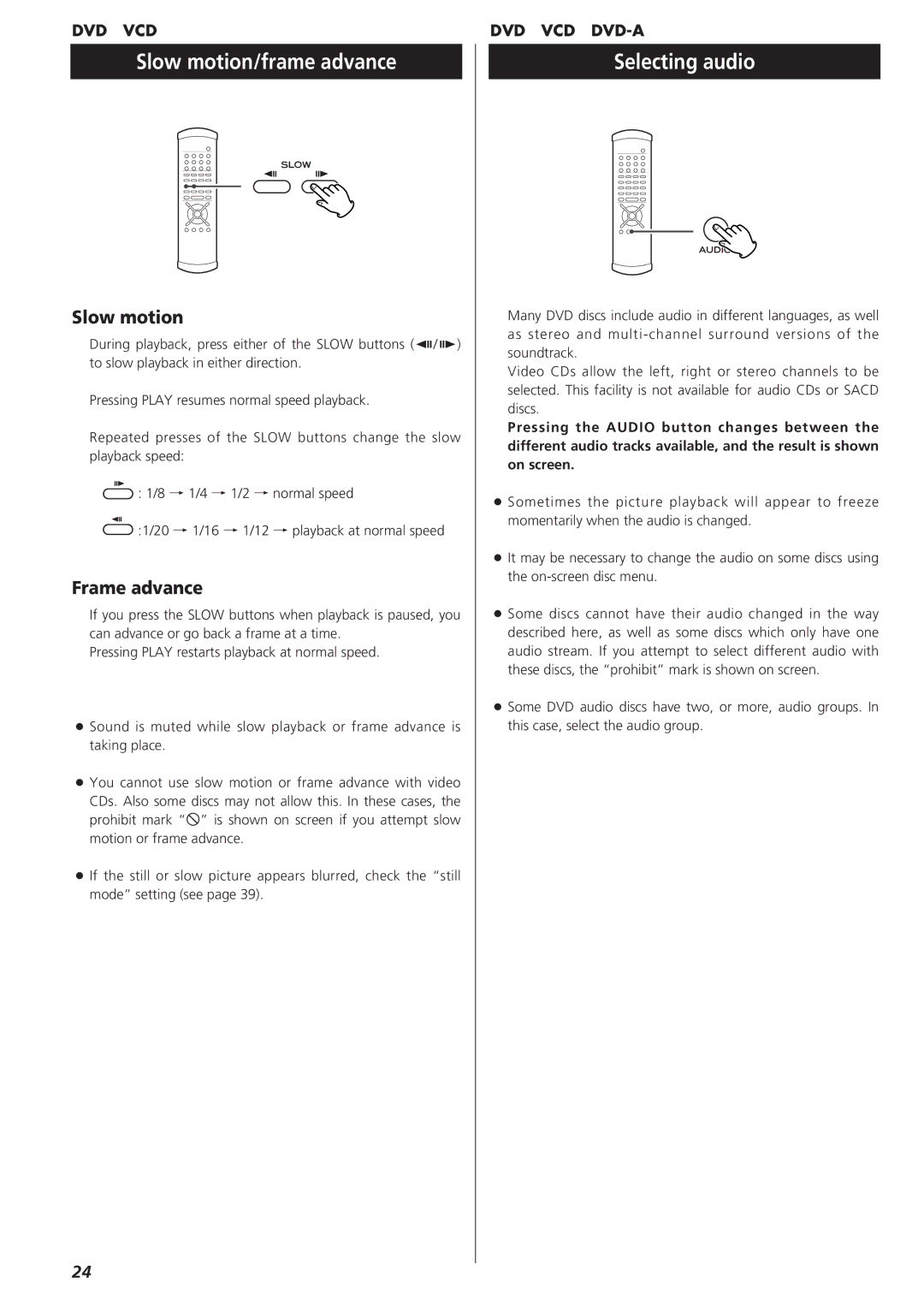DVD VCD
Slow motion/frame advance
Slow motion
During playback, press either of the SLOW buttons ( ![]() /
/ ![]() ) to slow playback in either direction.
) to slow playback in either direction.
Pressing PLAY resumes normal speed playback.
Repeated presses of the SLOW buttons change the slow playback speed:
![]() : 1/8 q 1/4 q 1/2 q normal speed
: 1/8 q 1/4 q 1/2 q normal speed
![]() :1/20 q 1/16 q 1/12 q playback at normal speed
:1/20 q 1/16 q 1/12 q playback at normal speed
Frame advance
If you press the SLOW buttons when playback is paused, you can advance or go back a frame at a time.
Pressing PLAY restarts playback at normal speed.
<Sound is muted while slow playback or frame advance is taking place.
<You cannot use slow motion or frame advance with video CDs. Also some discs may not allow this. In these cases, the prohibit mark “A” is shown on screen if you attempt slow motion or frame advance.
<If the still or slow picture appears blurred, check the “still mode” setting (see page 39).
DVD VCD
Selecting audio
Many DVD discs include audio in different languages, as well as stereo and
Video CDs allow the left, right or stereo channels to be selected. This facility is not available for audio CDs or SACD discs.
Pressing the AUDIO button changes between the different audio tracks available, and the result is shown on screen.
<Sometimes the picture playback will appear to freeze momentarily when the audio is changed.
<It may be necessary to change the audio on some discs using the
<Some discs cannot have their audio changed in the way described here, as well as some discs which only have one audio stream. If you attempt to select different audio with these discs, the “prohibit” mark is shown on screen.
<Some DVD audio discs have two, or more, audio groups. In this case, select the audio group.
24