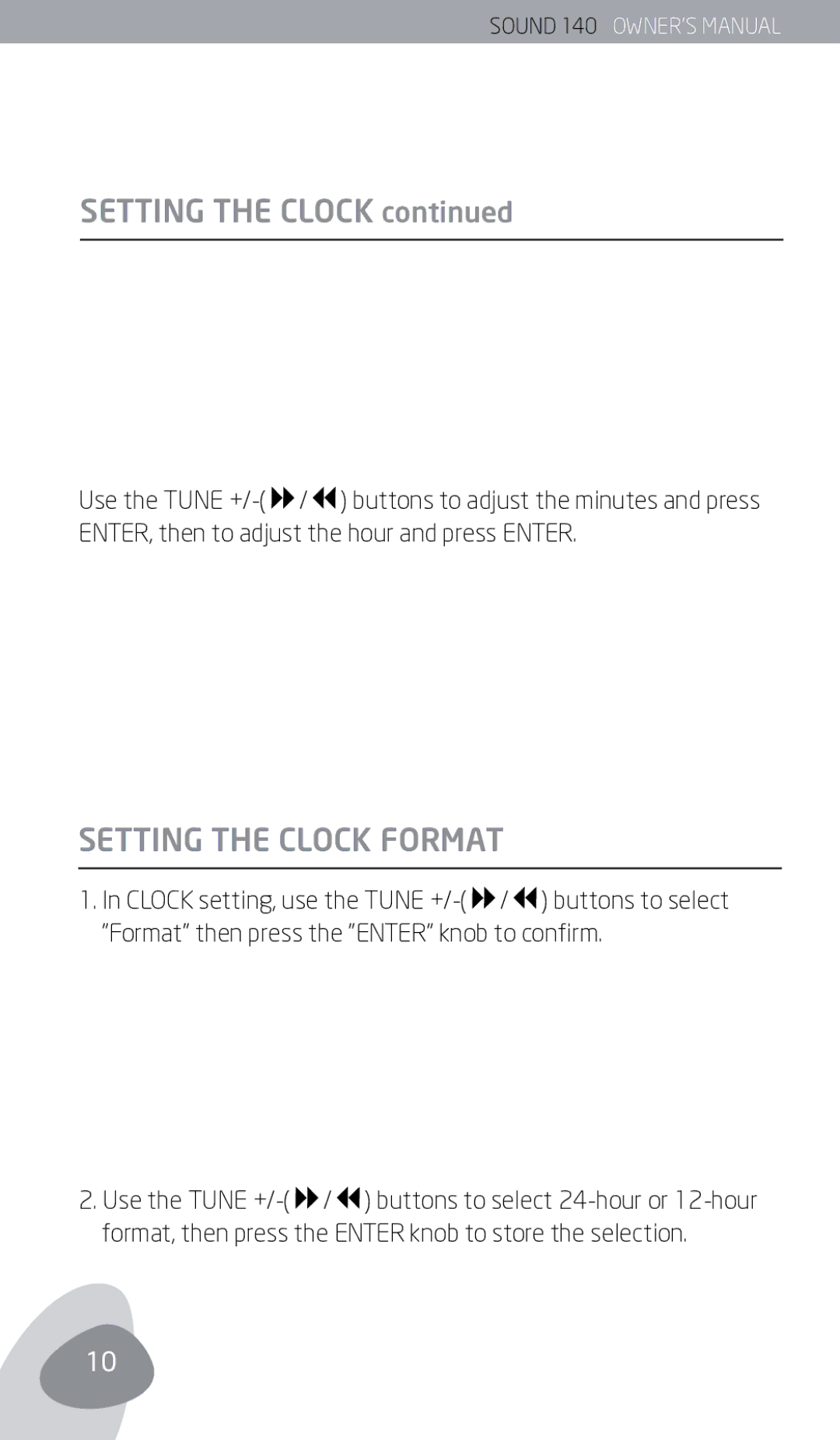SOUND 140 OWNER’S MANUAL
Setting the Clock continued
Use the TUNE ![]()
![]() ) buttons to adjust the minutes and press ENTER, then to adjust the hour and press ENTER.
) buttons to adjust the minutes and press ENTER, then to adjust the hour and press ENTER.
Setting the Clock FORMAT
1.In CLOCK setting, use the TUNE ![]()
![]() ) buttons to select ”Format” then press the ”ENTER” knob to confirm.
) buttons to select ”Format” then press the ”ENTER” knob to confirm.
2.Use the TUNE ![]()
![]() ) buttons to select
) buttons to select
10