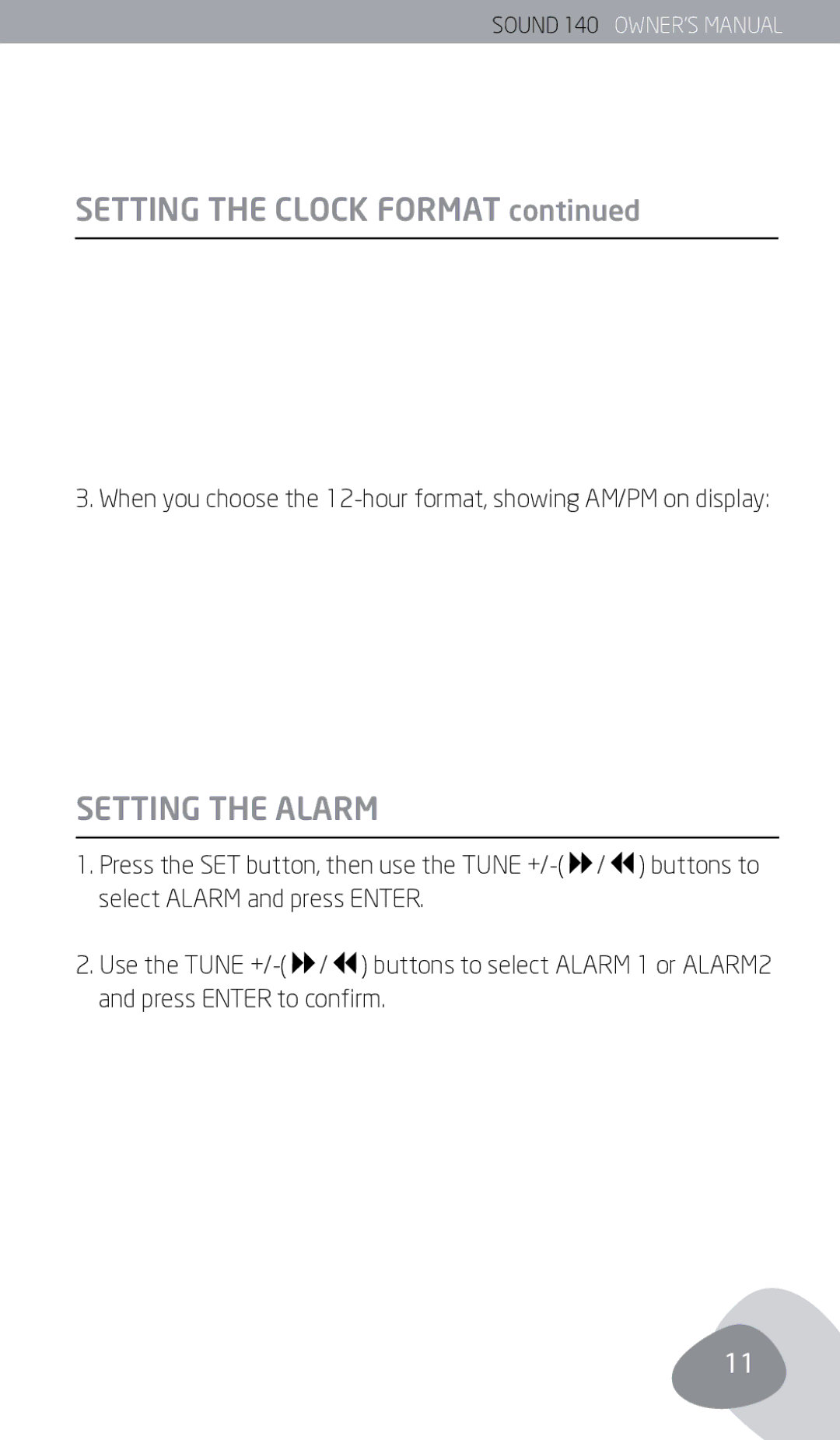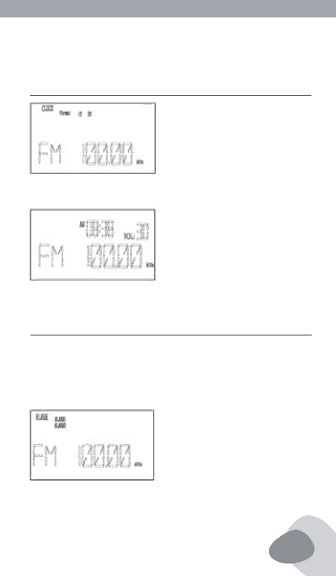
SOUND140 OWNER’SMANUAL
Setting the Clock FORMAT continued
3. When you choose the
Setting the ALARM
1. Press the SET button, then use the TUNE ![]()
![]() ) buttons to select ALARM and press ENTER.
) buttons to select ALARM and press ENTER.
2.Use the TUNE ![]()
![]() ) buttons to select ALARM 1 or ALARM2 and press ENTER to confirm.
) buttons to select ALARM 1 or ALARM2 and press ENTER to confirm.
11