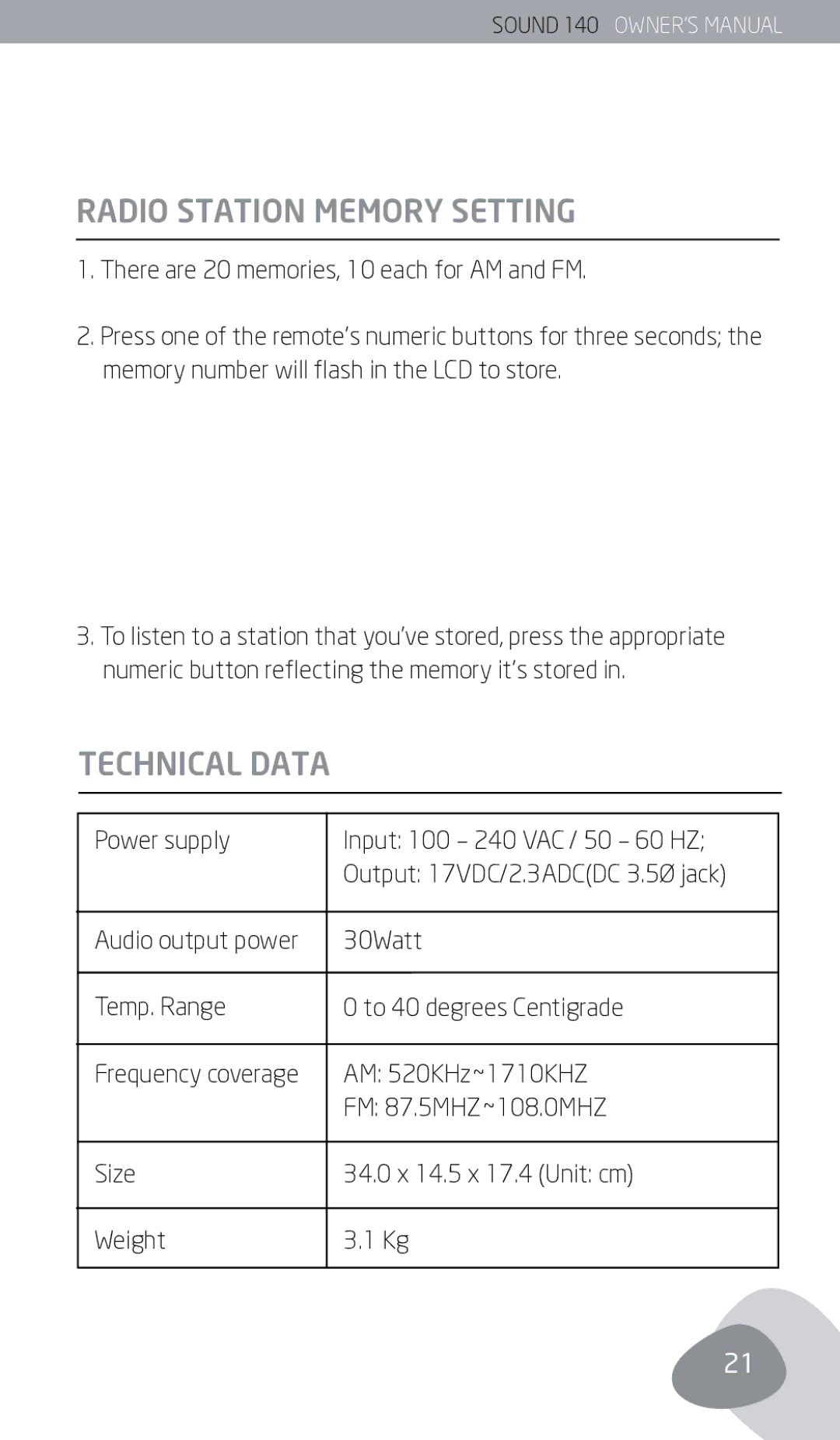SOUND140 OWNER’SMANUAL
Radio Station memory setting
1.There are 20 memories, 10 each for AM and FM.
2.Press one of the remote’s numeric buttons for three seconds; the memory number will flash in the LCD to store.
3.To listen to a station that you’ve stored, press the appropriate numeric button reflecting the memory it’s stored in.
Technical data
Power supply | Input: 100 – 240 VAC / 50 – 60 HZ; |
| Output: 17VDC/2.3ADC(DC 3.5Ø jack) |
|
|
Audio output power | 30Watt |
Temp. Range | 0 to 40 degrees Centigrade |
|
|
Frequency coverage | AM: 520KHz~1710KHZ |
| FM: 87.5MHZ~108.0MHZ |
|
|
Size | 34.0 x 14.5 x 17.4 (Unit: cm) |
|
|
Weight | 3.1 Kg |
|
|
21