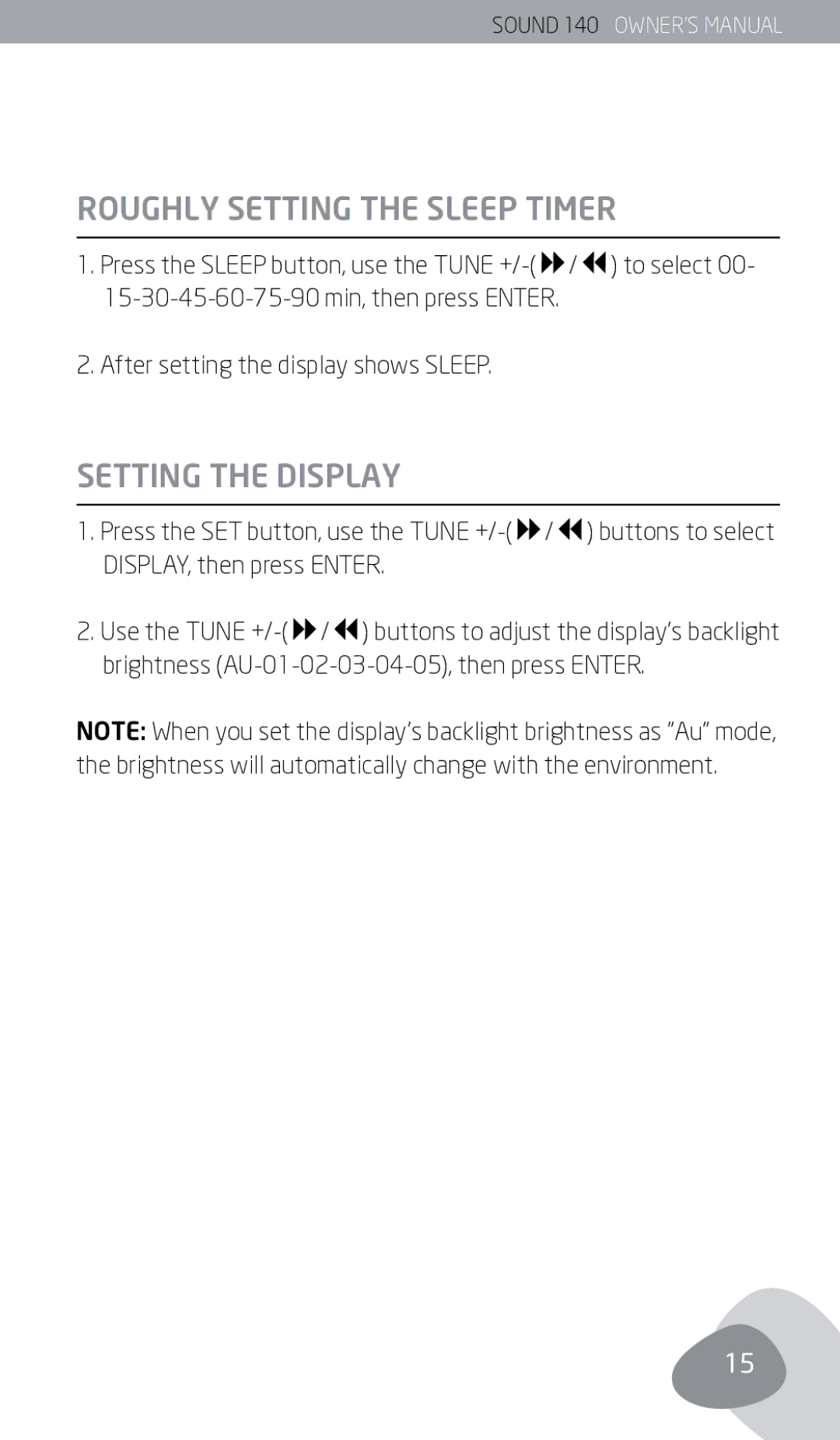SOUND140 OWNER’SMANUAL
Roughly setting the Sleep timer
1. Press the SLEEP button, use the TUNE ![]()
![]() ) to select 00-
) to select 00-
2. After setting the display shows SLEEP.
Setting the Display
1. Press the SET button, use the TUNE ![]()
![]() ) buttons to select DISPLAY, then press ENTER.
) buttons to select DISPLAY, then press ENTER.
2.Use the TUNE ![]()
![]() ) buttons to adjust the display’s backlight brightness
) buttons to adjust the display’s backlight brightness
NOTE: When you set the display’s backlight brightness as ”Au” mode, the brightness will automatically change with the environment.
15