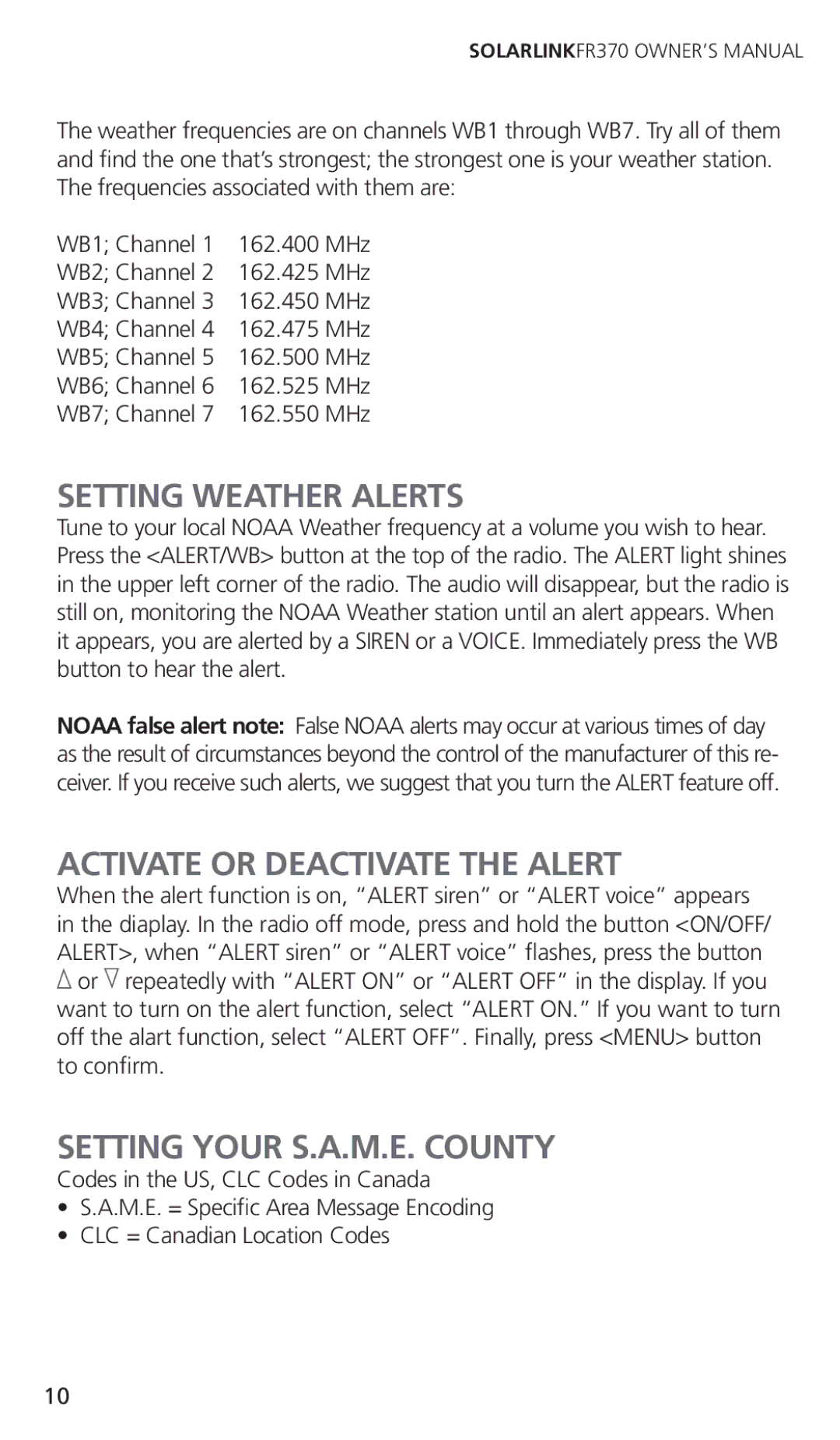SOLARLINKFR370 OWNER’S MANUAL
The weather frequencies are on channels WB1 through WB7. Try all of them and find the one that’s strongest; the strongest one is your weather station. The frequencies associated with them are:
WB1; Channel 1 | 162.400 MHz |
WB2; Channel 2 | 162.425 MHz |
WB3; Channel 3 | 162.450 MHz |
WB4; Channel 4 | 162.475 MHz |
WB5; Channel 5 | 162.500 MHz |
WB6; Channel 6 | 162.525 MHz |
WB7; Channel 7 | 162.550 MHz |
SETTING WEATHER ALERTS
Tune to your local NOAA Weather frequency at a volume you wish to hear. Press the <ALERT/WB> button at the top of the radio. The ALERT light shines in the upper left corner of the radio. The audio will disappear, but the radio is still on, monitoring the NOAA Weather station until an alert appears. When it appears, you are alerted by a SIREN or a VOICE. Immediately press the WB button to hear the alert.
NOAA false alert note: False NOAA alerts may occur at various times of day as the result of circumstances beyond the control of the manufacturer of this re- ceiver. If you receive such alerts, we suggest that you turn the ALERT feature off.
ACTIVATE OR DEACTIVATE THE ALERT
When the alert function is on, “ALERT siren” or “ALERT voice” appears in the diaplay. In the radio off mode, press and hold the button <ON/OFF/ ALERT>, when “ALERT siren” or “ALERT voice” flashes, press the button ![]() or
or ![]() repeatedly with “ALERT ON” or “ALERT OFF” in the display. If you want to turn on the alert function, select “ALERT ON.” If you want to turn off the alart function, select “ALERT OFF”. Finally, press <MENU> button to confirm.
repeatedly with “ALERT ON” or “ALERT OFF” in the display. If you want to turn on the alert function, select “ALERT ON.” If you want to turn off the alart function, select “ALERT OFF”. Finally, press <MENU> button to confirm.
SETTING YOUR S.A.M.E. COUNTY
Codes in the US, CLC Codes in Canada
•S.A.M.E. = Specific Area Message Encoding
•CLC = Canadian Location Codes
10