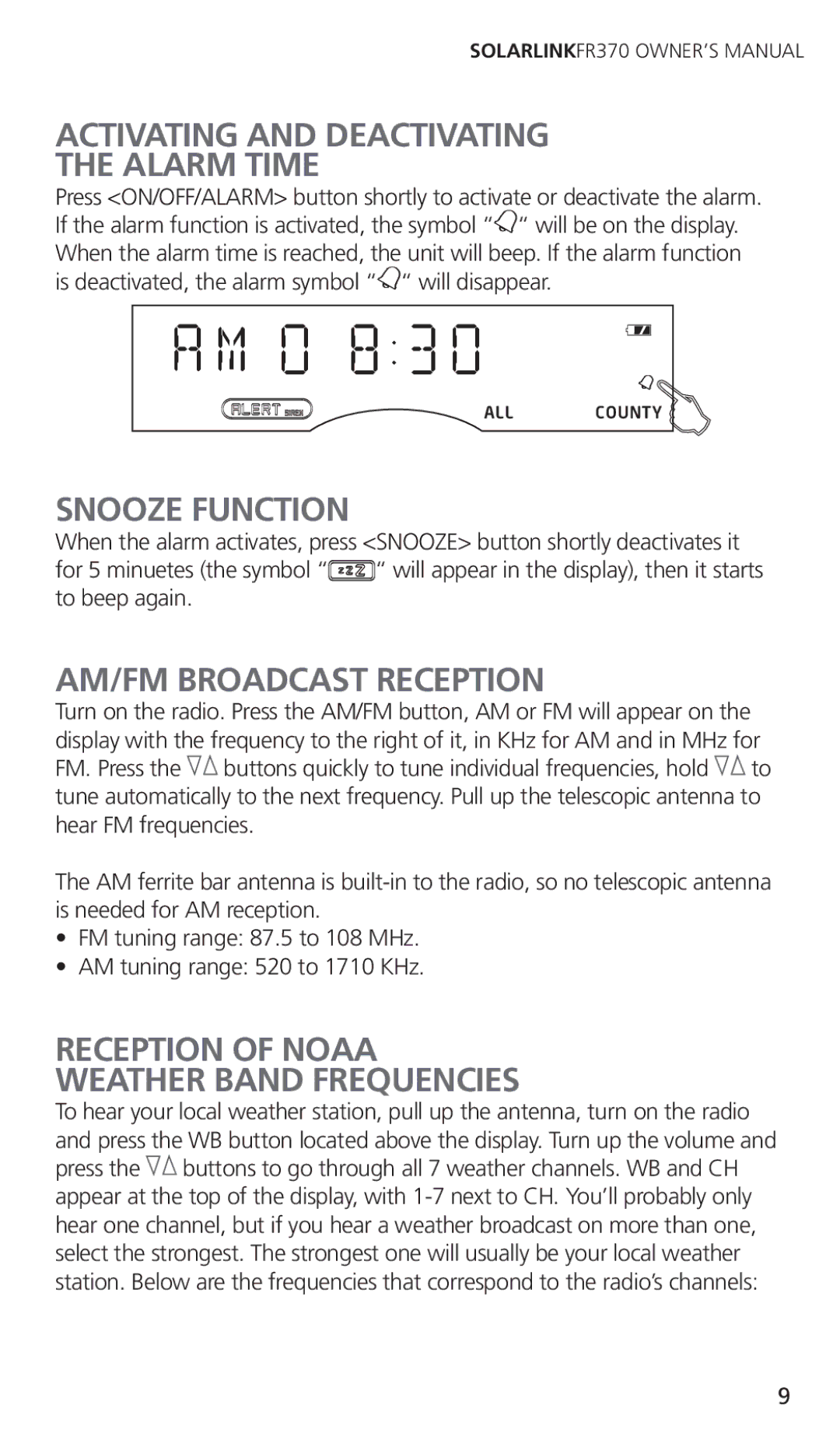SOLARLINKFR370 OWNER’S MANUAL
ACTIVATING AND DEACTIVATING
THE ALARM TIME
Press <ON/OFF/ALARM> button shortly to activate or deactivate the alarm. If the alarm function is activated, the symbol “![]()
![]() “ will be on the display. When the alarm time is reached, the unit will beep. If the alarm function is deactivated, the alarm symbol “
“ will be on the display. When the alarm time is reached, the unit will beep. If the alarm function is deactivated, the alarm symbol “![]()
![]() “ will disappear.
“ will disappear.
A M 0 8:3 0
ALL COUNTY
Snooze Function
When the alarm activates, press <SNOOZE> button shortly deactivates it for 5 minuetes (the symbol “![]()
![]()
![]()
![]()
![]() “ will appear in the display), then it starts to beep again.
“ will appear in the display), then it starts to beep again.
AM/FM BROADCAST RECEPTION
Turn on the radio. Press the AM/FM button, AM or FM will appear on the display with the frequency to the right of it, in KHz for AM and in MHz for FM. Press the ![]() buttons quickly to tune individual frequencies, hold
buttons quickly to tune individual frequencies, hold ![]() to tune automatically to the next frequency. Pull up the telescopic antenna to hear FM frequencies.
to tune automatically to the next frequency. Pull up the telescopic antenna to hear FM frequencies.
The AM ferrite bar antenna is
•FM tuning range: 87.5 to 108 MHz.
•AM tuning range: 520 to 1710 KHz.
RECEPTION OF NOAA
WEATHER BAND FREQUENCIES
To hear your local weather station, pull up the antenna, turn on the radio and press the WB button located above the display. Turn up the volume and press the ![]() buttons to go through all 7 weather channels. WB and CH appear at the top of the display, with
buttons to go through all 7 weather channels. WB and CH appear at the top of the display, with
9