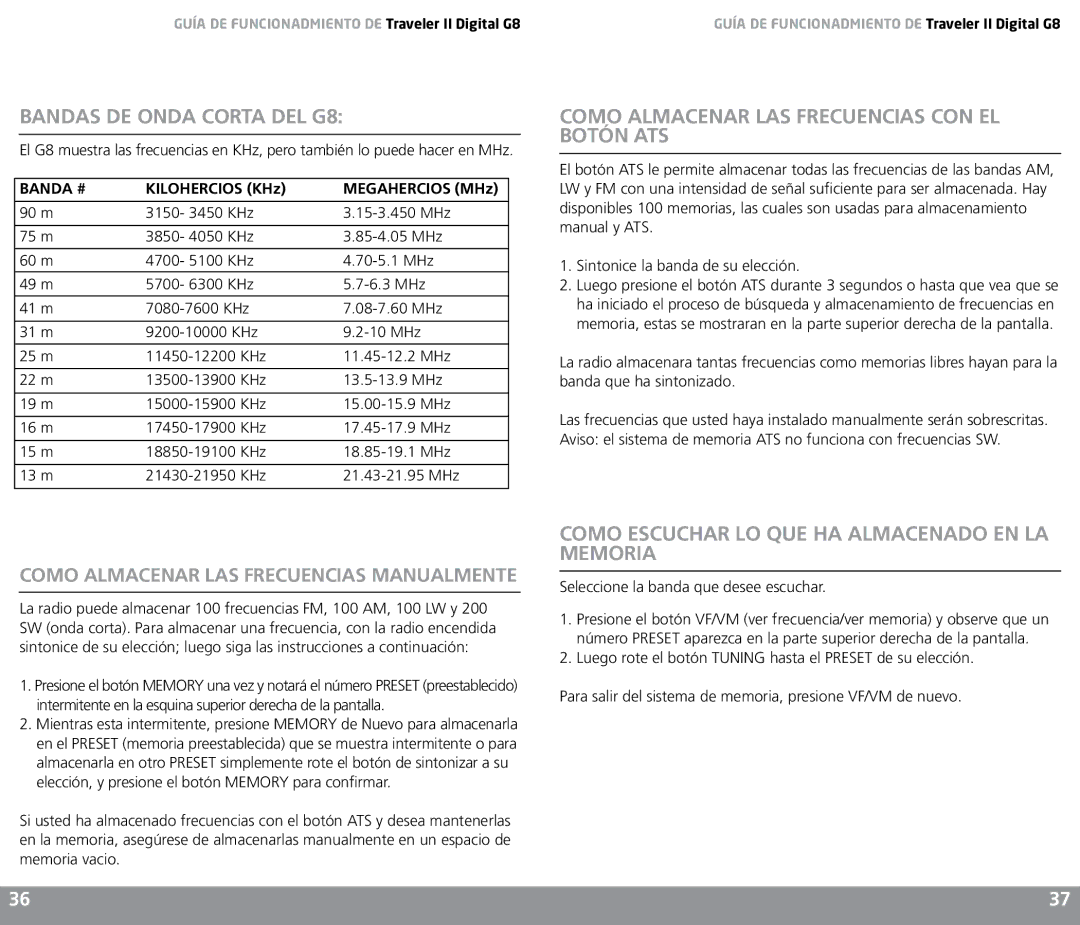G8 specifications
Eton G8 is more than just a portable radio; it represents a blend of classic design and modern technology tailored for audio enthusiasts and outdoor adventurers alike. Compact yet powerful, this travel-friendly device is built for versatility, making it an essential companion for camping trips, beach outings, or even just around the house.One of the main features of the Eton G8 is its multi-band capability, allowing users to access AM, FM, and shortwave radio frequencies. This diverse tuning capability ensures that users can enjoy local stations and reach broadcasts from across the globe. The analog dial provides an old-school charm yet remains efficient for tuning in to preferred stations. The G8 also includes a built-in digital clock and sleep timer, merging functionality with user convenience.
In the technology arena, the Eton G8 employs advanced circuitry that enhances reception quality and sound clarity, ensuring that listeners get the best audio experience possible. The speaker is designed to deliver rich, full sound despite its compact size. Additionally, the radio features a headphone jack for private listening, which is ideal for in-transit entertainment.
The device comes equipped with a rechargeable lithium-ion battery, ensuring longer playtime without the hassle of frequent battery changes. For users on the go, the G8 also offers a built-in solar panel, a fantastic eco-friendly feature that allows for charging in outdoor settings. This characteristic makes it particularly appealing for hikers and campers, where traditional power sources may be limited.
Moreover, Eton has integrated a USB charging port, enabling users to charge their devices while enjoying their favorite radio stations. This feature adds to the G8’s practicality, especially during extended outdoor excursions. The durable design and rugged exterior ensure that it can withstand the rigors of outdoor use, including resistance to water and dust.
In summary, the Eton G8 is a well-rounded portable radio, combining essential features with modern technology, making it perfect for both casual listeners and outdoor enthusiasts. Its multi-band capabilities, enhanced sound quality, eco-friendly charging options, and durable build make it a standout choice for anyone seeking to enjoy radio on-the-go. Whether you're camping under the stars or relaxing at home, the Eton G8 ensures that you stay connected to the world of audio entertainment.