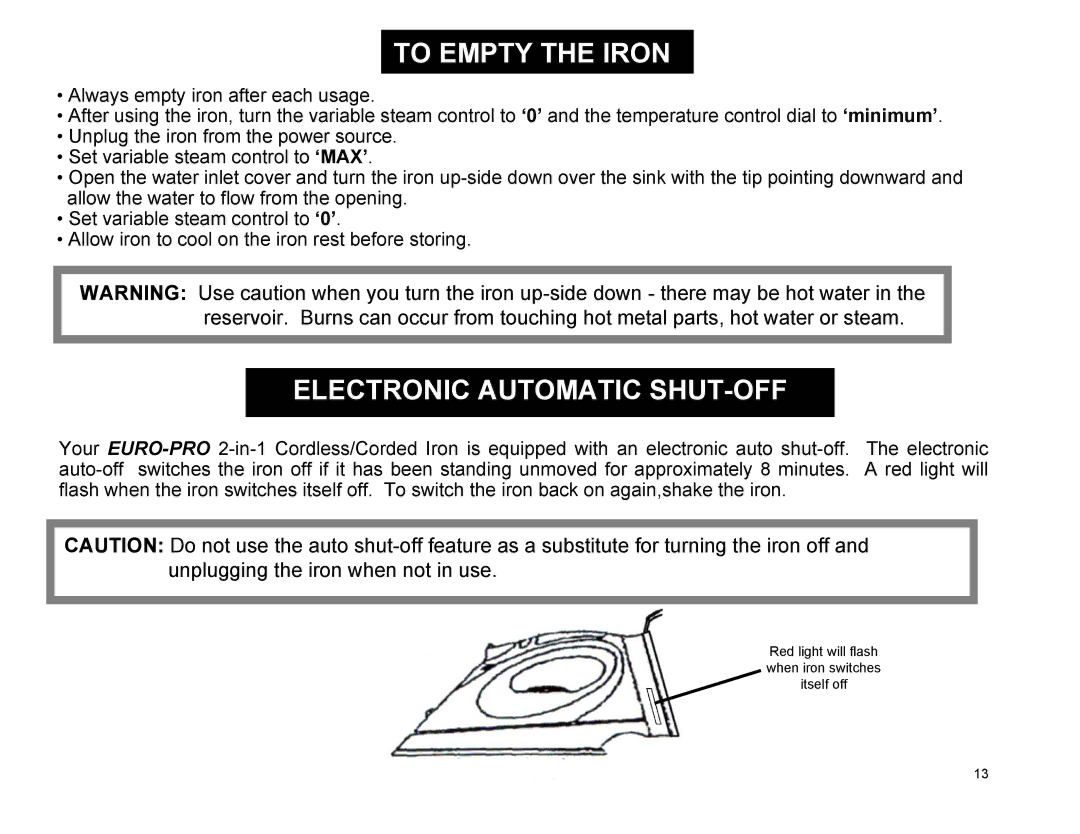TO EMPTY THE IRON
•Always empty iron after each usage.
•After using the iron, turn the variable steam control to ‘0’ and the temperature control dial to ‘minimum’.
•Unplug the iron from the power source.
•Set variable steam control to ‘MAX’.
•Open the water inlet cover and turn the iron up-side down over the sink with the tip pointing downward and allow the water to flow from the opening.
•Set variable steam control to ‘0’.
•Allow iron to cool on the iron rest before storing.
WARNING: Use caution when you turn the iron up-side down - there may be hot water in the reservoir. Burns can occur from touching hot metal parts, hot water or steam.
ELECTRONIC AUTOMATIC SHUT-OFF
Your EURO-PRO2-in-1 Cordless/Corded Iron is equipped with an electronic auto shut-off. The electronic auto-off switches the iron off if it has been standing unmoved for approximately 8 minutes. A red light will flash when the iron switches itself off. To switch the iron back on again,shake the iron.
CAUTION: Do not use the auto shut-off feature as a substitute for turning the iron off and unplugging the iron when not in use.
Red light will flash when iron switches itself off