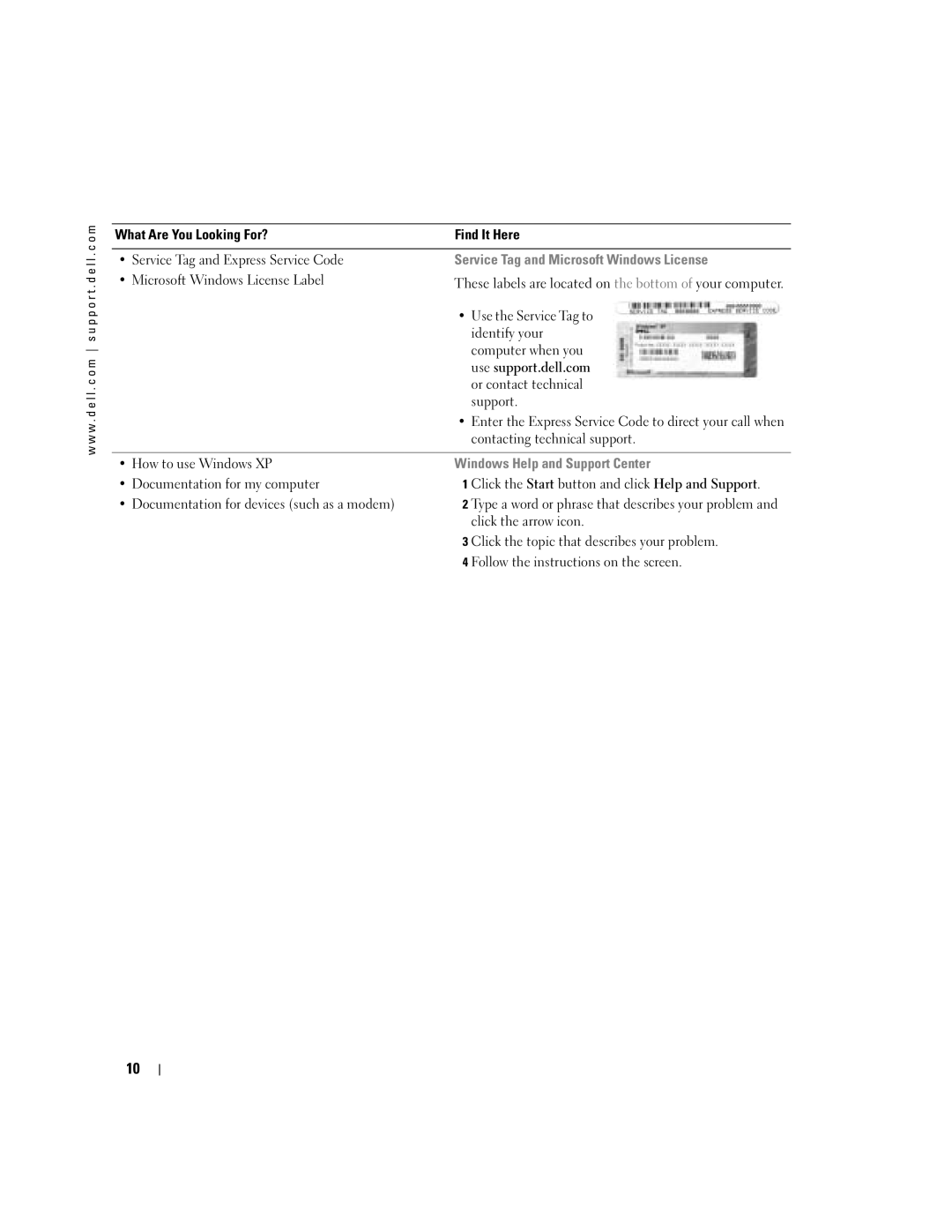Dell Inspiron 510m
W . d e l l . c o m s u p p o r t . d e l l . c o m
Abbreviations and Acronyms
Contents
Removing and Installing a Reserve Battery
Microsoft Windows Logo Key Functions Contents
Connecting a Television to the Computer
If you have problems with a hard drive
Enabling the Display Settings for a Television
Using Microsoft Windows XP System Restore
Connecting to a Wireless Local Area Network
Connecting to a Wireless Network in Microsoft Windows XP
Resolving Software and Hardware Incompatibilities
107
Internal Card With Bluetooth Wireless Technology
101
108
Contents
How to play CDs and DVDs
What Are You Looking For? Find It Here Warranty information
Tips on using Microsoft Windows
How to use standby mode and hibernate mode
How to use Windows XP
Use the Service Tag to
Computer when you
Click the topic that describes your problem
What Are You Looking For? Find It Here
Order status, warranty, and repair information
Updates
At premier.support.dell.com. The website may not be
W . d e l l . c o m s u p p o r t . d e l l . c o m
Front View
Tour of Your Computer
Tour of Your Computer
Light is flashing
Tour of Your Computer
Left View
Ieee 1394 connector Infrared sensor
PC Card slot
Tour of Your Computer
Right View
Security cable slot Module bay
AC adapter connector Tour of Your Computer
Back View
Connects your computer to a TV. For more information, see
Connects a parallel device, such as a printer
Tour of Your Computer
Hard drive
Memory module cover Battery-bay latch release
Bottom View
Mini PCI card cover Fan Docking device slot
Tour of Your Computer
Setting Up Your Internet Connection
Setting Up Your Computer
Connecting to the Internet
Setting Up Your Computer
Modem and Internet Connection Problems
Next window, click the appropriate option
Verify That the Modem is Communicating with W Indows
Connecting a Parallel Printer
Mail Problems
Setting Up a Printer
Printer Cable
Parallel connector on computer
Connecting a USB Printer
Screws Clips Notches Parallel printer cable
USB connector on computer
Printer Problems
USB printer cable
Surge Protectors
Power Protection Devices
Line Conditioners
Turning Off Your Computer
Uninterruptible Power Supplies
Computer turns off after the shutdown process finishes
Battery Performance
Using a Battery
Using a Battery
Checking the Battery Charge
Dell QuickSet Battery Meter
Low-Battery Warning
Charging the Battery
Microsoft Windows Power Meter
Charge Gauge
Removing a Battery
Installing a Battery
Removing and Installing a Reserve Battery
Storing a Battery
Power Problems
Using a Battery
Using a Battery
Using the Module Bay
Using the Module Bay
About the Module Bay
Using the Module Bay
Using the Keyboard and Touch Pad
Using the Keyboard and Touch Pad
Numeric Keypad
Keyboard Shortcuts
Speaker Functions
Microsoft Windows Logo Key Functions
Touch Pad
Touch pad Touch pad buttons
Touch Pad or Mouse Problems
Customizing the Touch Pad
External Keyboard Problems
Unexpected Characters
Drive Problems
Using CDs, DVDs, and other Multimedia
Using CDs and DVDs
Using CDs, DVDs, and other Multimedia
If you cannot play a CD, CD-RW, or DVD
Back of floppy disk Write-protected Not write-protected
If you cannot eject the CD, CD-RW, or DVD drive tray
If you hear an unfamiliar scraping or grinding sound
If you have problems with a hard drive
If the CD-RW drive stops writing
If you have a problem with integrated speakers
Sound and Speaker Problems
If you have a problem with external speakers
How to Copy a CD or DVD
Copying CDs and DVDs
Using Blank CD-Rs and CD-RWs
Helpful Tips
Connecting a Television to the Computer
Video Connection
Video cable Audio cable
Composite Video Connection
Composite video connector
Composite video cable Audio cable
Enabling the Display Settings for a Television
Using CDs, DVDs, and other Multimedia
Using CDs, DVDs, and other Multimedia
Setting Up a Home and Office Network
Connecting to a Network Adapter
Network Problems
Network Setup Wizard
Connecting to a Wireless Local Area Network
Determining Your Network Type
Connecting to a Wireless Network in Microsoft Windows XP
Infrastructure network
Setting Up a Home and Office Network
Setting Up a Home and Office Network
Setting Up a Home and Office Network
Solving Problems
Solving Problems
Error Messages
Click Add or Remove Programs
If the display is blank
Video and Display Problems
If the display is difficult to read
If only part of the display is readable
Click Appearance and Themes
Click Apply and click OK
Scanner Problems
Floppy Disk and Hard Drive Problems
PC Card Problems
Under Error-checking, click Check Now
General Program Problems
Resolving Other Technical Problems
If Your Dell Computer Gets Wet
If You Drop or Damage Your Computer
What Is a Driver?
Drivers
Using Windows XP Device Driver Rollback
Reinstalling Drivers and Utilities
Identifying Drivers
Resolving Software and Hardware Incompatibilities
Using Microsoft Windows XP System Restore
Restoring Your Operating System
Select a restore point and click Next
Using Dell PC Restore by Symantec
Dell Diagnostics
When to Use the Dell Diagnostics
Option Function
Tab Function
Before You Begin
Adding and Replacing Parts
Adding and Replacing Parts
Recommended Tools
Adding and Replacing Parts
Adding Memory
Securing clips Per connector Memory module
Adding a Mini PCI Card
Adding and Replacing Parts
Tuck in the antenna cables
Antenna cables Antenna connectors on card
Replace the cover and screws
Replacing the Hard Drive
Hard drive screws
Returning a Hard Drive to Dell
Keyboard
Turn the computer top-side up and open it
Center control cover
Internal Card With Bluetooth Wireless Technology
Keyboard tabs Palm rest
Page
Adding and Replacing Parts
Appendix
Specifications
101
102
103
Vertical
104
Horizontal
Panel with backlight typical
105
Battery Computer Environmental
Computer Dimensions and Weight
Battery With CD drive and standard
106
System Setup Screens
Using the System Setup Program
Viewing the System Setup Screens
107
Commonly Used Options
Changing the Boot Sequence
108
Changing Printer Modes
Performing a One-Time Boot
Enabling the Infrared Sensor
Changing COM Ports
FCC Notices U.S. Only
111
Contacting Dell
NOM Information Mexico Only
Toll-free
113
300-655-533
114
604 633
115
866 440
592 818
116
980-9-15-3978
117
118
119
120
121
122
123
124
125
126
Toll-free 1800 0600
127
Toll-free 1800 0060
Toll-free 1800 006
01344 373
128
01344 860
Toll-free 1-877-Dellnet
129
8001-3605
Appendix
131
Index
Index
132
133
134