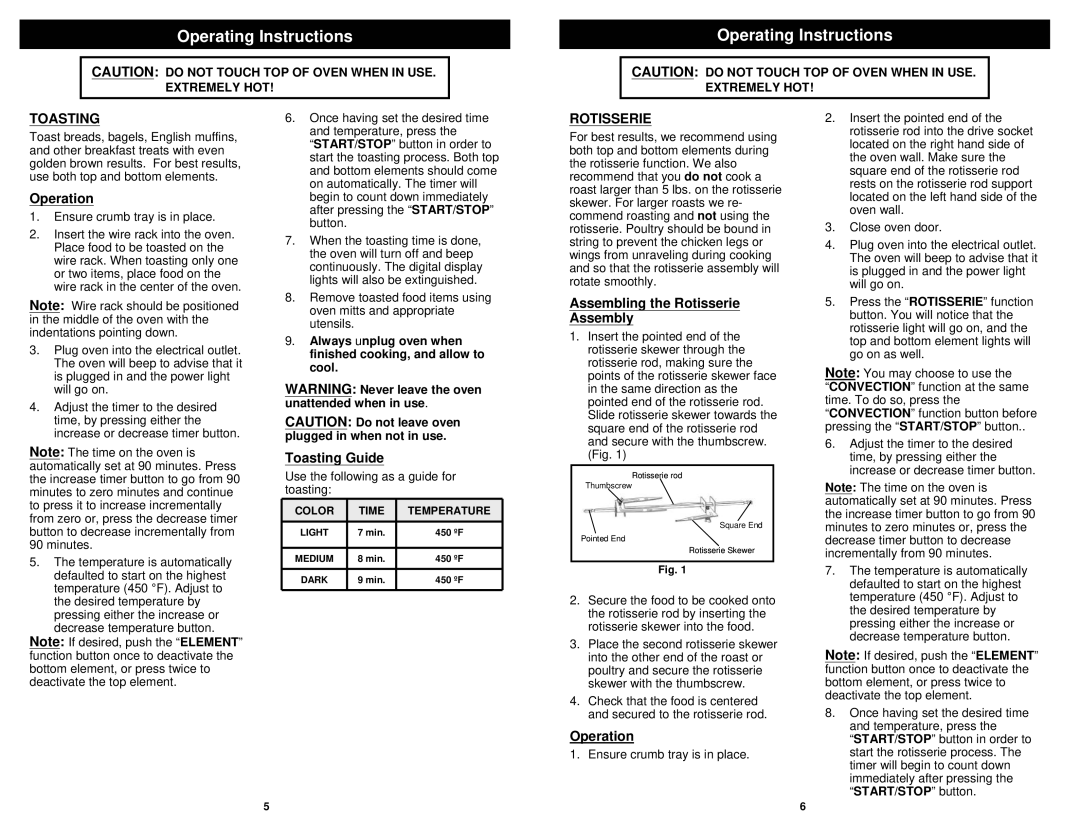TO230W specifications
The Euro-Pro TO230W is a revolutionary home appliance that combines convenience and efficiency, making it a must-have for modern kitchens. This versatile countertop oven is designed to provide homeowners with a powerful cooking solution that caters to various culinary needs, from roasting to baking and broiling.One of the standout features of the Euro-Pro TO230W is its compact size, which allows it to fit seamlessly into any kitchen space without taking up too much counter area. Despite its small footprint, this countertop oven boasts a generous interior capacity, able to accommodate a whole chicken or multiple slices of pizza, offering flexibility for meal preparation.
Equipped with advanced heating technology, the Euro-Pro TO230W ensures even cooking and browning, delivering perfectly cooked meals every time. The convection feature circulates hot air throughout the oven, resulting in faster cooking times while promoting even heat distribution. This not only enhances the flavor of dishes but also helps to retain moisture, preventing the dryness often associated with conventional baking methods.
The user-friendly control panel is another highlight of the Euro-Pro TO230W. With clearly labeled knobs and an intuitive design, users can easily adjust temperature settings and cooking functions. Additionally, the oven comes with various cooking presets, allowing for seamless transition between different cooking styles with just the turn of a dial.
Safety is paramount in the design of the Euro-Pro TO230W. It features an auto shut-off function that kicks in when cooking time is complete, preventing overheating and ensuring peace of mind during use. The oven also incorporates a cool-touch handle, allowing users to open the door safely without the risk of burns.
Cleaning this countertop oven is a breeze, thanks to its removable crumb tray that catches food debris and spills. The non-stick interior ensures that food does not stick, making maintenance and cleaning quick and hassle-free.
In summary, the Euro-Pro TO230W stands out as an exceptional countertop oven that offers multiple cooking functions, rapid heating technology, user-friendly controls, and safety features. Its compact design and efficient performance make it an indispensable addition to any kitchen, perfect for both novice cooks and seasoned chefs alike. With the Euro-Pro TO230W, culinary creativity is just a dial away.