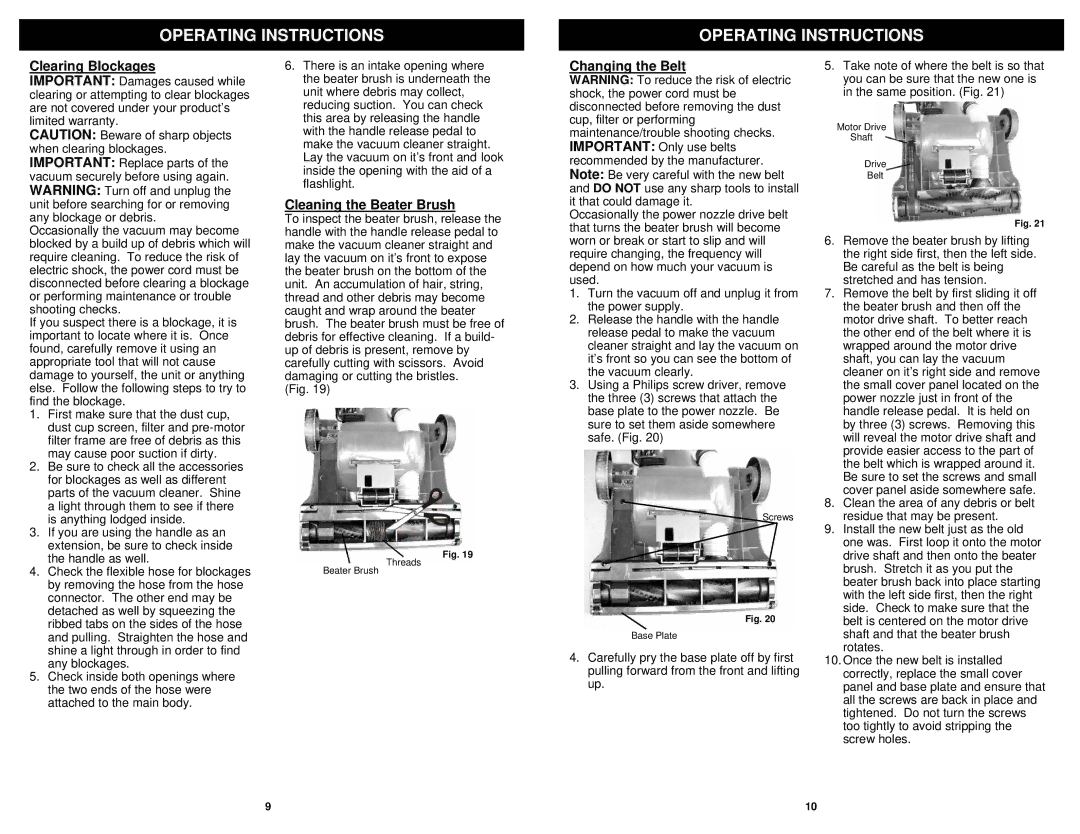V1504C specifications
The Euro-Pro V1504C is a cutting-edge vacuum cleaner designed to offer exceptional cleaning performance while maintaining user-friendly features. Engineered with advanced technologies, the V1504C stands out in the crowded vacuum cleaner market by combining powerful suction with versatile functionality, making it an ideal choice for households seeking a comprehensive cleaning solution.One of the standout characteristics of the Euro-Pro V1504C is its robust 12-amp motor, which delivers powerful suction for effective dirt and debris removal from a variety of surfaces. Whether you are tackling carpets, hardwood floors, or upholstery, this vacuum's strong suction capability ensures a deep clean every time. The bagless design not only eliminates the hassle of replacing vacuum bags but also makes it easy to empty the dust container, contributing to a more sustainable cleaning approach.
The V1504C is equipped with advanced filtration technology that captures allergens and fine particles, making it an excellent option for allergy sufferers. Its HEPA filter traps 99.97% of dust, pollen, and other airborne irritants, promoting a healthier indoor environment. This feature highlights the vacuum's commitment to not just cleaning surfaces but also improving air quality within the home.
Moreover, the vacuum features a range of attachments and tools to enhance its versatility. Included are a crevice tool for tight spaces, a dusting brush for delicate surfaces, and an upholstery nozzle for cleaning furniture. These attachments allow users to tackle a variety of cleaning tasks with ease, from reaching under furniture to maintaining the integrity of rugs and drapes.
The Euro-Pro V1504C is designed with user convenience in mind. It features an ergonomic handle and lightweight construction, making it easy to maneuver throughout the home. The vacuum also has a large capacity dust bin, allowing for extended cleaning without frequent interruptions to empty the container.
In summary, the Euro-Pro V1504C is a powerful, versatile, and efficient vacuum cleaner that stands out for its advanced features and technologies. With its strong suction, effective filtration, and user-friendly design, this vacuum is poised to meet the cleaning needs of any modern household, ensuring a cleaner and healthier living space for all.