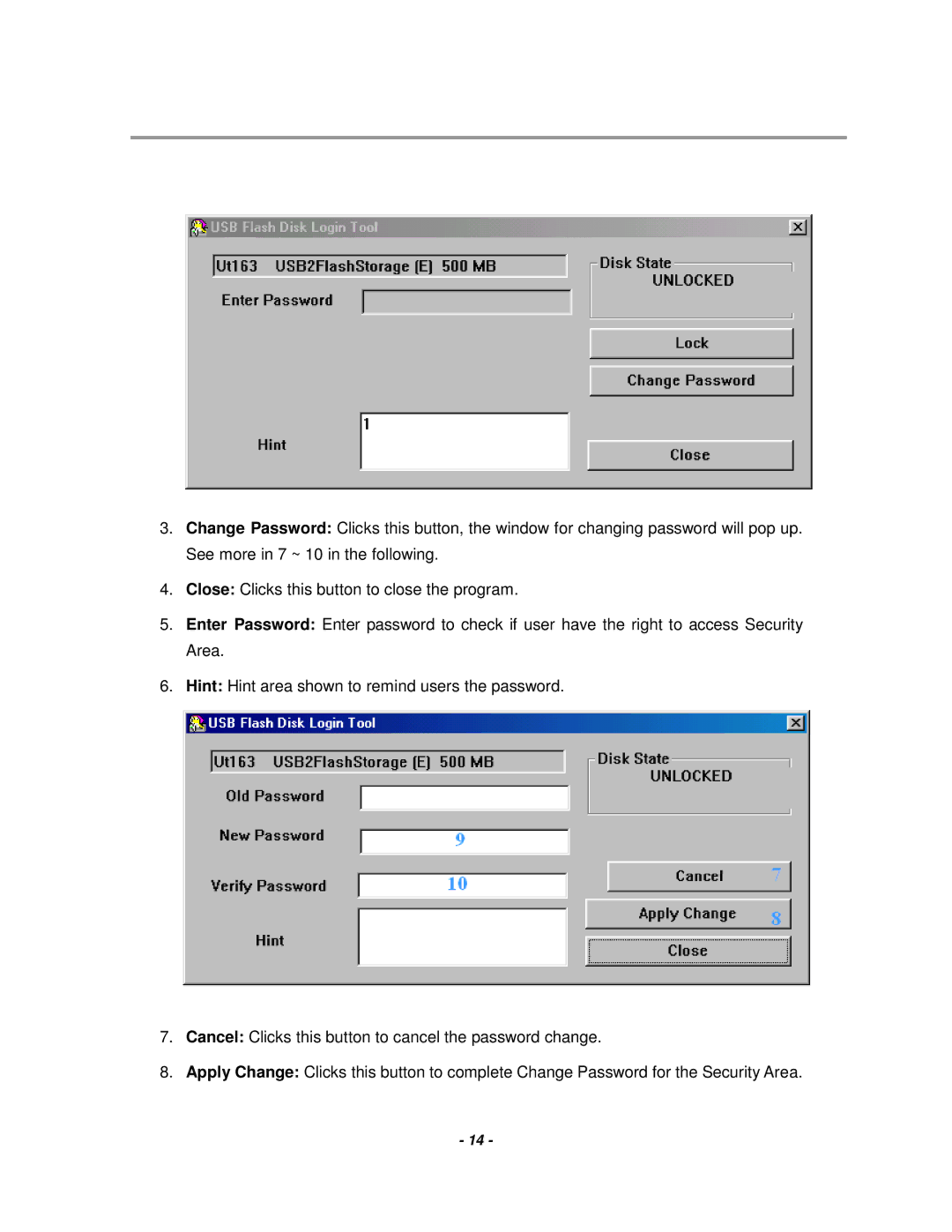3.Change Password: Clicks this button, the window for changing password will pop up. See more in 7 ~ 10 in the following.
4.Close: Clicks this button to close the program.
5.Enter Password: Enter password to check if user have the right to access Security Area.
6.Hint: Hint area shown to remind users the password.
7.Cancel: Clicks this button to cancel the password change.
8.Apply Change: Clicks this button to complete Change Password for the Security Area.
-14 -