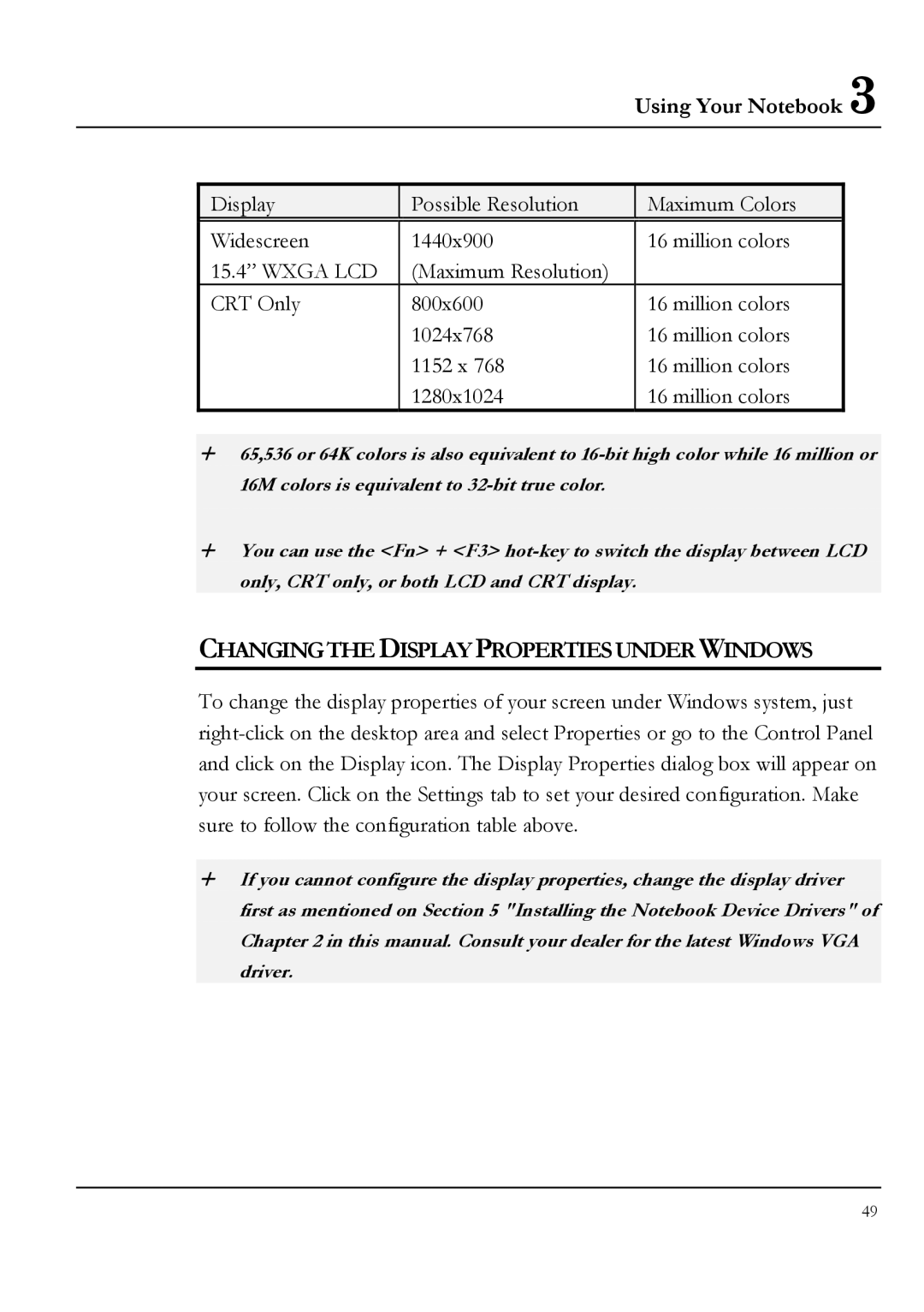|
|
| Using Your Notebook 3 | |
|
|
|
|
|
| Display | Possible Resolution | Maximum Colors |
|
|
|
|
|
|
| Widescreen | 1440x900 | 16 million colors |
|
| 15.4” WXGA LCD | (Maximum Resolution) |
|
|
| CRT Only | 800x600 | 16 million colors |
|
|
| 1024x768 | 16 million colors |
|
|
| 1152 x 768 | 16 million colors |
|
|
| 1280x1024 | 16 million colors |
|
+65,536 or 64K colors is also equivalent to
+You can use the <Fn> + <F3>
CHANGING THE DISPLAY PROPERTIES UNDER WINDOWS
To change the display properties of your screen under Windows system, just
+If you cannot configure the display properties, change the display driver first as mentioned on Section 5 "Installing the Notebook Device Drivers" of Chapter 2 in this manual. Consult your dealer for the latest Windows VGA driver.
49