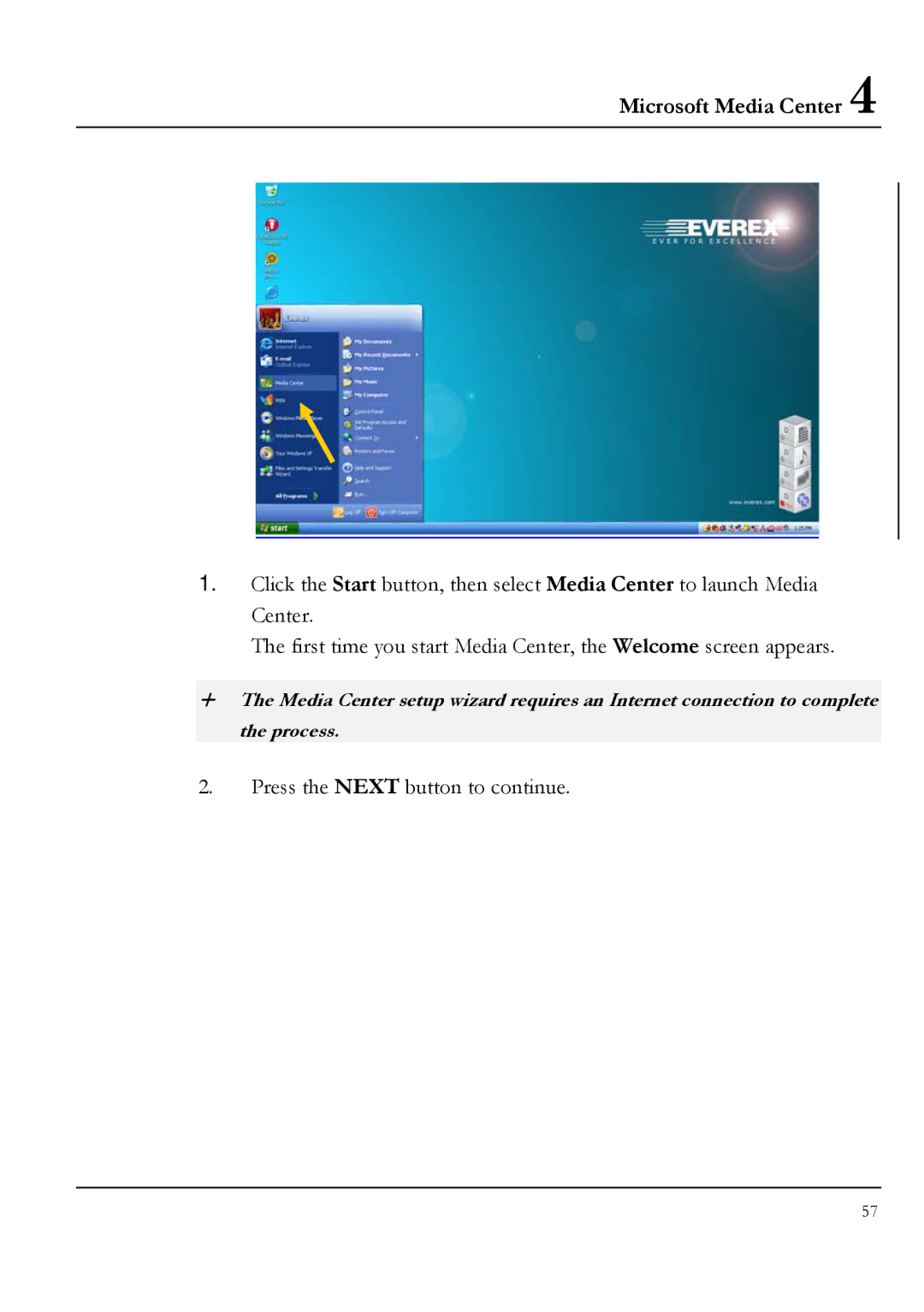Microsoft Media Center 4
1.Click the Start button, then select Media Center to launch Media Center.
The first time you start Media Center, the Welcome screen appears.
+The Media Center setup wizard requires an Internet connection to complete the process.
2.Press the NEXT button to continue.
57