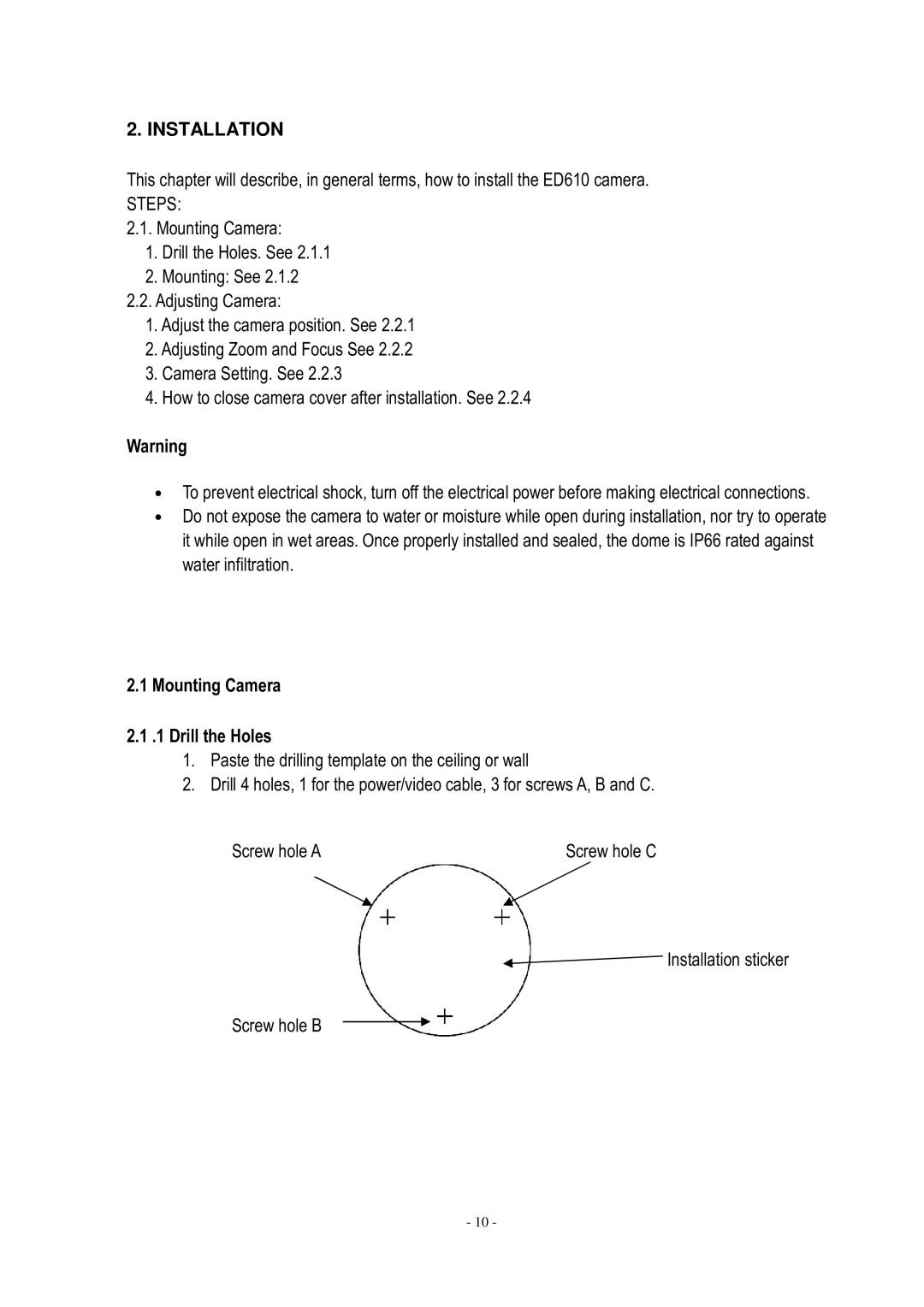2. INSTALLATION
This chapter will describe, in general terms, how to install the ED610 camera.
STEPS:
2.1.Mounting Camera:
1.Drill the Holes. See 2.1.1
2.Mounting: See 2.1.2
2.2.Adjusting Camera:
1.Adjust the camera position. See 2.2.1
2.Adjusting Zoom and Focus See 2.2.2
3.Camera Setting. See 2.2.3
4.How to close camera cover after installation. See 2.2.4
Warning
∙To prevent electrical shock, turn off the electrical power before making electrical connections.
∙Do not expose the camera to water or moisture while open during installation, nor try to operate it while open in wet areas. Once properly installed and sealed, the dome is IP66 rated against water infiltration.
2.1Mounting Camera
2.1.1 Drill the Holes
1.Paste the drilling template on the ceiling or wall
2.Drill 4 holes, 1 for the power/video cable, 3 for screws A, B and C.
Screw hole A |
|
|
|
|
| Screw hole C |
|
|
|
|
|
|
|
|
|
|
|
|
|
|
|
|
|
|
|
|
|
![]() Installation sticker
Installation sticker
Screw hole B
- 10 -