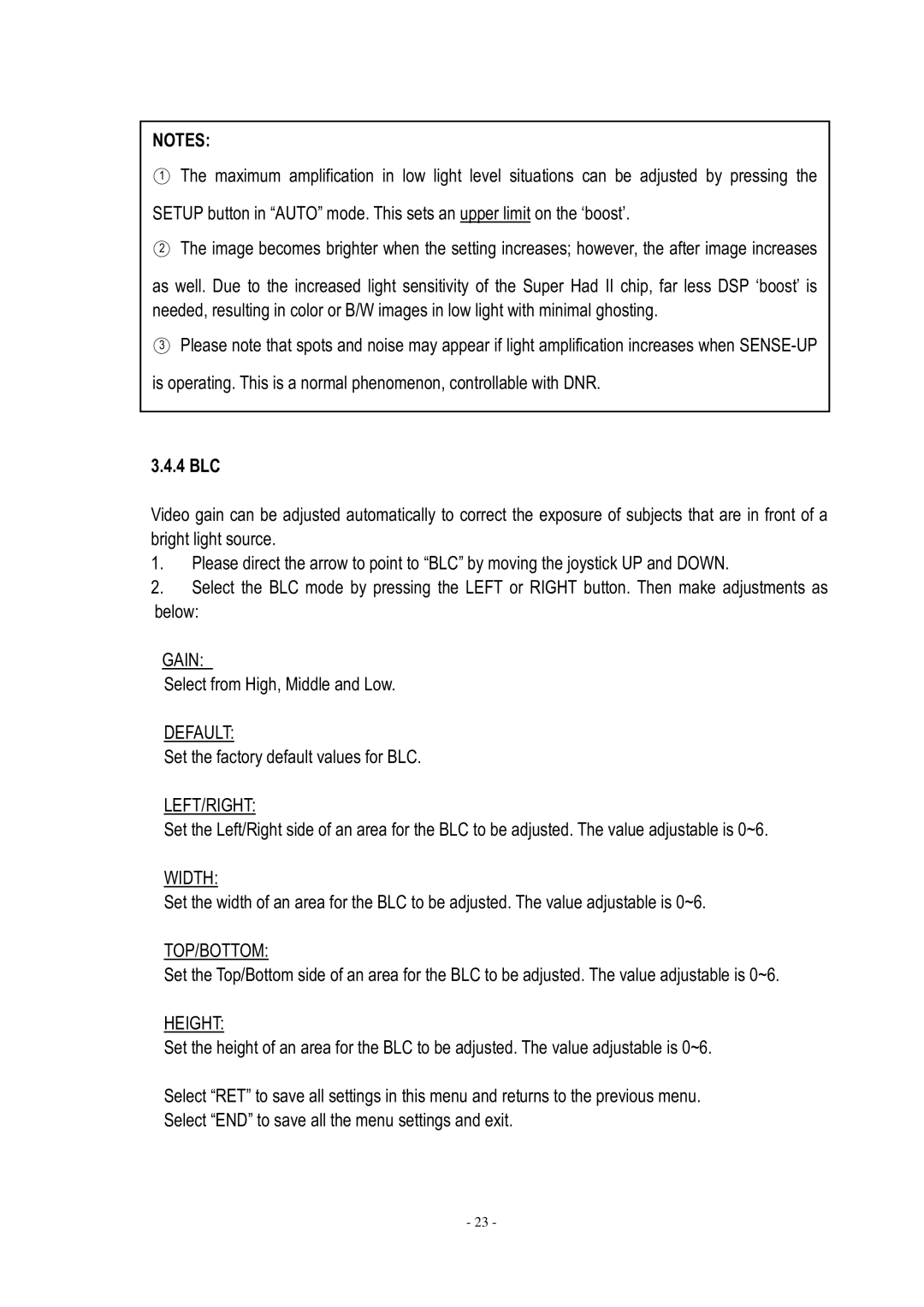NOTES:
○1 The maximum amplification in low light level situations can be adjusted by pressing the
SETUP button in “AUTO” mode. This sets an upper limit on the ‘boost’.
○2 The image becomes brighter when the setting increases; however, the after image increases
as well. Due to the increased light sensitivity of the Super Had II chip, far less DSP ‘boost’ is needed, resulting in color or B/W images in low light with minimal ghosting.
○3 Please note that spots and noise may appear if light amplification increases when
is operating. This is a normal phenomenon, controllable with DNR.
3.4.4 BLC
Video gain can be adjusted automatically to correct the exposure of subjects that are in front of a bright light source.
1.Please direct the arrow to point to “BLC” by moving the joystick UP and DOWN.
2.Select the BLC mode by pressing the LEFT or RIGHT button. Then make adjustments as below:
GAIN:
Select from High, Middle and Low.
DEFAULT:
Set the factory default values for BLC.
LEFT/RIGHT:
Set the Left/Right side of an area for the BLC to be adjusted. The value adjustable is 0~6.
WIDTH:
Set the width of an area for the BLC to be adjusted. The value adjustable is 0~6.
TOP/BOTTOM:
Set the Top/Bottom side of an area for the BLC to be adjusted. The value adjustable is 0~6.
HEIGHT:
Set the height of an area for the BLC to be adjusted. The value adjustable is 0~6.
Select “RET” to save all settings in this menu and returns to the previous menu. Select “END” to save all the menu settings and exit.
- 23 -