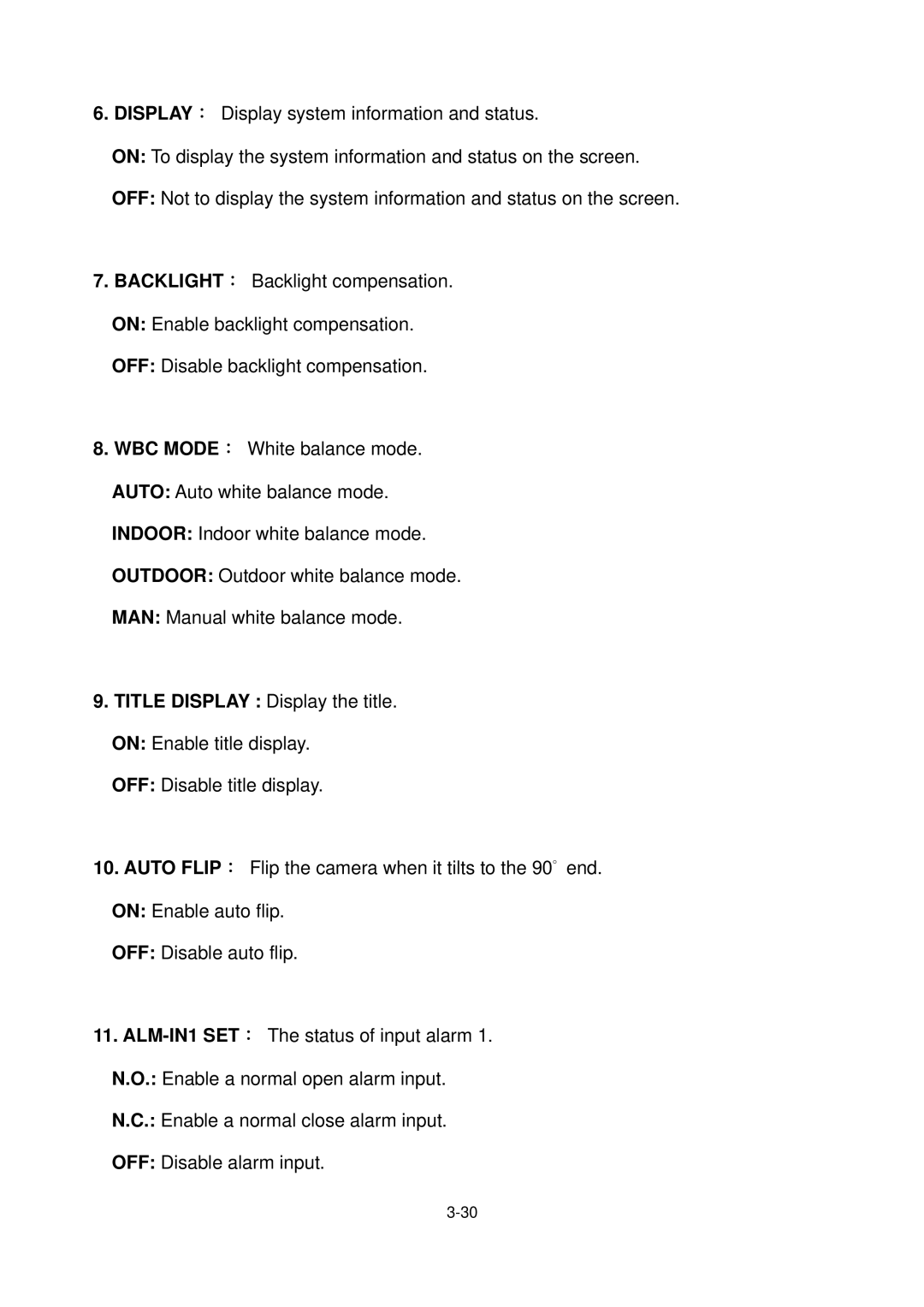6.DISPLAY: Display system information and status.
ON: To display the system information and status on the screen.
OFF: Not to display the system information and status on the screen.
7.BACKLIGHT: Backlight compensation.
ON: Enable backlight compensation.
OFF: Disable backlight compensation.
8.WBC MODE: White balance mode.
AUTO: Auto white balance mode.
INDOOR: Indoor white balance mode.
OUTDOOR: Outdoor white balance mode.
MAN: Manual white balance mode.
9.TITLE DISPLAY : Display the title.
ON: Enable title display.
OFF: Disable title display.
10.AUTO FLIP: Flip the camera when it tilts to the 90° end.
ON: Enable auto flip.
OFF: Disable auto flip.
11.
N.O.: Enable a normal open alarm input.
N.C.: Enable a normal close alarm input.
OFF: Disable alarm input.