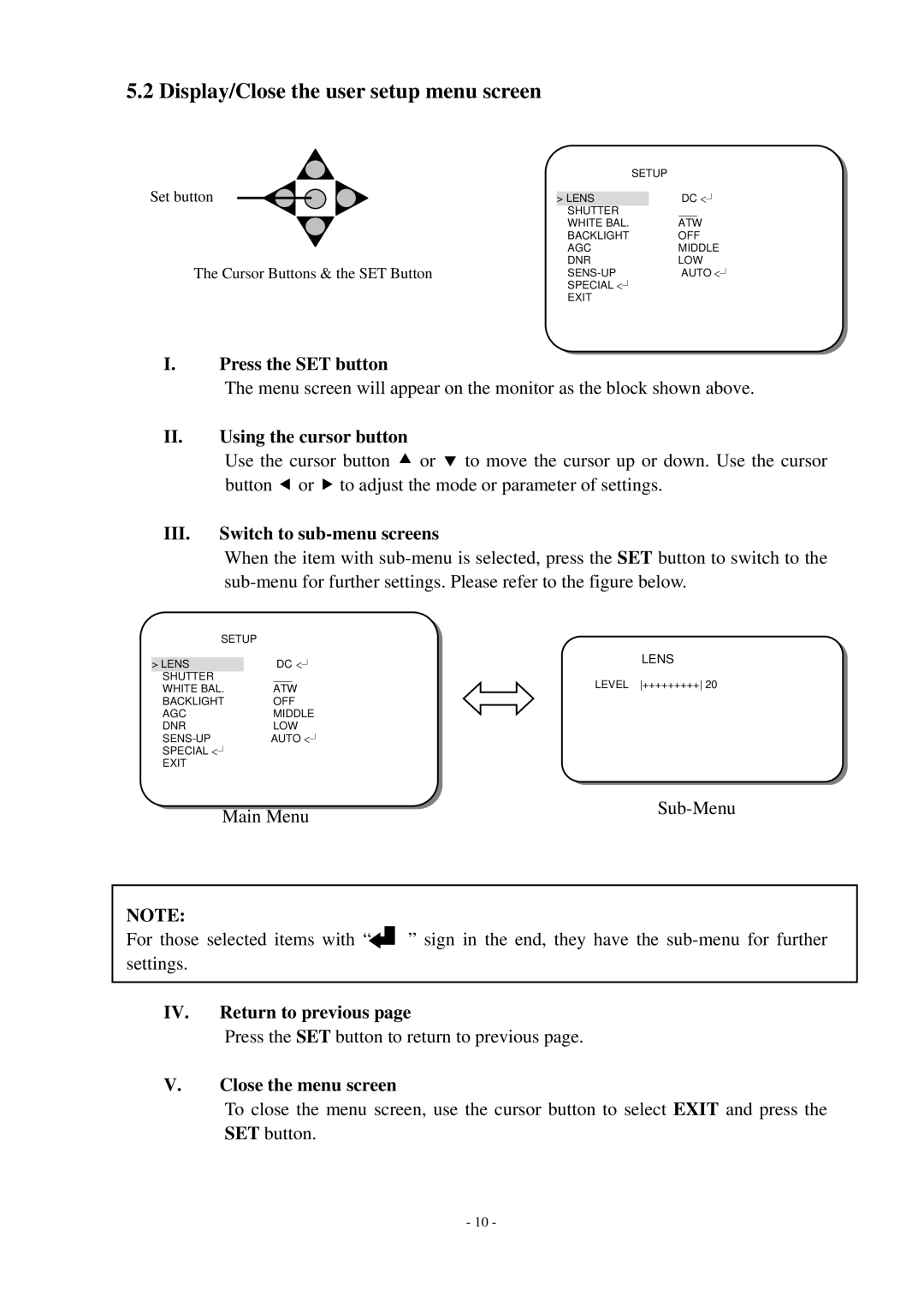5.2 Display/Close the user setup menu screen
Set button
The Cursor Buttons & the SET Button
SETUP |
| |
|
| DC <┘ |
> LENS | ||
SHUTTER |
| ___ |
WHITE BAL. | ATW | |
BACKLIGHT | OFF | |
AGC | MIDDLE | |
DNR | LOW | |
AUTO <┘ | ||
SPECIAL <┘ |
| |
EXIT |
| |
I.Press the SET button
The menu screen will appear on the monitor as the block shown above.
II.Using the cursor button
Use the cursor button c or d to move the cursor up or down. Use the cursor button e or f to adjust the mode or parameter of settings.
III.Switch to sub-menu screens
When the item with
SETUP |
|
| |
|
| DC <┘ | LENS |
> LENS | |||
SHUTTER |
| ___ | LEVEL +++++++++ 20 |
WHITE BAL. | ATW | ||
BACKLIGHT | OFF |
| |
AGC | MIDDLE |
| |
DNR | LOW |
| |
AUTO <┘ |
| ||
SPECIAL <┘ |
|
| |
EXIT |
|
| |
Main Menu | |
|
NOTE:
For those selected items with “![]() ” sign in the end, they have the
” sign in the end, they have the
IV. | Return to previous page |
| Press the SET button to return to previous page. |
V. | Close the menu screen |
| To close the menu screen, use the cursor button to select EXIT and press the |
| SET button. |
- 10 -