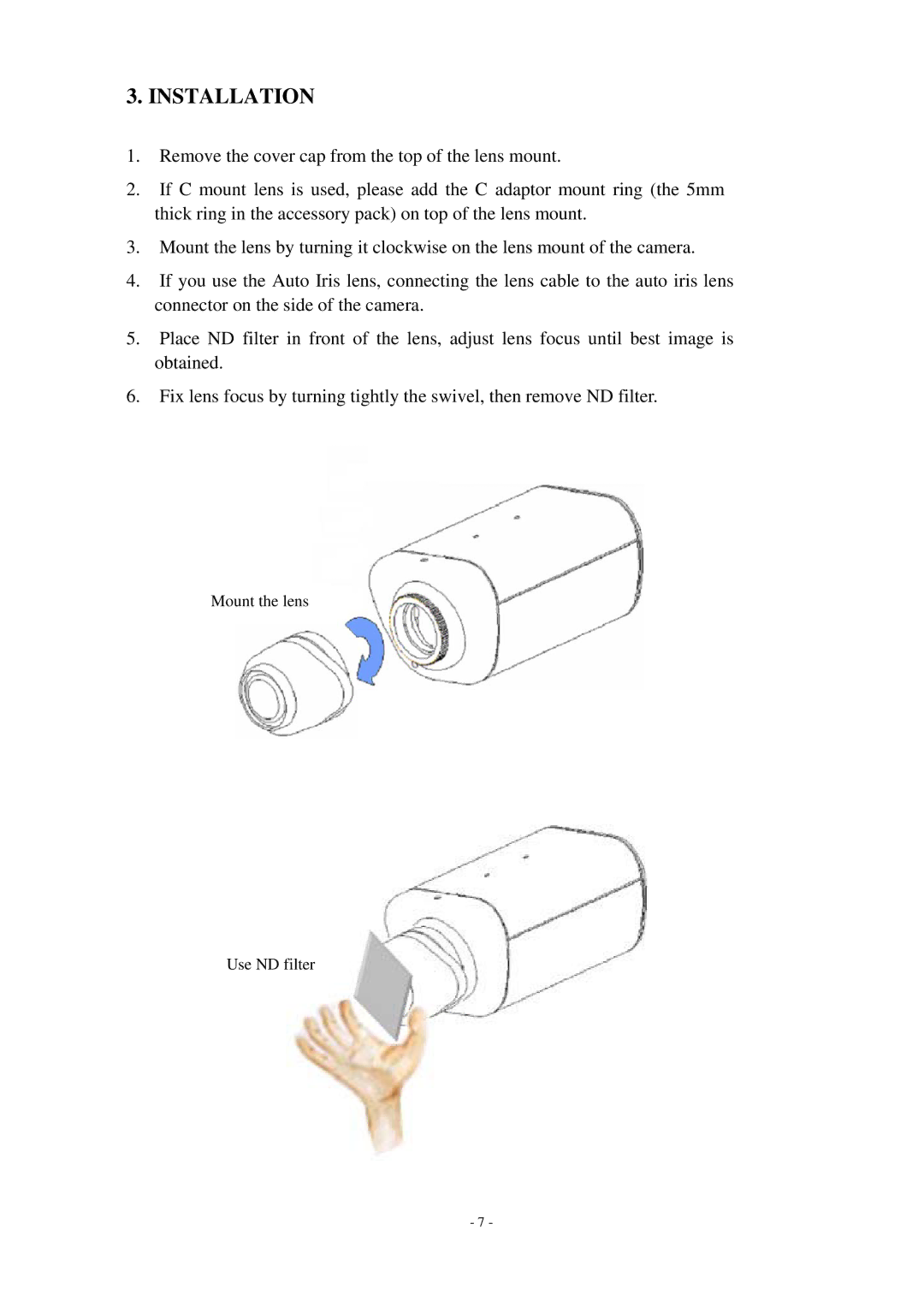3. INSTALLATION
1.Remove the cover cap from the top of the lens mount.
2.If C mount lens is used, please add the C adaptor mount ring (the 5mm thick ring in the accessory pack) on top of the lens mount.
3.Mount the lens by turning it clockwise on the lens mount of the camera.
4.If you use the Auto Iris lens, connecting the lens cable to the auto iris lens connector on the side of the camera.
5.Place ND filter in front of the lens, adjust lens focus until best image is obtained.
6.Fix lens focus by turning tightly the swivel, then remove ND filter.
Mount the lens
Use ND filter
- 7 -