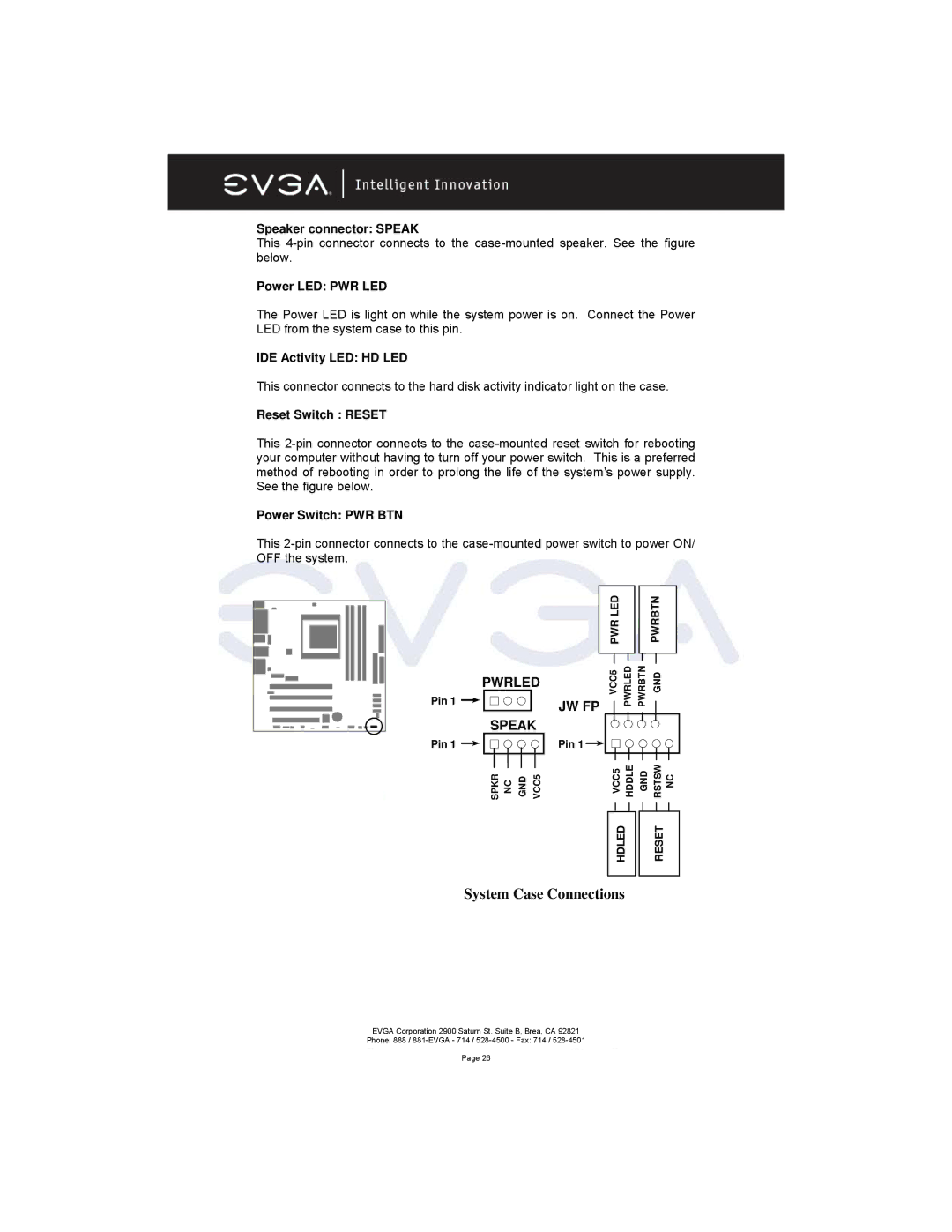Speaker connector: SPEAK
This
Power LED: PWR LED
The Power LED is light on while the system power is on. Connect the Power LED from the system case to this pin.
IDE Activity LED: HD LED
This connector connects to the hard disk activity indicator light on the case.
Reset Switch : RESET
This
Power Switch: PWR BTN
This
PWRLED
Pin 1 ![]()
SPEAK
Pin 1 ![]()
![]()
VCC5
GND
NC
SPKR
JW FP
Pin 1 ![]()
PWR LED |
|
| PWRBTN |
VCC5 | PWRLED | PWRBTN | GND |
VCC5 | HDDLE | GND | RSTSW NC |
HDLED
System Case Connections
RESET
EVGA Corporation 2900 Saturn St. Suite B, Brea, CA 92821 Phone: 888 /
Page 26