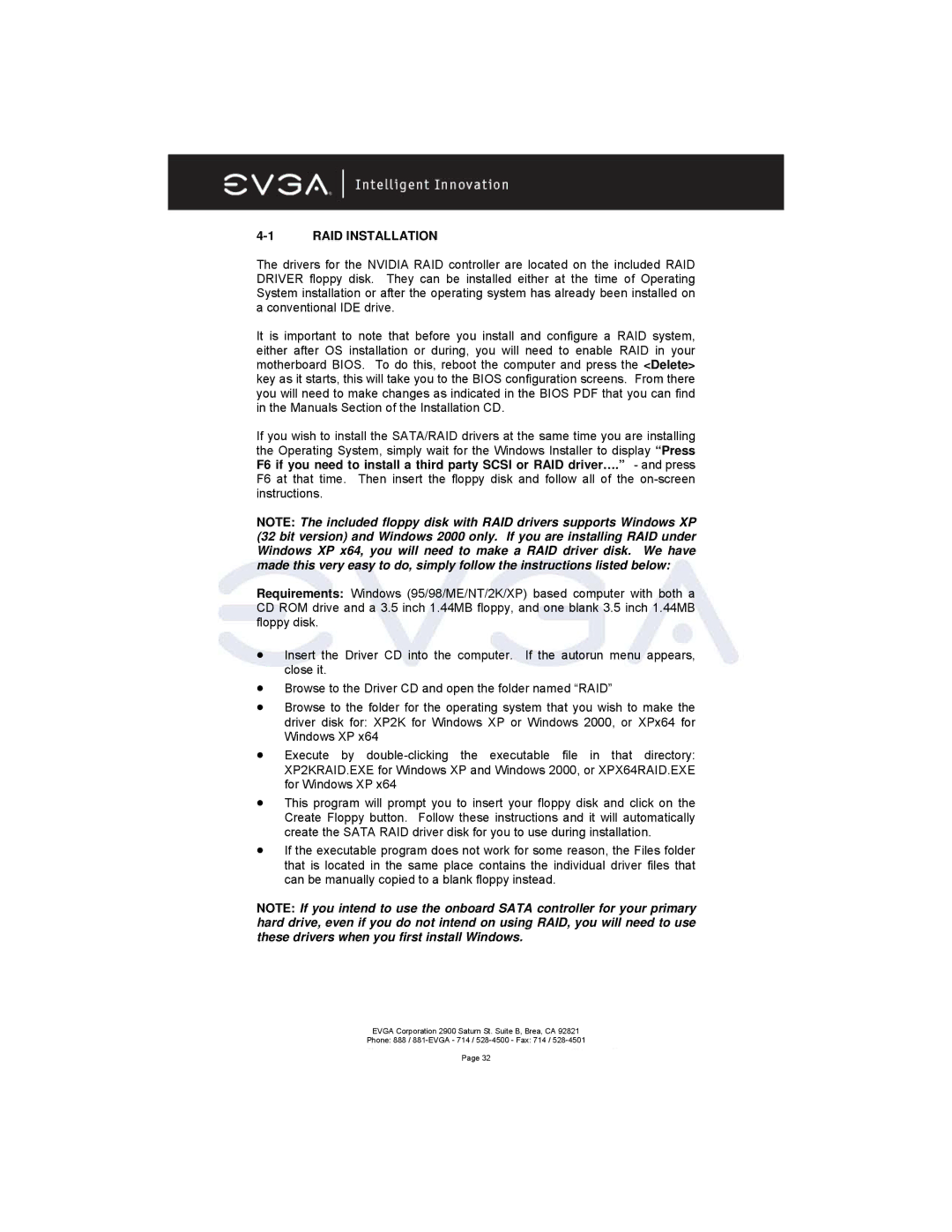4-1 RAID INSTALLATION
The drivers for the NVIDIA RAID controller are located on the included RAID DRIVER floppy disk. They can be installed either at the time of Operating System installation or after the operating system has already been installed on a conventional IDE drive.
It is important to note that before you install and configure a RAID system, either after OS installation or during, you will need to enable RAID in your motherboard BIOS. To do this, reboot the computer and press the <Delete> key as it starts, this will take you to the BIOS configuration screens. From there you will need to make changes as indicated in the BIOS PDF that you can find in the Manuals Section of the Installation CD.
If you wish to install the SATA/RAID drivers at the same time you are installing the Operating System, simply wait for the Windows Installer to display “Press F6 if you need to install a third party SCSI or RAID driver….” - and press
F6 at that time. Then insert the floppy disk and follow all of the
NOTE: The included floppy disk with RAID drivers supports Windows XP (32 bit version) and Windows 2000 only. If you are installing RAID under Windows XP x64, you will need to make a RAID driver disk. We have made this very easy to do, simply follow the instructions listed below:
Requirements: Windows (95/98/ME/NT/2K/XP) based computer with both a CD ROM drive and a 3.5 inch 1.44MB floppy, and one blank 3.5 inch 1.44MB floppy disk.
•Insert the Driver CD into the computer. If the autorun menu appears, close it.
•Browse to the Driver CD and open the folder named “RAID”
•Browse to the folder for the operating system that you wish to make the driver disk for: XP2K for Windows XP or Windows 2000, or XPx64 for Windows XP x64
•Execute by
•This program will prompt you to insert your floppy disk and click on the Create Floppy button. Follow these instructions and it will automatically create the SATA RAID driver disk for you to use during installation.
•If the executable program does not work for some reason, the Files folder that is located in the same place contains the individual driver files that can be manually copied to a blank floppy instead.
NOTE: If you intend to use the onboard SATA controller for your primary hard drive, even if you do not intend on using RAID, you will need to use these drivers when you first install Windows.
EVGA Corporation 2900 Saturn St. Suite B, Brea, CA 92821
Phone: 888 /
Page 32