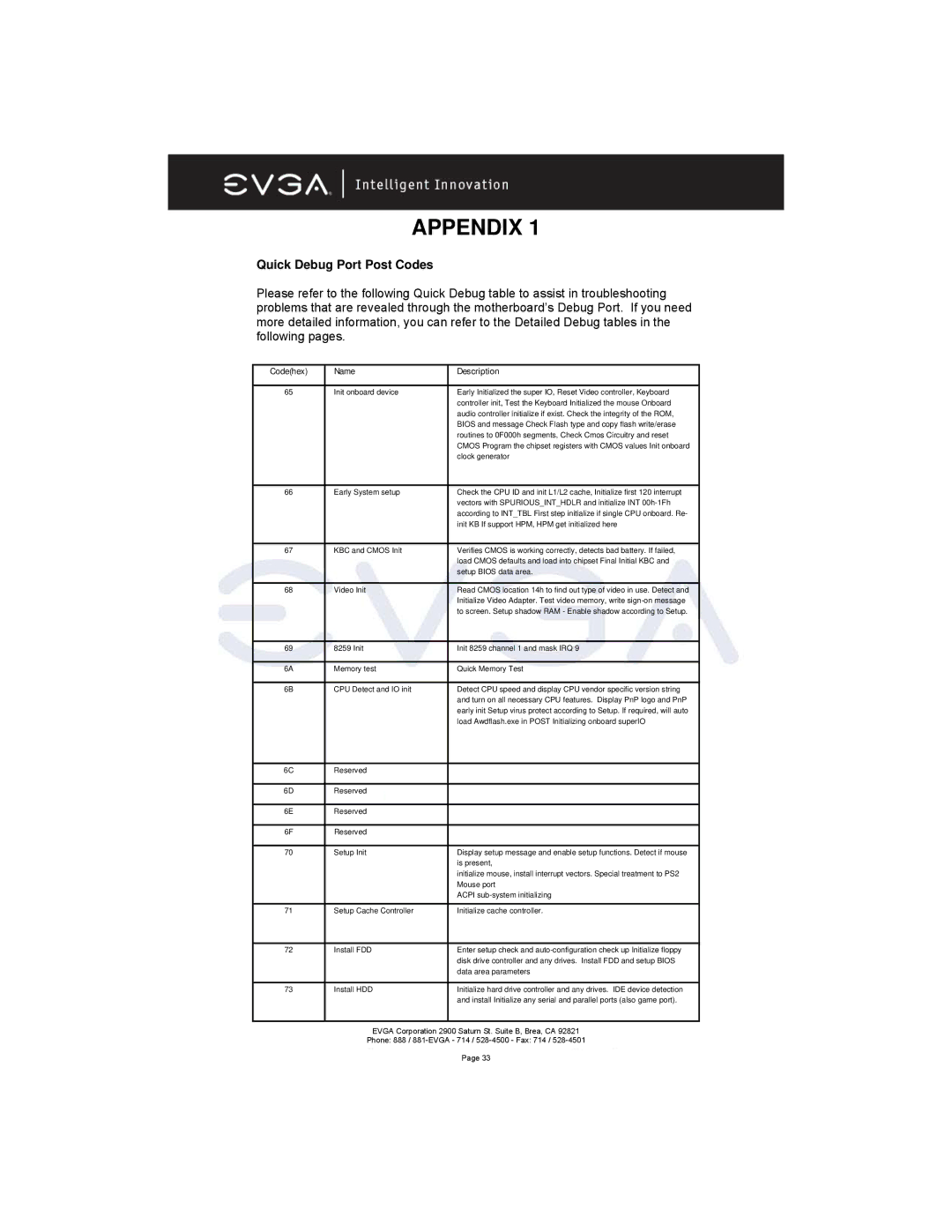APPENDIX 1
Quick Debug Port Post Codes
Please refer to the following Quick Debug table to assist in troubleshooting problems that are revealed through the motherboard’s Debug Port. If you need more detailed information, you can refer to the Detailed Debug tables in the following pages.
Code(hex) | Name | Description |
|
|
|
65 | Init onboard device | Early Initialized the super IO, Reset Video controller, Keyboard |
|
| controller init, Test the Keyboard Initialized the mouse Onboard |
|
| audio controller initialize if exist. Check the integrity of the ROM, |
|
| BIOS and message Check Flash type and copy flash write/erase |
|
| routines to 0F000h segments, Check Cmos Circuitry and reset |
|
| CMOS Program the chipset registers with CMOS values Init onboard |
|
| clock generator |
|
|
|
66 | Early System setup | Check the CPU ID and init L1/L2 cache, Initialize first 120 interrupt |
|
| vectors with SPURIOUS_INT_HDLR and initialize INT |
|
| according to INT_TBL First step initialize if single CPU onboard. Re- |
|
| init KB If support HPM, HPM get initialized here |
|
|
|
67 | KBC and CMOS Init | Verifies CMOS is working correctly, detects bad battery. If failed, |
|
| load CMOS defaults and load into chipset Final Initial KBC and |
|
| setup BIOS data area. |
|
|
|
68 | Video Init | Read CMOS location 14h to find out type of video in use. Detect and |
|
| Initialize Video Adapter. Test video memory, write |
|
| to screen. Setup shadow RAM - Enable shadow according to Setup. |
|
|
|
69 | 8259 Init | Init 8259 channel 1 and mask IRQ 9 |
|
|
|
6A | Memory test | Quick Memory Test |
|
|
|
6B | CPU Detect and IO init | Detect CPU speed and display CPU vendor specific version string |
|
| and turn on all necessary CPU features. Display PnP logo and PnP |
|
| early init Setup virus protect according to Setup. If required, will auto |
|
| load Awdflash.exe in POST Initializing onboard superIO |
|
|
|
6C | Reserved |
|
|
|
|
6D | Reserved |
|
|
|
|
6E | Reserved |
|
|
|
|
6F | Reserved |
|
|
|
|
70 | Setup Init | Display setup message and enable setup functions. Detect if mouse |
|
| is present, |
|
| initialize mouse, install interrupt vectors. Special treatment to PS2 |
|
| Mouse port |
|
| ACPI |
71 | Setup Cache Controller | Initialize cache controller. |
|
|
|
72 | Install FDD | Enter setup check and |
|
| disk drive controller and any drives. Install FDD and setup BIOS |
|
| data area parameters |
|
|
|
73 | Install HDD | Initialize hard drive controller and any drives. IDE device detection |
|
| and install Initialize any serial and parallel ports (also game port). |
|
|
|
EVGA Corporation 2900 Saturn St. Suite B, Brea, CA 92821
Phone: 888 /
Page 33