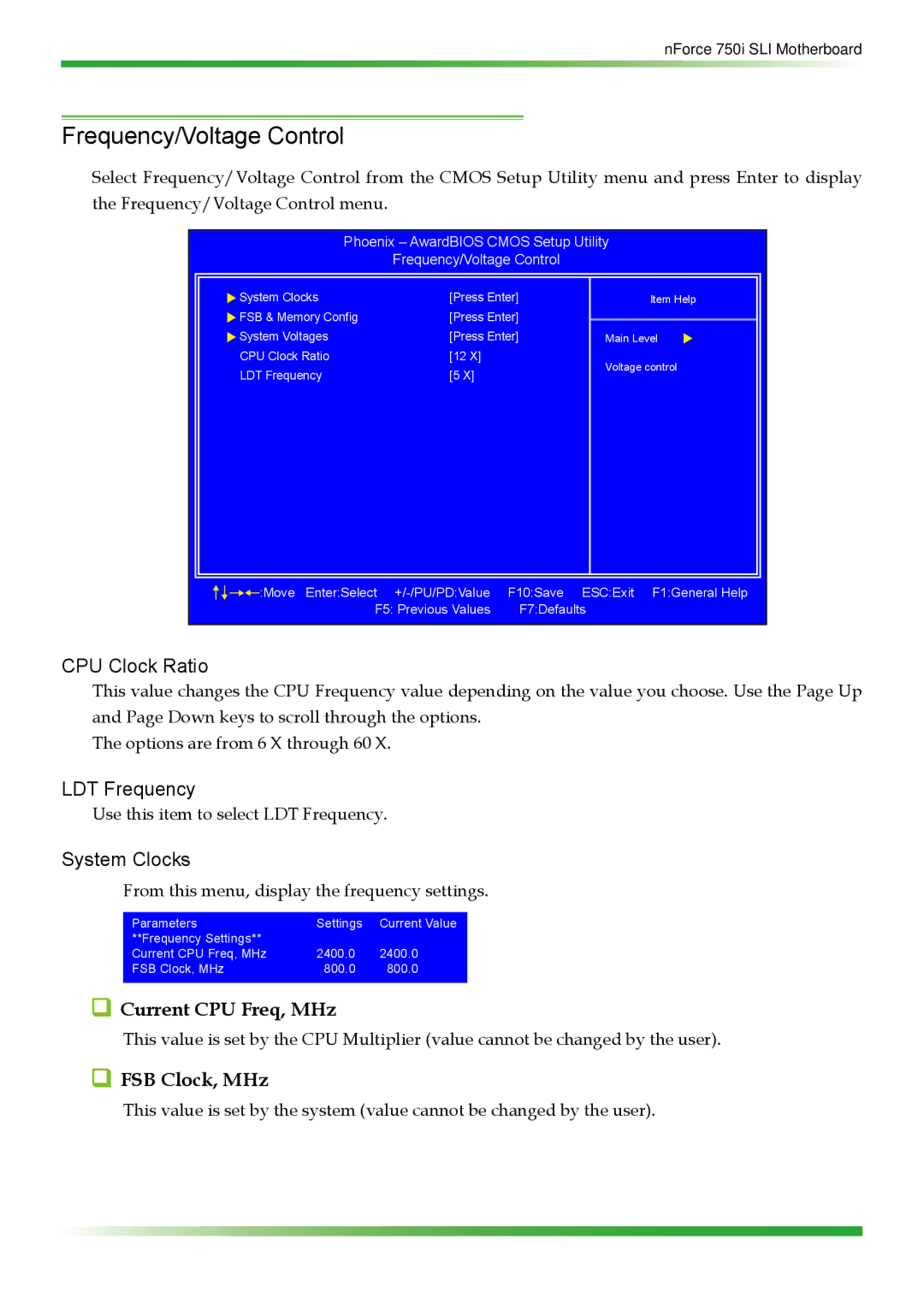nForce 750i SLI Motherboard
Frequency/Voltage Control
Select Frequency/Voltage Control from the CMOS Setup Utility menu and press Enter to display the Frequency/Voltage Control menu.
Phoenix – AwardBIOS CMOS Setup Utility
Frequency/Voltage Control
System Clocks | [Press Enter] |
FSB & Memory Config | [Press Enter] |
System Voltages | [Press Enter] |
CPU Clock Ratio | [12 X] |
LDT Frequency | [5 X] |
Item Help
Main Level
Voltage control
| :Move Enter:Select | F10:Save ESC:Exit F1:General Help |
| ||
| F5: Previous Values | F7:Defaults |
CPU Clock Ratio
This value changes the CPU Frequency value depending on the value you choose. Use the Page Up and Page Down keys to scroll through the options.
The options are from 6 X through 60 X.
LDT Frequency
Use this item to select LDT Frequency.
System Clocks
From this menu, display the frequency settings.
Parameters | Settings | Current Value |
**Frequency Settings** |
|
|
Current CPU Freq, MHz | 2400.0 | 2400.0 |
FSB Clock, MHz | 800.0 | 800.0 |
|
|
|
 Current CPU Freq, MHz
Current CPU Freq, MHz
This value is set by the CPU Multiplier (value cannot be changed by the user).
 FSB Clock, MHz
FSB Clock, MHz
This value is set by the system (value cannot be changed by the user).