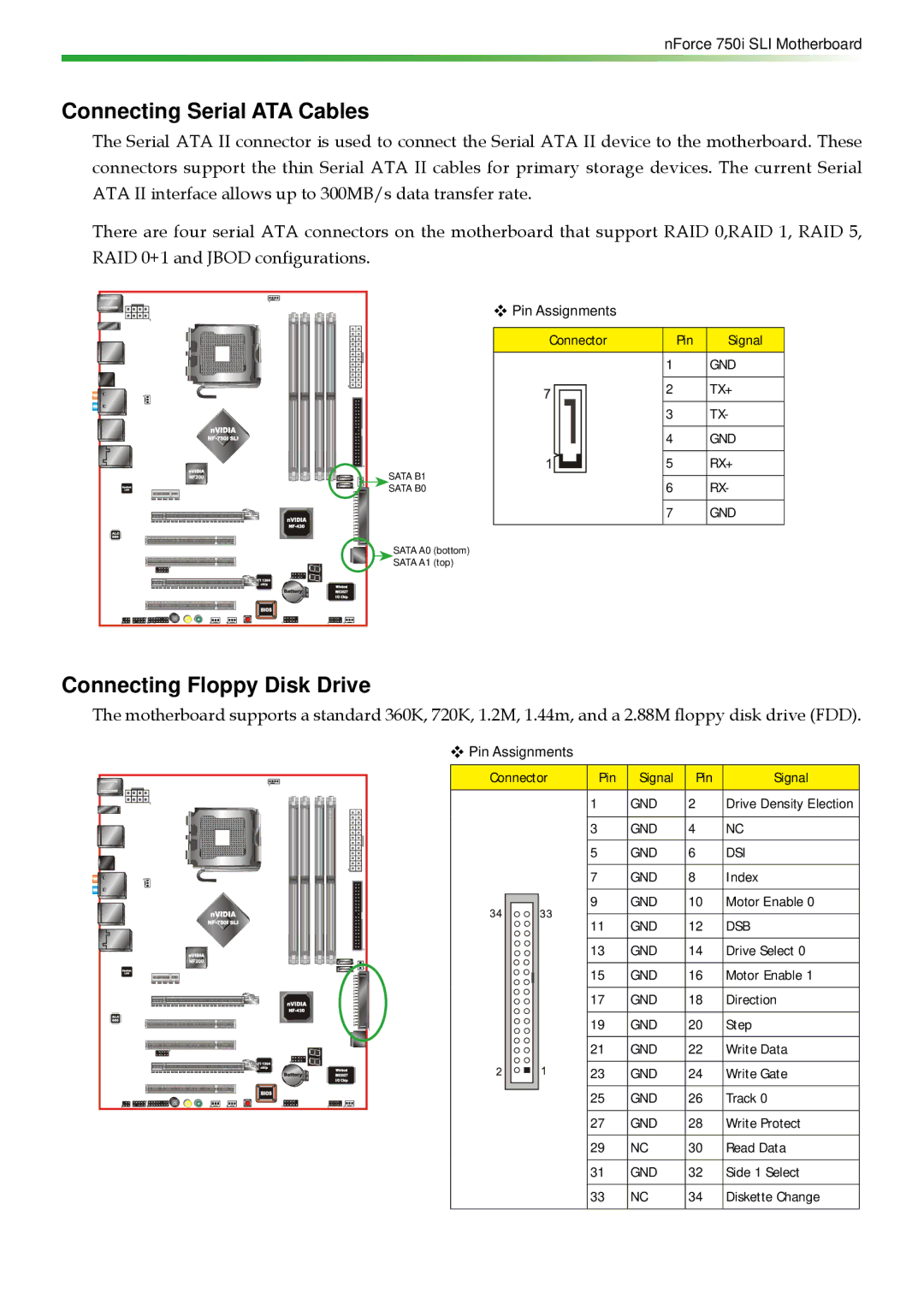nForce 750i SLI Motherboard
Connecting Serial ATA Cables
The Serial ATA II connector is used to connect the Serial ATA II device to the motherboard. These connectors support the thin Serial ATA II cables for primary storage devices. The current Serial ATA II interface allows up to 300MB/s data transfer rate.
There are four serial ATA connectors on the motherboard that support RAID 0,RAID 1, RAID 5, RAID 0+1 and JBOD configurations.
v Pin Assignments
SATA B1
SATA B0
SATA A0 (bottom) SATA A1 (top)
Connector |
| Pin | Signal | ||
|
|
|
|
|
|
|
|
| 1 |
| GND |
|
|
|
|
|
|
|
|
| 2 |
| TX+ |
|
|
| 3 |
| TX- |
|
|
|
|
|
|
|
|
| 4 |
| GND |
|
|
|
|
|
|
|
|
| 5 |
| RX+ |
|
|
|
|
|
|
|
|
| 6 |
| RX- |
|
|
|
|
|
|
|
|
| 7 |
| GND |
|
|
|
|
|
|
Connecting Floppy Disk Drive
The motherboard supports a standard 360K, 720K, 1.2M, 1.44m, and a 2.88M floppy disk drive (FDD).
vPin Assignments
Connector | Pin | Signal | Pin | Signal |
| 1 | GND | 2 | Drive Density Election |
| 3 | GND | 4 | NC |
| 5 | GND | 6 | DSI |
| 7 | GND | 8 | Index |
| 9 | GND | 10 | Motor Enable 0 |
| 11 | GND | 12 | DSB |
| 13 | GND | 14 | Drive Select 0 |
| 15 | GND | 16 | Motor Enable 1 |
| 17 | GND | 18 | Direction |
| 19 | GND | 20 | Step |
| 21 | GND | 22 | Write Data |
| 23 | GND | 24 | Write Gate |
| 25 | GND | 26 | Track 0 |
| 27 | GND | 28 | Write Protect |
| 29 | NC | 30 | Read Data |
| 31 | GND | 32 | Side 1 Select |
| 33 | NC | 34 | Diskette Change |