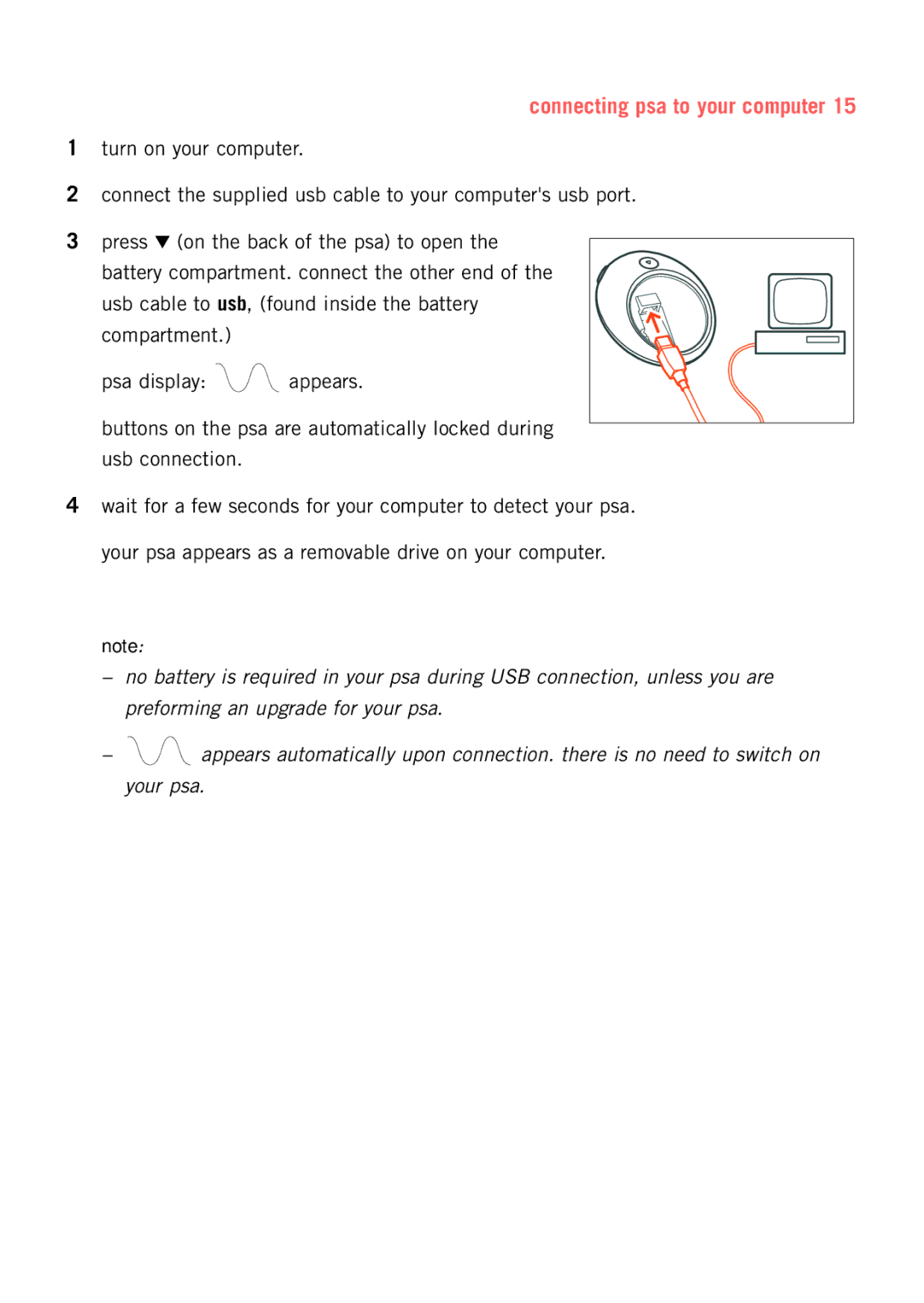connecting psa to your computer 15
1turn on your computer.
2connect the supplied usb cable to your computer's usb port.
3press 4 (on the back of the psa) to open the
battery compartment. connect the other end of the usb cable to usb, (found inside the battery compartment.)
psa display: ![]() appears.
appears.
buttons on the psa are automatically locked during usb connection.
4wait for a few seconds for your computer to detect your psa. your psa appears as a removable drive on your computer.
note:
–no battery is required in your psa during USB connection, unless you are preforming an upgrade for your psa.
–![]() appears automatically upon connection. there is no need to switch on your psa.
appears automatically upon connection. there is no need to switch on your psa.