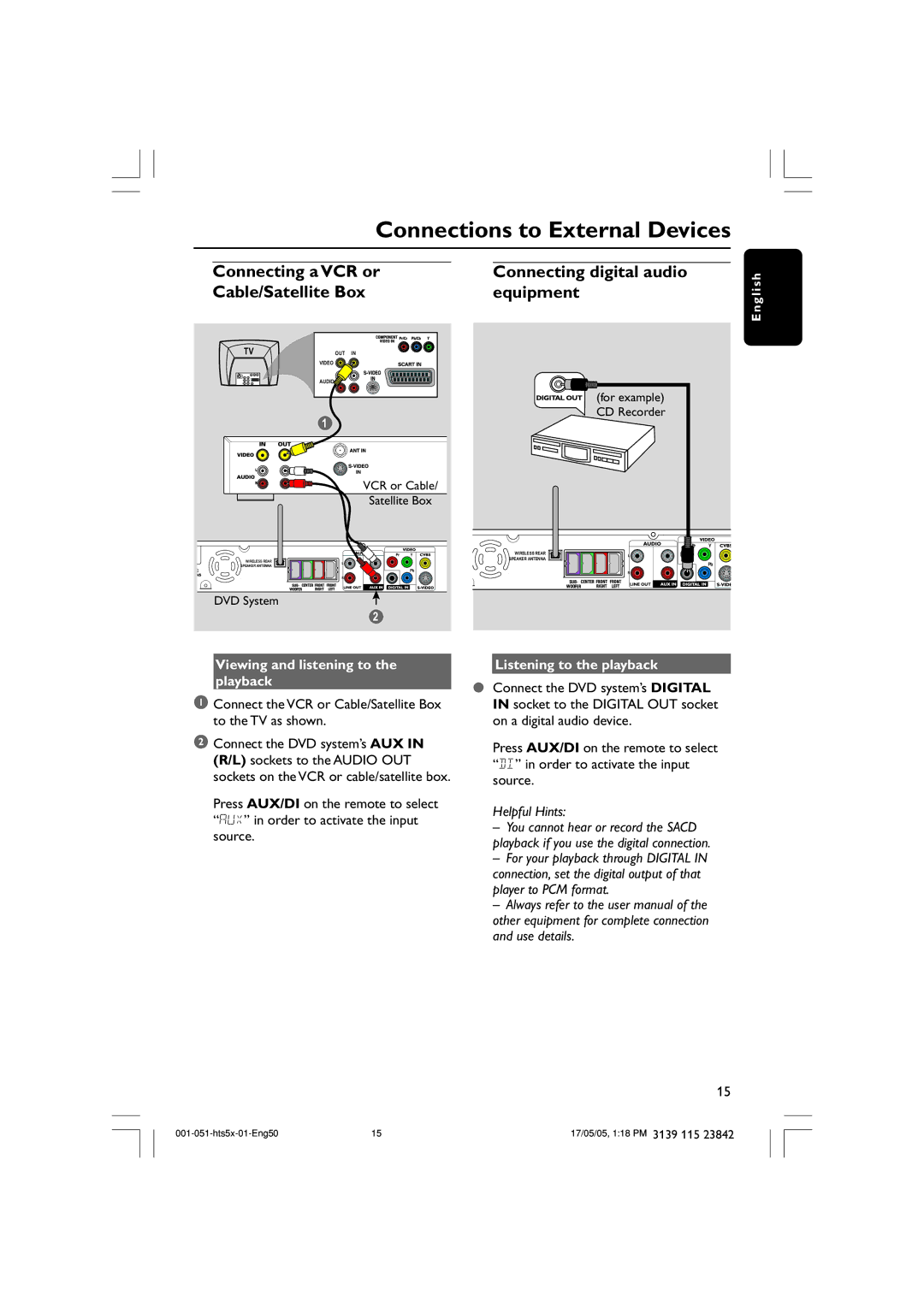Connections to External Devices
Connecting a VCR or | Connecting digital audio |
Cable/Satellite Box | equipment |
E n g l i s h
TV
WIRELESS REAR
SPEAKER ANTENNA
DVD System
OUT IN
VIDEO ![]()
![]()
AUDIO![]()
(for example) CD Recorder
1
VCR or Cable/ |
|
|
| |
Satellite Box |
|
|
| |
|
|
| Pr | Y |
Pr | Y | WIRELESS REAR | L |
|
|
| SPEAKER ANTENNA |
|
|
L |
|
|
| Pb |
| Pb |
| R |
|
|
|
|
| |
R |
|
|
|
|
2
| Viewing and listening to the |
| Listening to the playback | |
| playback | ● Connect the DVD system’s DIGITAL | ||
1 Connect the VCR or Cable/Satellite Box | ||||
| IN socket to the DIGITAL OUT socket | |||
to the TV as shown. |
| on a digital audio device. | ||
2 Connect the DVD system’s AUX IN |
| Press AUX/DI on the remote to select | ||
(R/L) sockets to the AUDIO OUT |
| “DI” in order to activate the input | ||
sockets on the VCR or cable/satellite box. |
| source. | ||
Press AUX/DI on the remote to select |
| Helpful Hints: | ||
“AUX” in order to activate the input |
| |||
| – You cannot hear or record the SACD | |||
source. |
| |||
| playback if you use the digital connection. | |||
|
|
| ||
|
|
| – For your playback through DIGITAL IN | |
|
|
| connection, set the digital output of that | |
|
|
| player to PCM format. | |
|
|
| – Always refer to the user manual of the | |
|
|
| other equipment for complete connection | |
|
|
| and use details. | |
15
15 | 17/05/05, 1:18 PM 3139 115 23842 |