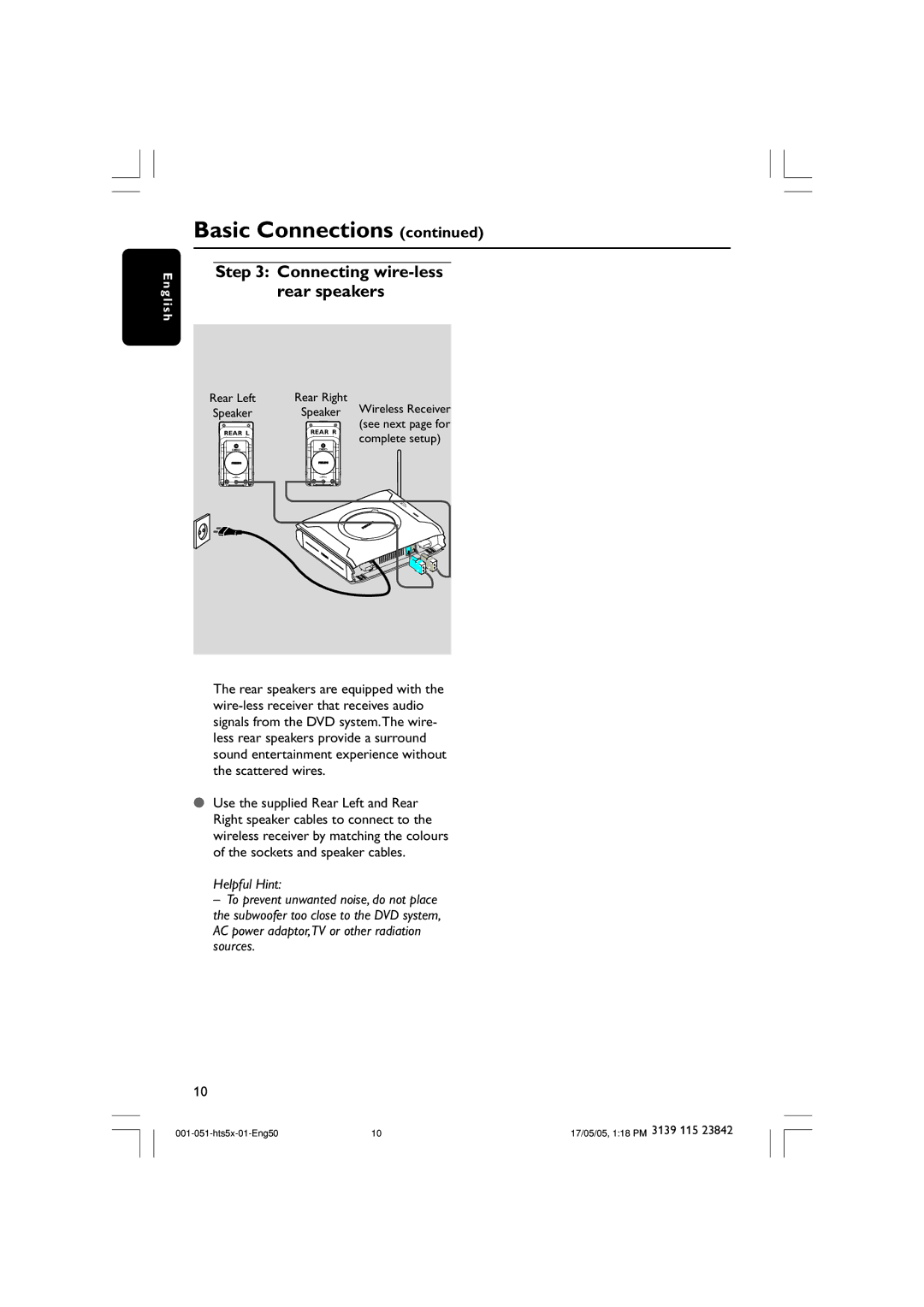E n g l i s h
Basic Connections (continued)
Step 3: Connecting wire-less rear speakers
Rear Left
Speaker
REAR L
Rear Right | Wireless Receiver | |
Speaker | ||
REAR R | (see next page for | |
complete setup) | ||
|
The rear speakers are equipped with the
●Use the supplied Rear Left and Rear Right speaker cables to connect to the wireless receiver by matching the colours of the sockets and speaker cables.
Helpful Hint:
– To prevent unwanted noise, do not place the subwoofer too close to the DVD system, AC power adaptor,TV or other radiation sources.
10
10 | 17/05/05, 1:18 PM 3139 115 23842 |