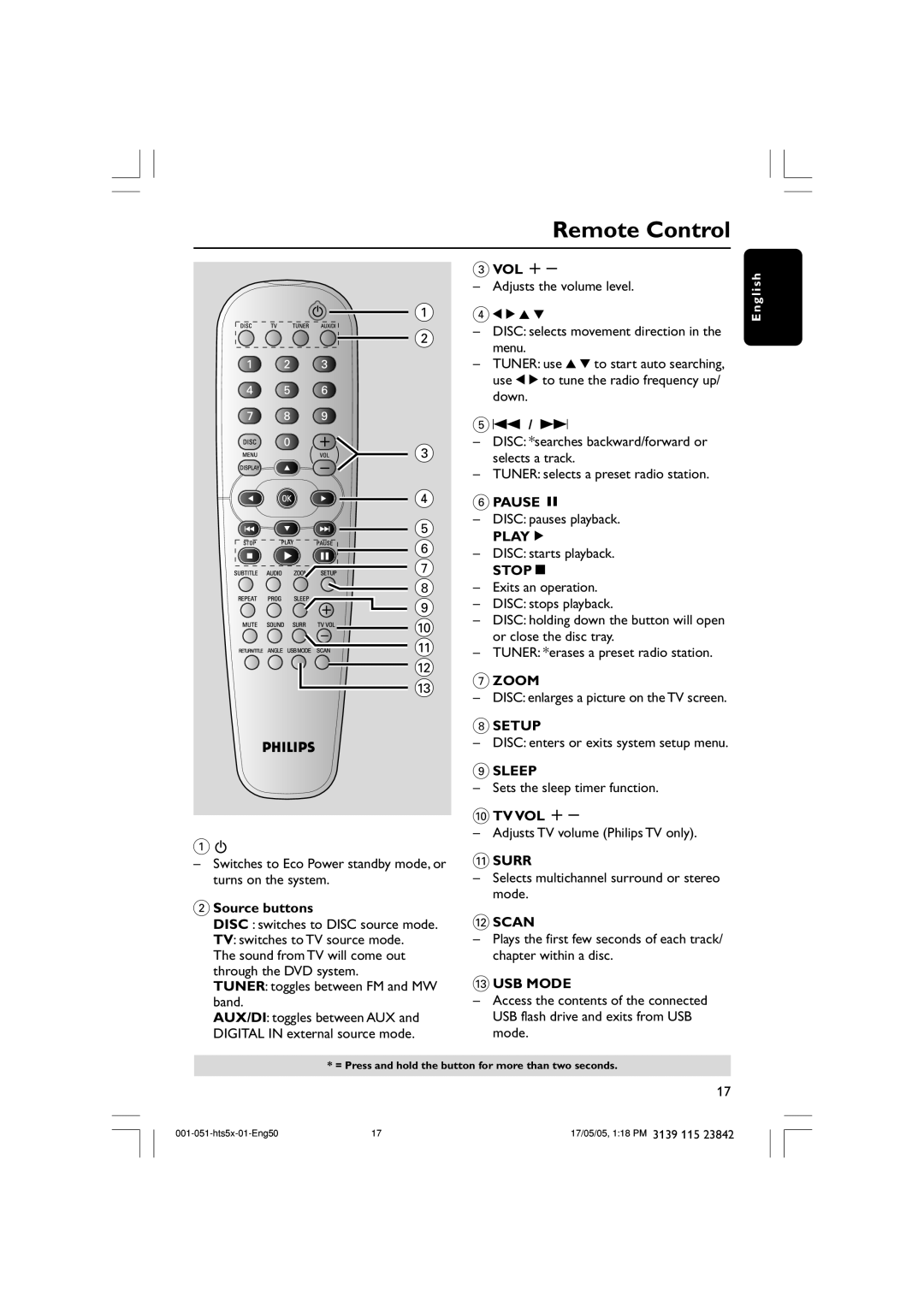Remote Control
1
2
![]() 3
3
4
5
![]()
![]()
![]()
![]()
![]()
![]()
![]()
![]()
![]()
![]()
![]() 6 7
6 7 ![]()
![]()
![]()
![]() 8
8
9
0
!
@
#
1B
–Switches to Eco Power standby mode, or turns on the system.
2Source buttons
DISC : switches to DISC source mode.
TV: switches to TV source mode. The sound from TV will come out through the DVD system.
TUNER: toggles between FM and MW band.
AUX/DI: toggles between AUX and DIGITAL IN external source mode.
3VOL +-
–Adjusts the volume level.
41 2 3 4
–DISC: selects movement direction in the menu.
–TUNER: use 3 4 to start auto searching, use 1 2 to tune the radio frequency up/ down.
5S / T
–DISC: *searches backward/forward or selects a track.
–TUNER: selects a preset radio station.
6PAUSE Å
–DISC: pauses playback.
PLAYÉ
–DISC: starts playback.
STOPÇ
–Exits an operation.
–DISC: stops playback.
–DISC: holding down the button will open or close the disc tray.
–TUNER: *erases a preset radio station.
7ZOOM
–DISC: enlarges a picture on the TV screen.
8SETUP
–DISC: enters or exits system setup menu.
9SLEEP
–Sets the sleep timer function.
0TV VOL +-
–Adjusts TV volume (Philips TV only).
!SURR
–Selects multichannel surround or stereo mode.
@SCAN
–Plays the first few seconds of each track/ chapter within a disc.
#USB MODE
–Access the contents of the connected USB flash drive and exits from USB mode.
E n g l i s h
* = Press and hold the button for more than two seconds.
17
17 | 17/05/05, 1:18 PM 3139 115 23842 |