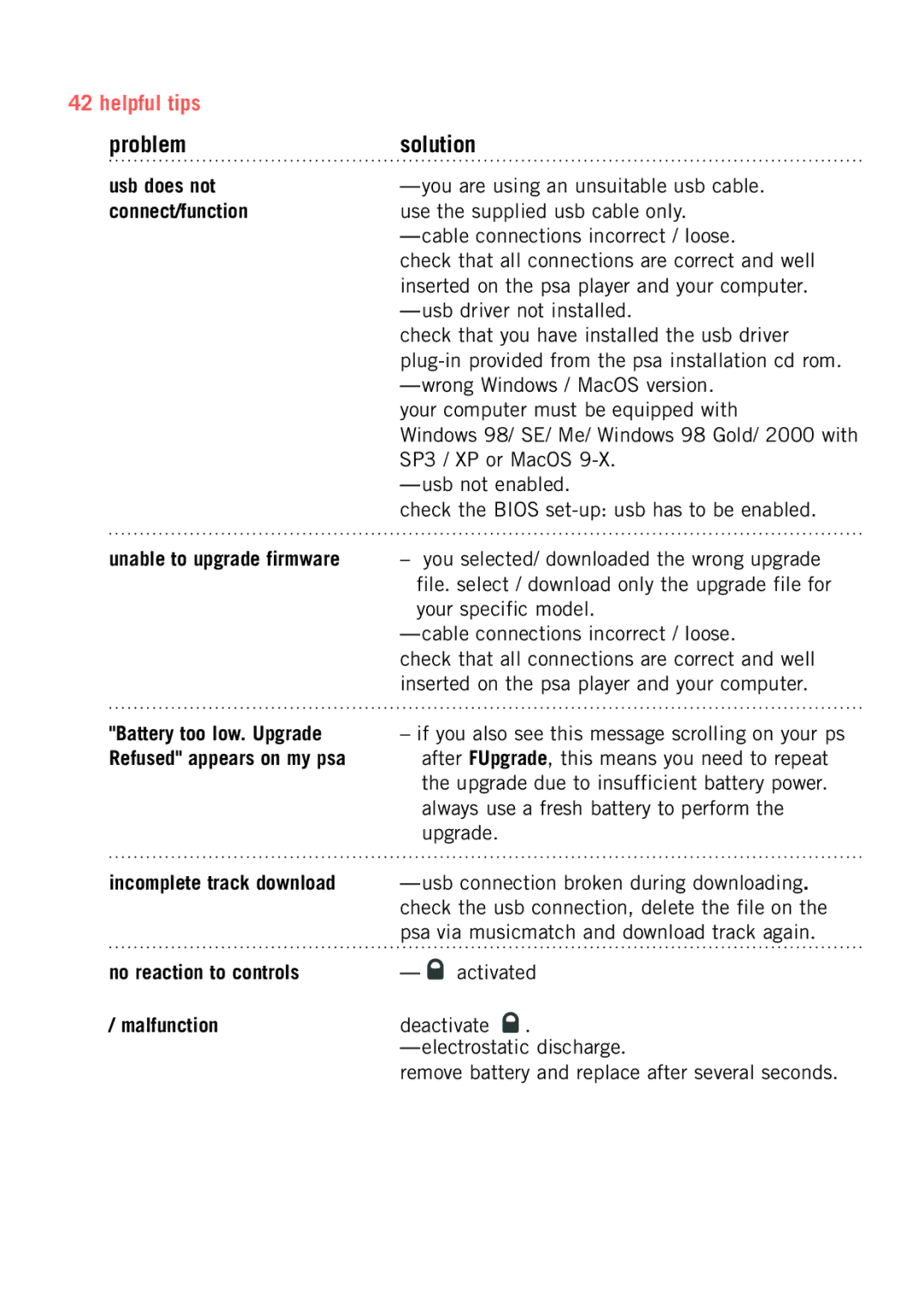42 helpful tips |
|
|
|
problem | solution |
| |
usb does not | – | you are using an unsuitable usb cable. | |
connect/function | use the supplied usb cable only. | ||
| – | cable connections incorrect / loose. | |
| check that all connections are correct and well | ||
| inserted on the psa player and your computer. | ||
| – | usb driver not installed. | |
| check that you have installed the usb driver | ||
| |||
| – | wrong Windows / MacOS version. | |
| your computer must be equipped with | ||
| Windows 98/ SE/ Me/ Windows 98 Gold/ 2000 with | ||
| SP3 / XP or MacOS | ||
| – | usb not enabled. | |
| check the BIOS | ||
unable to upgrade firmware | – | you selected/ downloaded the wrong upgrade | |
|
| file. select / download only the upgrade file for | |
|
| your specific model. | |
| – | cable connections incorrect / loose. | |
| check that all connections are correct and well | ||
| inserted on the psa player and your computer. | ||
"Battery too low. Upgrade | – if you also see this message scrolling on your ps | ||
Refused" appears on my psa |
| after FUpgrade, this means you need to repeat | |
|
| the upgrade due to insufficient battery power. | |
|
| always use a fresh battery to perform the | |
|
| upgrade. |
|
incomplete track download | – | usb connection broken during downloading. | |
| check the usb connection, delete the file on the | ||
| psa via musicmatch and download track again. | ||
no reaction to controls | – | activated | |
/ malfunction | deactivate | . | |
–electrostatic discharge.
remove battery and replace after several seconds.