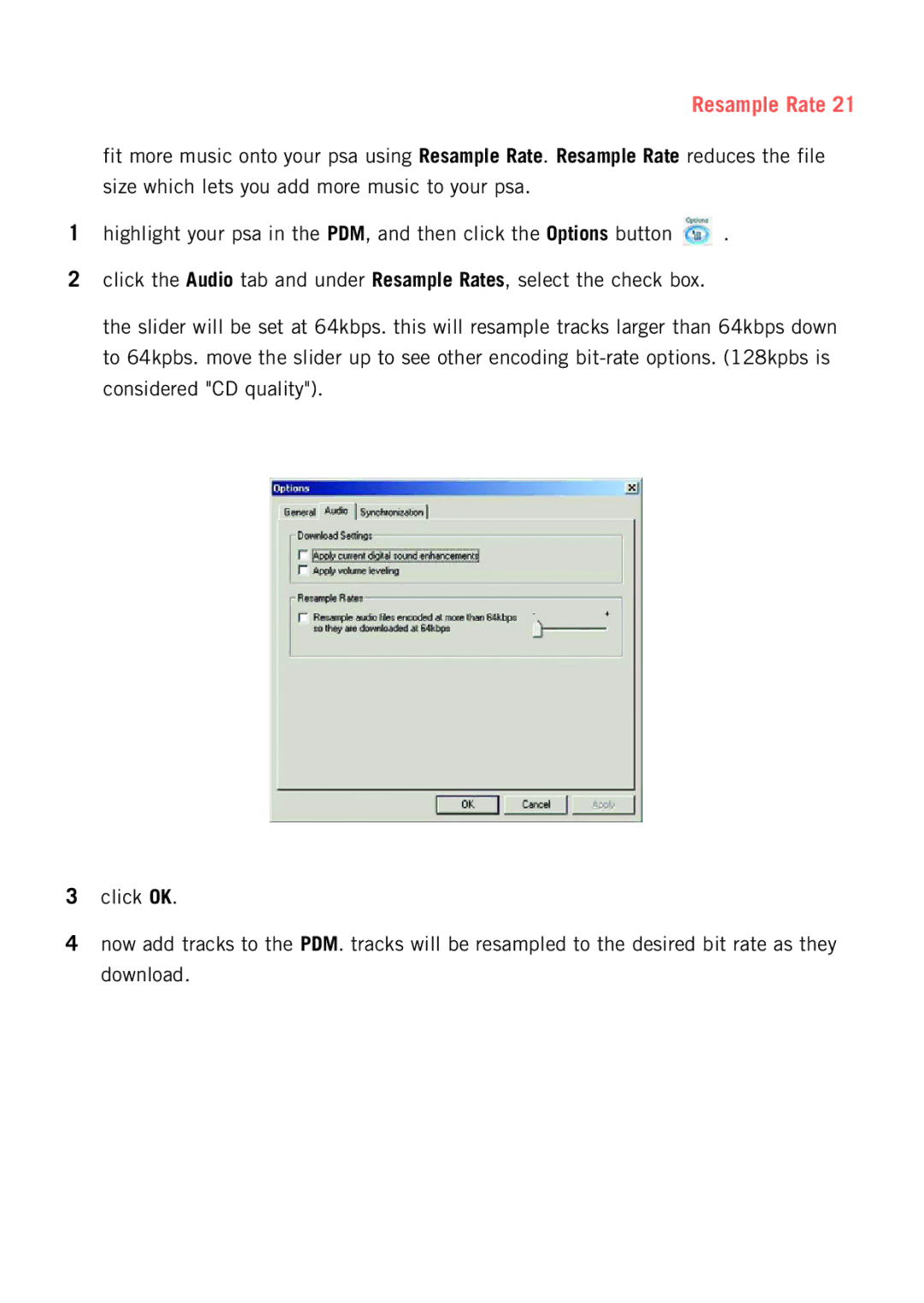Resample Rate 21
fit more music onto your psa using Resample Rate. Resample Rate reduces the file size which lets you add more music to your psa.
1highlight your psa in the PDM, and then click the Options button ![]() .
.
2click the Audio tab and under Resample Rates, select the check box.
the slider will be set at 64kbps. this will resample tracks larger than 64kbps down to 64kpbs. move the slider up to see other encoding
3click OK.
4now add tracks to the PDM. tracks will be resampled to the desired bit rate as they download.