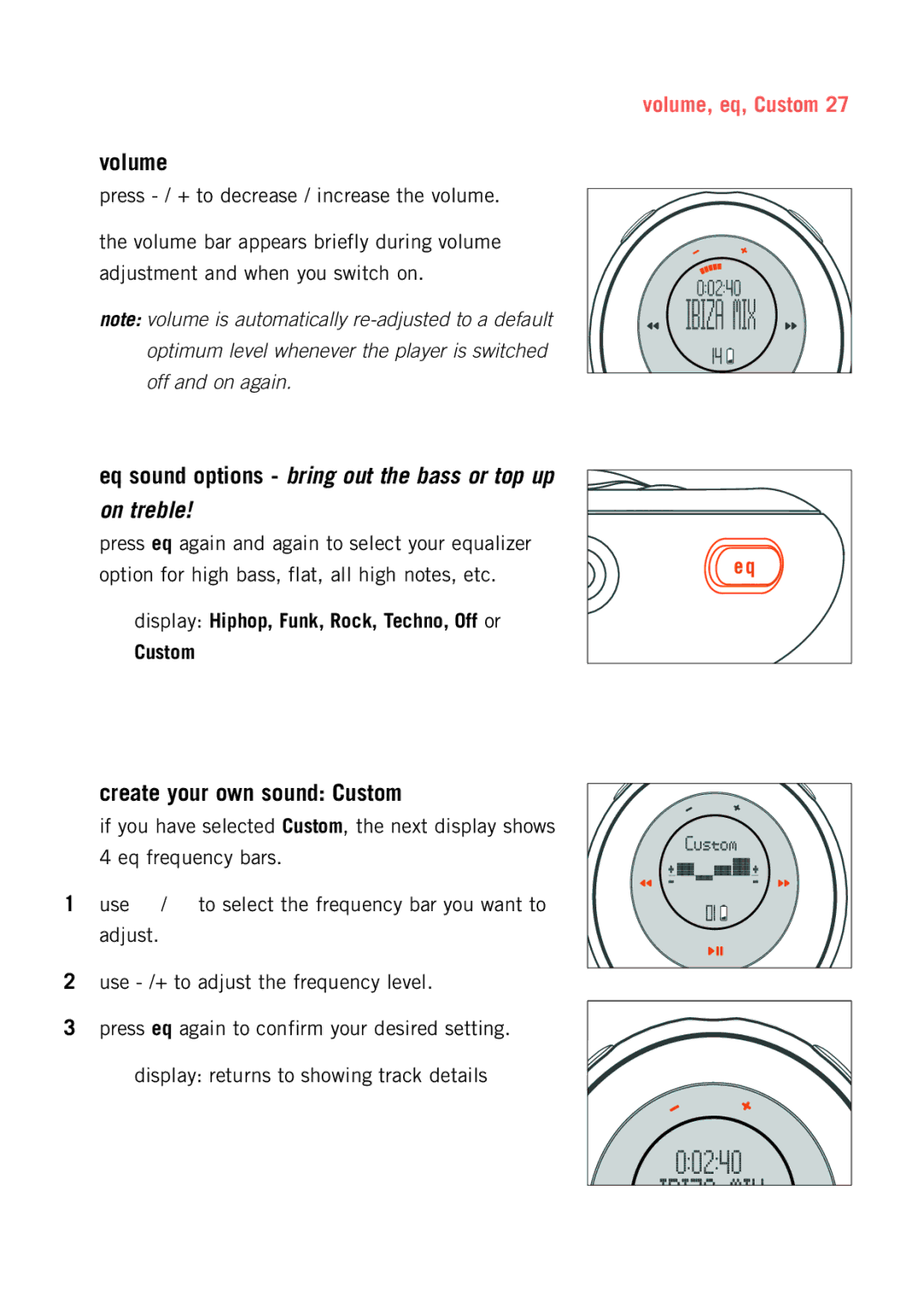volume
press
the volume bar appears briefly during volume adjustment and when you switch on.
note: volume is automatically
eq sound options - bring out the bass or top up
on treble!
press eq again and again to select your equalizer option for high bass, flat, all high notes, etc.
display: Hiphop, Funk, Rock, Techno, Off or
Custom
create your own sound: Custom
if you have selected Custom, the next display shows 4 eq frequency bars.
1use 5 / 6 to select the frequency bar you want to adjust.
2use
3press eq again to confirm your desired setting. display: returns to showing track details