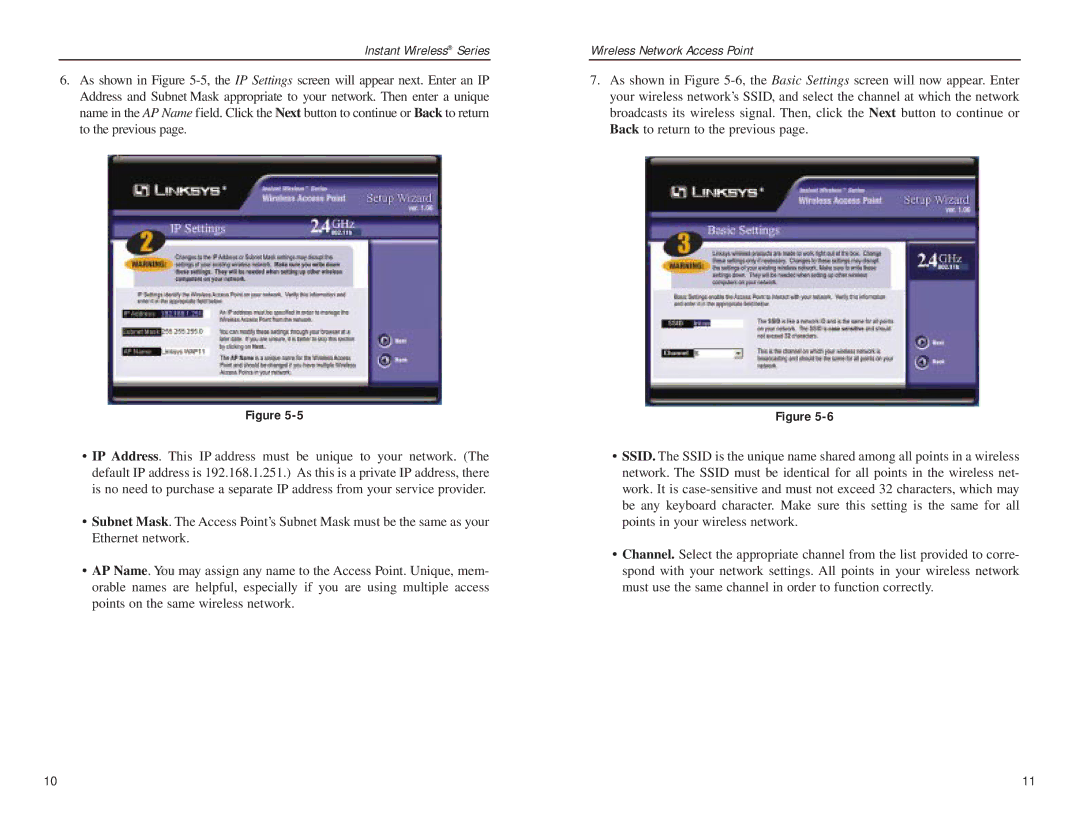Instant Wireless® Series
6.As shown in Figure
Figure
•IP Address. This IP address must be unique to your network. (The default IP address is 192.168.1.251.) As this is a private IP address, there is no need to purchase a separate IP address from your service provider.
•Subnet Mask. The Access Point’s Subnet Mask must be the same as your Ethernet network.
•AP Name. You may assign any name to the Access Point. Unique, mem- orable names are helpful, especially if you are using multiple access points on the same wireless network.
Wireless Network Access Point
7.As shown in Figure
Figure
•SSID. The SSID is the unique name shared among all points in a wireless network. The SSID must be identical for all points in the wireless net- work. It is
•Channel. Select the appropriate channel from the list provided to corre- spond with your network settings. All points in your wireless network must use the same channel in order to function correctly.
10 | 11 |