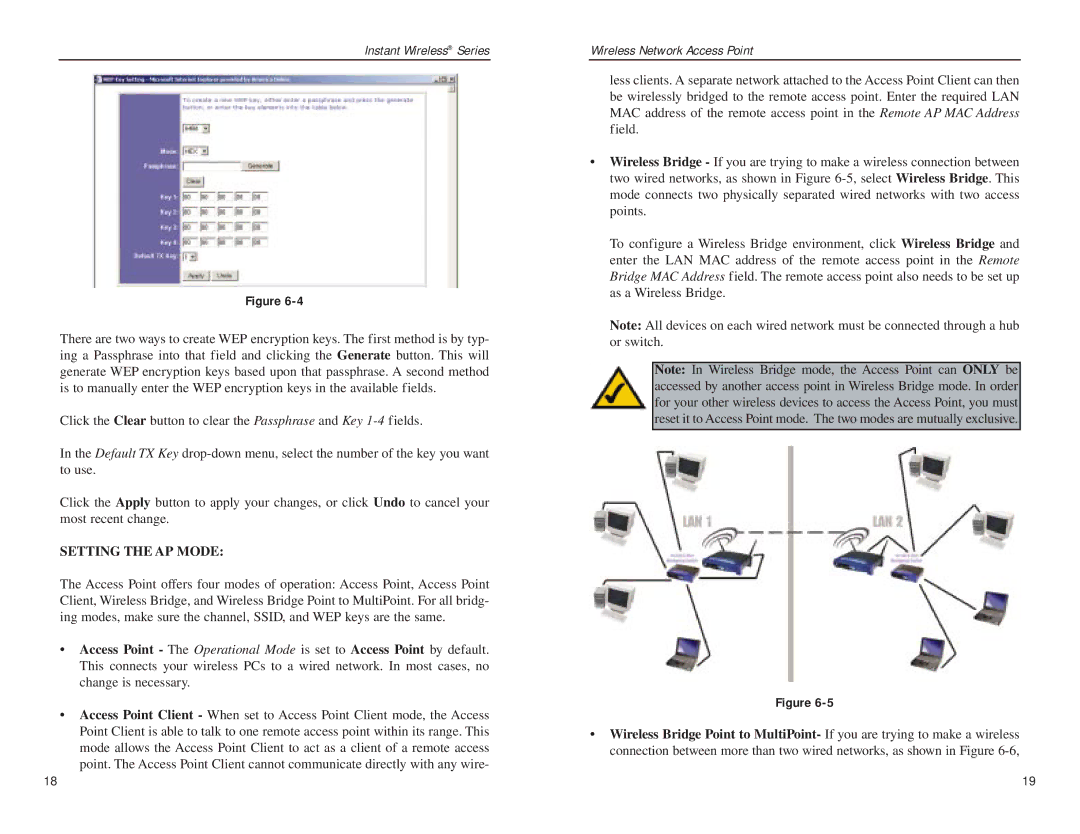Instant Wireless® Series
Figure
There are two ways to create WEP encryption keys. The first method is by typ- ing a Passphrase into that field and clicking the Generate button. This will generate WEP encryption keys based upon that passphrase. A second method is to manually enter the WEP encryption keys in the available fields.
Click the Clear button to clear the Passphrase and Key
In the Default TX Key
Click the Apply button to apply your changes, or click Undo to cancel your most recent change.
SETTING THE AP MODE:
The Access Point offers four modes of operation: Access Point, Access Point Client, Wireless Bridge, and Wireless Bridge Point to MultiPoint. For all bridg- ing modes, make sure the channel, SSID, and WEP keys are the same.
•Access Point - The Operational Mode is set to Access Point by default. This connects your wireless PCs to a wired network. In most cases, no change is necessary.
•Access Point Client - When set to Access Point Client mode, the Access Point Client is able to talk to one remote access point within its range. This mode allows the Access Point Client to act as a client of a remote access point. The Access Point Client cannot communicate directly with any wire-
Wireless Network Access Point
less clients. A separate network attached to the Access Point Client can then be wirelessly bridged to the remote access point. Enter the required LAN MAC address of the remote access point in the Remote AP MAC Address field.
•Wireless Bridge - If you are trying to make a wireless connection between two wired networks, as shown in Figure
To configure a Wireless Bridge environment, click Wireless Bridge and enter the LAN MAC address of the remote access point in the Remote Bridge MAC Address field. The remote access point also needs to be set up as a Wireless Bridge.
Note: All devices on each wired network must be connected through a hub or switch.
Note: In Wireless Bridge mode, the Access Point can ONLY be accessed by another access point in Wireless Bridge mode. In order for your other wireless devices to access the Access Point, you must reset it to Access Point mode. The two modes are mutually exclusive.
Figure
•Wireless Bridge Point to MultiPoint- If you are trying to make a wireless connection between more than two wired networks, as shown in Figure
18 | 19 |