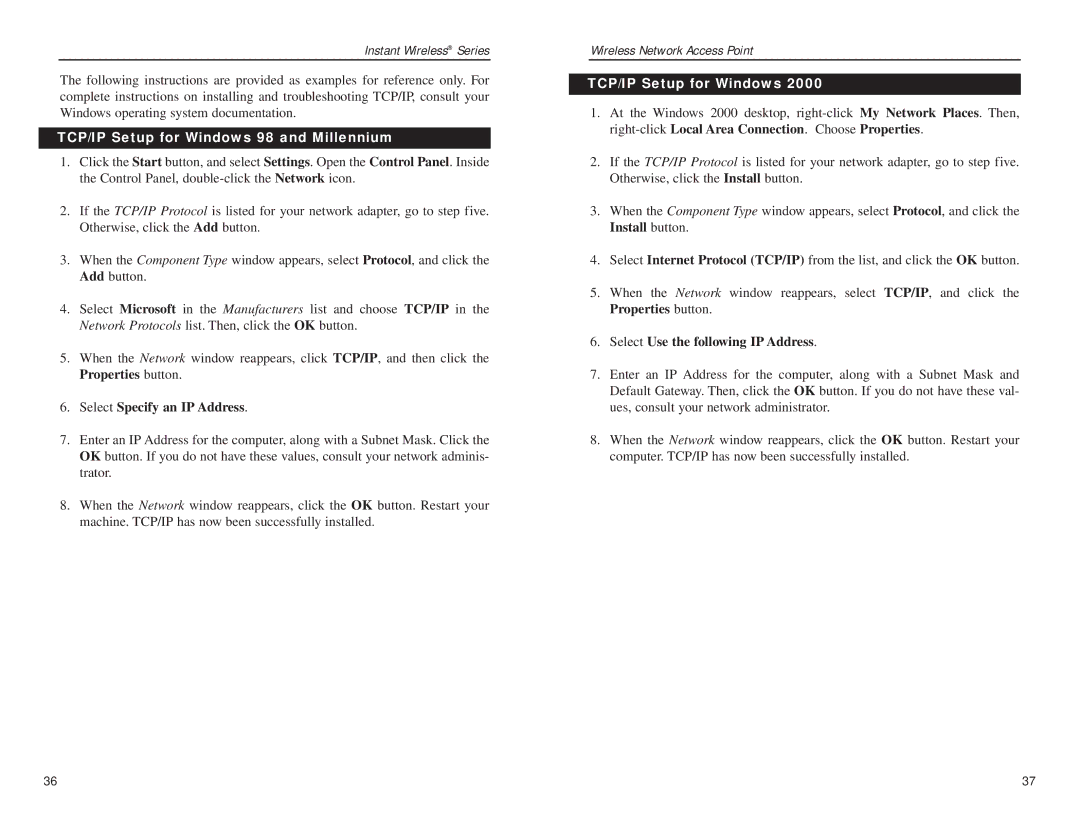Instant Wireless® Series
The following instructions are provided as examples for reference only. For complete instructions on installing and troubleshooting TCP/IP, consult your Windows operating system documentation.
TCP/IP Setup for Windows 98 and Millennium
1.Click the Start button, and select Settings. Open the Control Panel. Inside the Control Panel,
2.If the TCP/IP Protocol is listed for your network adapter, go to step five. Otherwise, click the Add button.
3.When the Component Type window appears, select Protocol, and click the Add button.
4.Select Microsoft in the Manufacturers list and choose TCP/IP in the Network Protocols list. Then, click the OK button.
5.When the Network window reappears, click TCP/IP, and then click the Properties button.
6.Select Specify an IP Address.
7.Enter an IP Address for the computer, along with a Subnet Mask. Click the OK button. If you do not have these values, consult your network adminis- trator.
8.When the Network window reappears, click the OK button. Restart your machine. TCP/IP has now been successfully installed.
Wireless Network Access Point
TCP/IP Setup for Windows 2000
1.At the Windows 2000 desktop,
2.If the TCP/IP Protocol is listed for your network adapter, go to step five. Otherwise, click the Install button.
3.When the Component Type window appears, select Protocol, and click the Install button.
4.Select Internet Protocol (TCP/IP) from the list, and click the OK button.
5.When the Network window reappears, select TCP/IP, and click the Properties button.
6.Select Use the following IP Address.
7.Enter an IP Address for the computer, along with a Subnet Mask and Default Gateway. Then, click the OK button. If you do not have these val- ues, consult your network administrator.
8.When the Network window reappears, click the OK button. Restart your computer. TCP/IP has now been successfully installed.
36 | 37 |