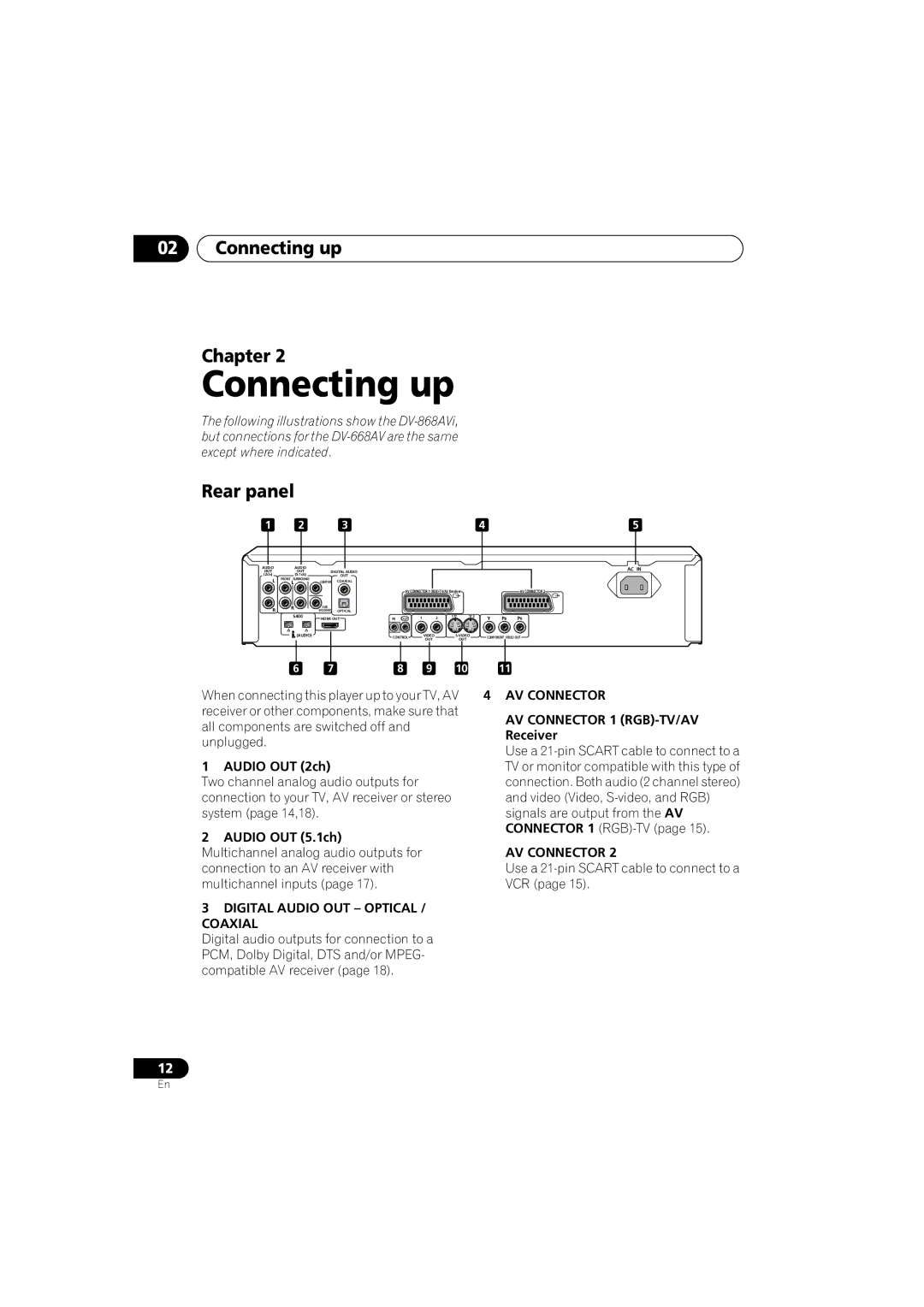DV-868AViDV-668AV
For DV-668AV only For DV-868AVi only
On the top of the player
Operating Environment
Contents
Video Settings menu
Initial Settings menu
Video Adjust
Creating your own presets
Features
Before you start
Before you start Chapter
Virtual Dolby Digital using SRS TruSurround*8
Before you start
Super Fine Focus digital filter
MP3 compatibility
Putting the batteries in the remote control
Using the remote control
Before you start What’s in the box
General disc compatibility
CD-R/RW compatibility
DVD-R/RW compatibility
Compressed audio compatibility
Titles, chapters, groups and tracks
PC created disc compatibility
CDs, SACDs and Video CD/Super VCDs are divided into tracks
Before you start DVD-Video regions
Connecting up
Connecting up Chapter
AV Connector 1 RGB-TV/AV Receiver
Rear panel
Connecting up
Audio i.LINK connectors DV-868AVi only
Video OUT 1&2
Connecting up Easy connections
To power outlet
Connecting up Using other types of video output
Connecting using an S-Video output
Connecting using the AV connector output
Connecting for multichannel surround sound
Connecting using the component video output
AV Connector 2 only outputs composite video
Connecting using the multichannel analog outputs
AV receiver
Connecting using a digital audio output
Optical connection Use an optical cable
Not supplied to connect the Optical
Connecting using i.LINK
Connector AV receiver Input
About i.LINK
Creating an i.LINK network
Connecting using Hdmi
Hdmi
About Hdmi
My TV only has one input for the sound
Progressive button/indicator
Pure Audio button/indicator
Controls and displays
Controls and displays Chapter
Controls and displays
Controls and displays About progressive scan video
Compatibility of this unit with progressive-scan TVs
1CH
GUI Graphical User Interface
10 CHP
Character display
Controls and displays Remote control
Enter & Joystick
Number buttons
Jog indicator
Multi dial
TruSurround
Setting the TV system
Switching on
Getting Started
Getting Started Chapter
Getting Started
Let’s Get Started
Using the on-screen displays
Press Enter again to finish setting up
Setting up with the Setup Navigator
Select ‘Setup Navigator’
On-screen display OSD appears
Select a DVD language
Did you connect this player to an AV receiver?
Congratulations, setup is complete
If the player isn’t already on, press Power to switch it on
Getting Started Playing discs
Basic playback controls
Press OPEN/CLOSE to open the disc tray Load a disc
When you eject the disc tray
Way as their remote control equivalents.
DVD disc menus
Front panel controls
Video CD/Super VCD PBC menus
Displays the PBC menu
Why won’t the disc I loaded play?
Disc may have been illegally copied
There’s no picture from the Hdmi output
Playing discs
Playing discs Chapter
Introduction
Scanning discs
To resume normal playback, press play
Using the Multi dial
Playing in slow motion
During playback, press Pause Press and hold Until
Press repeatedly to change the slow motion speed
Frame advance/frame reverse
Looping a section of a disc
Using repeat play
Using random play
Creating a program list
Select a random play option
Random Title Random Chapter Random Off
Random Group Random Track Random Off
Select ‘Create/Edit’ from the list of program options
Editing a program list
Repeat to build up a program List
To play the program list, press play
Searching a disc
Other functions available from the program menu
Select a program play function
Switching subtitles
Switching the DVD audio language
Press Enter to start playback
Press Subtitle repeatedly to select a subtitle option
Switching DVD-RW audio channels
Switching camera angles
Switching DVD-Audio audio channels
Displaying disc information
DVD-RW displays
Sacd displays
CD and Video CD displays
During PBC playback only
Audio Settings menu
Audio Settings menu Chapter
Audio DRC
Legato PRO
Audio Settings menu
There are four settings, plus Off
Hi-Bit
Virtual Surround
Channel Level
Speaker Distance
Video Settings menu
Video Settings menu Chapter
Video Adjust
Creating your own presets
Video Settings menu
Adjust the picture quality settings
Video Settings menu
Initial Settings menu
Initial Settings menu Chapter
Using the Initial Settings Digital Audio Out settings Menu
Default setting On
Initial Settings menu
Dolby Digital Out
DTS Out
Linear PCM Out
Video Output settings
Mpeg Out
TV Screen
Component Out
AV Connector Out
Default setting Video
Default setting S2
Video Out
Language settings
Still Picture
Audio Language
Subtitle Language
Default setting w/Subtitle Lang
Auto Language
DVD Menu Language
Display settings
Registering a new password
Changing your password
Options
Parental Lock
Setting/changing the Parental Lock level
Setting/changing the Country Code
Bonus Group
Select ‘Country Code’
Select a Country Code
DVD Playback Mode
Default setting Single
Default setting DVD-Audio
Auto Disc Menu
Hdmi Settings
Default setting 2ch Area
Sacd Playback
Resolution
Video Memory
Aspect Ratio
Audio
Audio Output Mode
Speakers
CD Playback
DTS Downmix
Speaker Installation
Set in Setup Navigator default L/R
Default setting all speakers 3 m
Speaker Distance
Channel Level
Link Setup
Audio Out
Connections Setup
Auto Select Play
Default setting 5.1 Channel
DVD-Audio Out
Additional information
Additional information Chapter
Taking care of your player and discs
Additional information
Resetting the player
Screen sizes and disc formats
Widescreen TV users
Standard TV users
Additional information About the audio output settings
DTS CD
Additional information About the Hdmi output settings
Additional information About the i.LINK output settings
Additional information Language Code list
Country Code list
Language Language Code letter, Language Code
Country, Country Code, Country Code letter
Glossary
Dynamic range
File extension
Mpeg audio
Link
Pqls Precision Quartz Lock System rate control
Progressive scan video
Regions DVD-Video only
S1 S-video output
Additional information Troubleshooting
General
Disc won’t play or is automatically ejected after loading
DVD/CD/Video CD/Super VCD player
Clean if necessary. Also check the cable for damage
Speaker settings, etc
Switch it off
Check that all interconnects are firmly inserted
Check that Linear PCM Out is set to Down Sample Off
Effectiveness of TruSurround varies with the disc
Hdmi troubleshooting
Link troubleshooting
Output Mode is set to 5.1 Channel see Audio Output Mode on
You’re trying to play for example, Sacd
Check that your AV receiver is set to the correct input
LINK-related messages
With this player Other component
Additional information Specifications
Accessories
Digital output
Other terminals
Pioneer Corporation