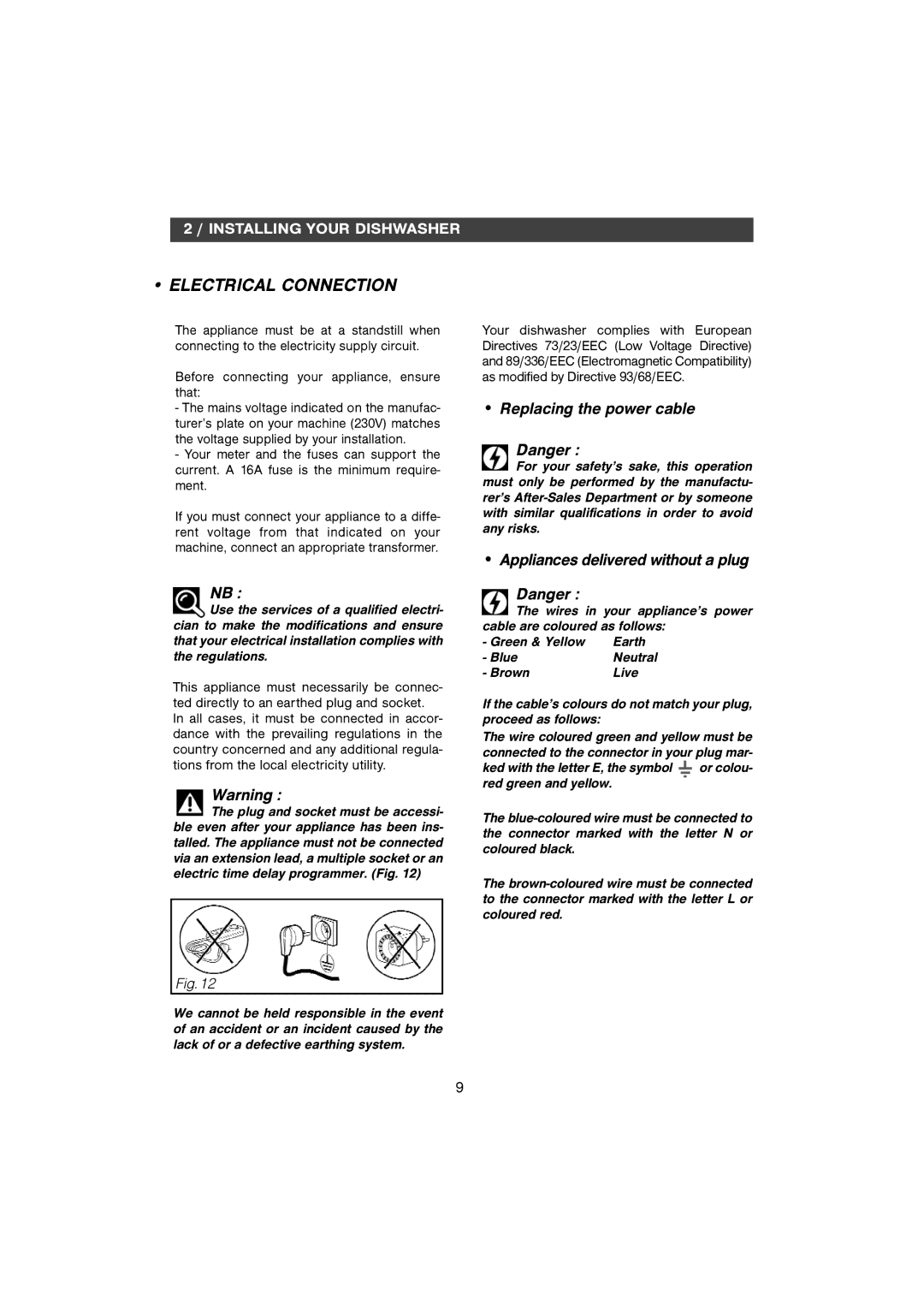2 / INSTALLING YOUR DISHWASHER
• ELECTRICAL CONNECTION
The appliance must be at a standstill when connecting to the electricity supply circuit.
Before connecting your appliance, ensure that:
- The mains voltage indicated on the manufac- turer’s plate on your machine (230V) matches the voltage supplied by your installation.
-Your meter and the fuses can support the current. A 16A fuse is the minimum require- ment.
If you must connect your appliance to a diffe- rent voltage from that indicated on your machine, connect an appropriate transformer.
NB :
Use the services of a qualified electri- cian to make the modifications and ensure that your electrical installation complies with the regulations.
This appliance must necessarily be connec- ted directly to an earthed plug and socket.
In all cases, it must be connected in accor- dance with the prevailing regulations in the country concerned and any additional regula- tions from the local electricity utility.
Warning :
The plug and socket must be accessi- ble even after your appliance has been ins- talled. The appliance must not be connected via an extension lead, a multiple socket or an electric time delay programmer. (Fig. 12)
Fig. 12
We cannot be held responsible in the event of an accident or an incident caused by the lack of or a defective earthing system.
Your dishwasher complies with European Directives 73/23/EEC (Low Voltage Directive) and 89/336/EEC (Electromagnetic Compatibility) as modified by Directive 93/68/EEC.
•Replacing the power cable
Danger :
For your safety’s sake, this operation must only be performed by the manufactu- rer’s
•Appliances delivered without a plug
Danger :
The wires in your appliance’s power cable are coloured as follows:
- Green & Yellow | Earth |
- Blue | Neutral |
- Brown | Live |
If the cable’s colours do not match your plug, proceed as follows:
The wire coloured green and yellow must be connected to the connector in your plug mar-
ked with the letter E, the symbol ![]() or colou- red green and yellow.
or colou- red green and yellow.
The
The
9