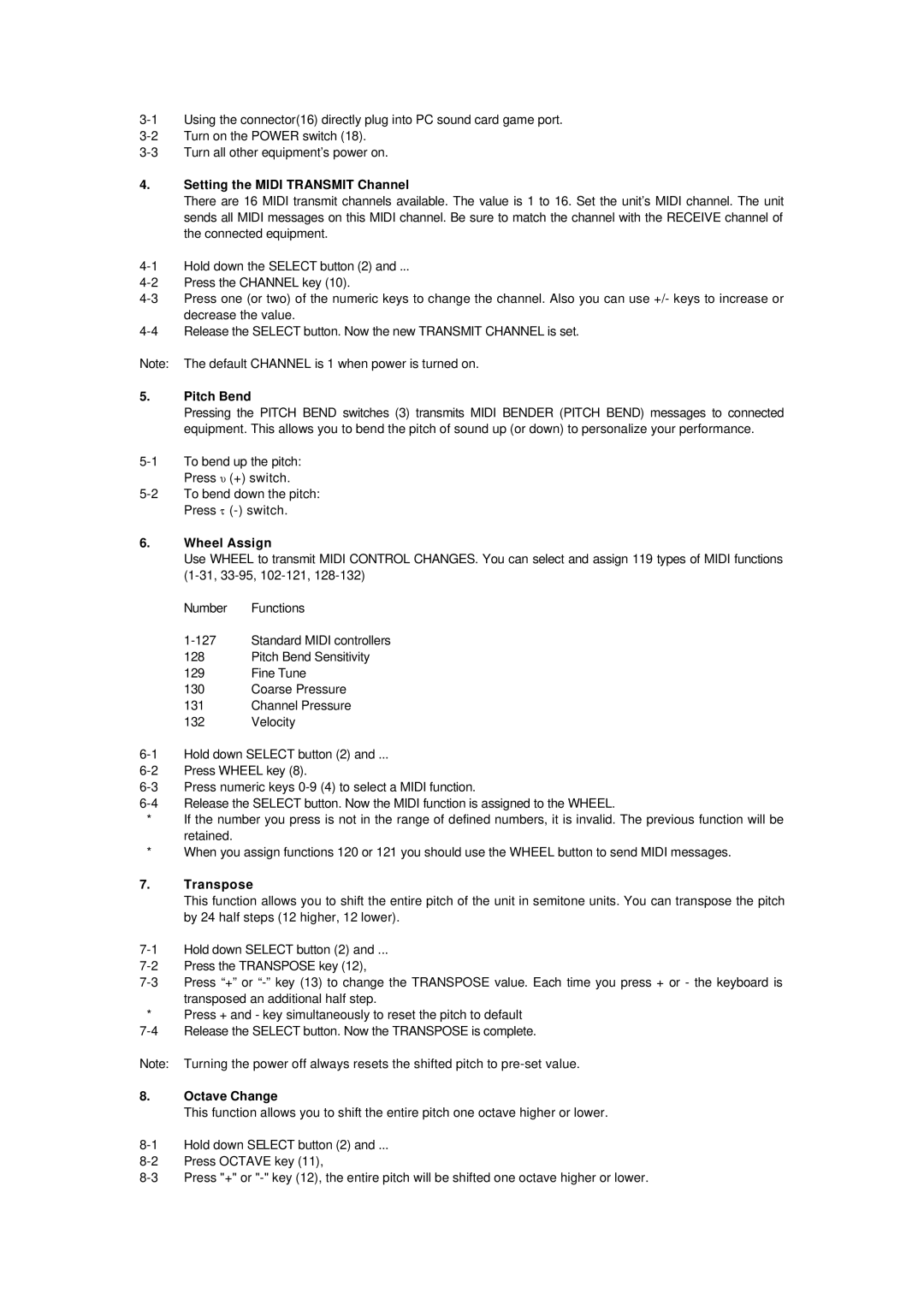4.Setting the MIDI TRANSMIT Channel
There are 16 MIDI transmit channels available. The value is 1 to 16. Set the unit’s MIDI channel. The unit sends all MIDI messages on this MIDI channel. Be sure to match the channel with the RECEIVE channel of the connected equipment.
Note: The default CHANNEL is 1 when power is turned on.
5.Pitch Bend
Pressing the PITCH BEND switches (3) transmits MIDI BENDER (PITCH BEND) messages to connected equipment. This allows you to bend the pitch of sound up (or down) to personalize your performance.
6.Wheel Assign
Use WHEEL to transmit MIDI CONTROL CHANGES. You can select and assign 119 types of MIDI functions
Number Functions
128Pitch Bend Sensitivity
129Fine Tune
130Coarse Pressure
131Channel Pressure
132Velocity
*If the number you press is not in the range of defined numbers, it is invalid. The previous function will be retained.
*When you assign functions 120 or 121 you should use the WHEEL button to send MIDI messages.
7.Transpose
This function allows you to shift the entire pitch of the unit in semitone units. You can transpose the pitch by 24 half steps (12 higher, 12 lower).
*Press + and - key simultaneously to reset the pitch to default
Note: Turning the power off always resets the shifted pitch to
8.Octave Change
This function allows you to shift the entire pitch one octave higher or lower.