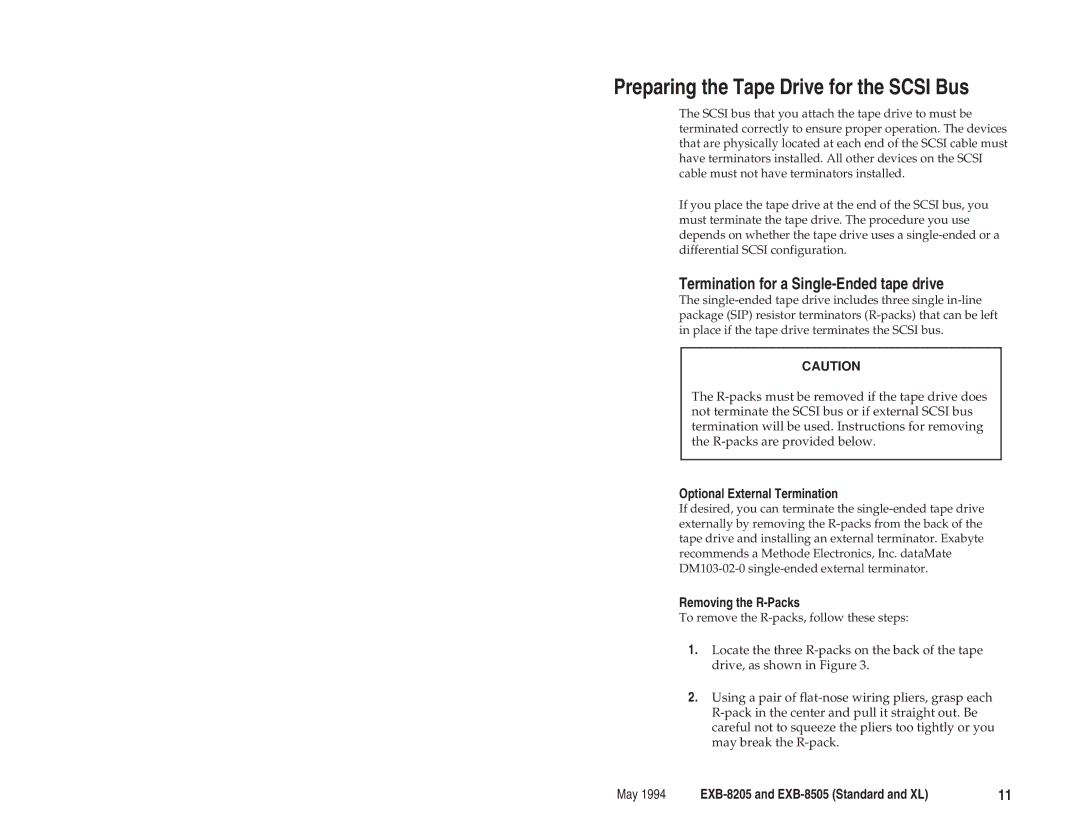Preparing the Tape Drive for the SCSI Bus
The SCSI bus that you attach the tape drive to must be terminated correctly to ensure proper operation. The devices that are physically located at each end of the SCSI cable must have terminators installed. All other devices on the SCSI cable must not have terminators installed.
If you place the tape drive at the end of the SCSI bus, you must terminate the tape drive. The procedure you use depends on whether the tape drive uses a single-ended or a differential SCSI configuration.
Termination for a Single-Ended tape drive
The single-ended tape drive includes three single in-line package (SIP) resistor terminators (R-packs) that can be left in place if the tape drive terminates the SCSI bus.
CAUTION
The R-packs must be removed if the tape drive does not terminate the SCSI bus or if external SCSI bus termination will be used. Instructions for removing the R-packs are provided below.
Optional External Termination
If desired, you can terminate the single-ended tape drive externally by removing the R-packs from the back of the tape drive and installing an external terminator. Exabyte recommends a Methode Electronics, Inc. dataMate DM103-02-0 single-ended external terminator.
Removing the R-Packs
To remove the R-packs, follow these steps:
1.Locate the three R-packs on the back of the tape drive, as shown in Figure 3.
2.Using a pair of flat-nose wiring pliers, grasp each R-pack in the center and pull it straight out. Be careful not to squeeze the pliers too tightly or you may break the R-pack.
May 1994 | EXB-8205 and EXB-8505 (Standard and XL) | 11 |