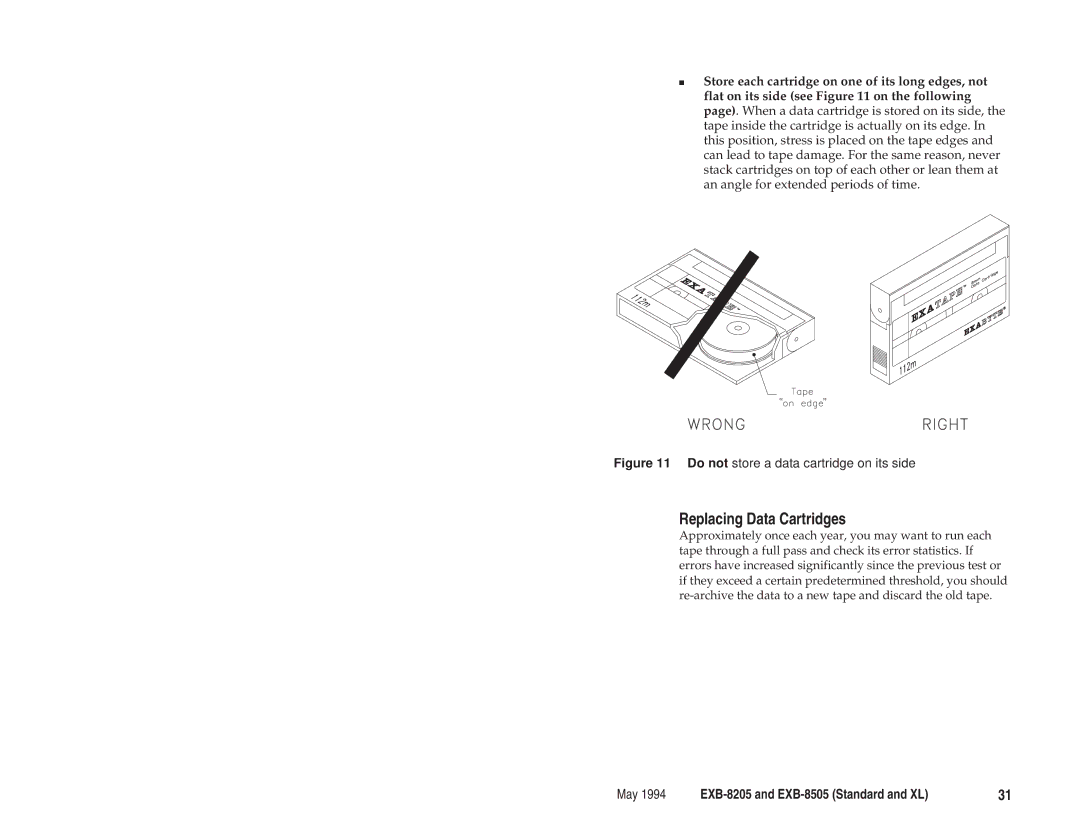■Store each cartridge on one of its long edges, not flat on its side (see Figure 11 on the following page). When a data cartridge is stored on its side, the tape inside the cartridge is actually on its edge. In this position, stress is placed on the tape edges and can lead to tape damage. For the same reason, never stack cartridges on top of each other or lean them at an angle for extended periods of time.
Figure 11 Do not store a data cartridge on its side
Replacing Data Cartridges
Approximately once each year, you may want to run each tape through a full pass and check its error statistics. If errors have increased significantly since the previous test or if they exceed a certain predetermined threshold, you should
May 1994 | 31 |