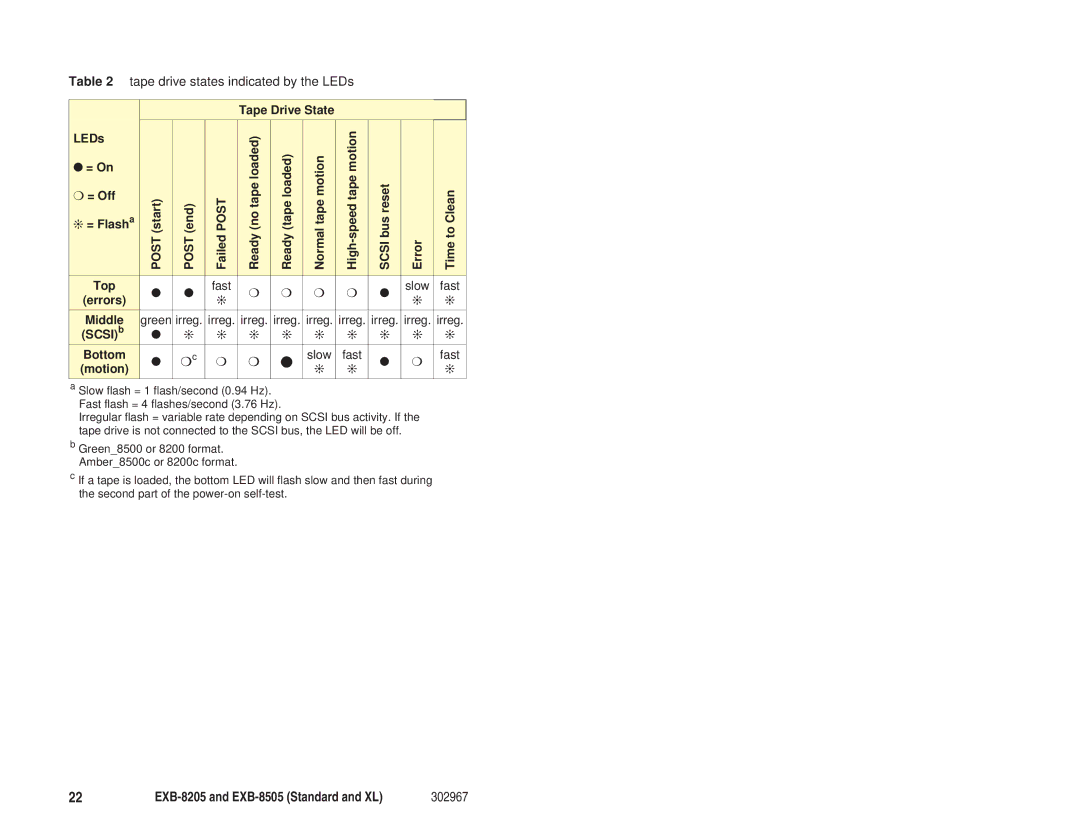Table 2 tape drive states indicated by the LEDs
|
|
|
| Tape Drive State |
|
|
|
| ||
LEDs | (start)POST | (end)POST | POSTFailed | loaded)tape(noReady | loaded)(tapeReady | motiontapeNormal | resetbusSCSI | Error | CleantoTime | |
|
|
|
|
|
|
|
|
|
| |
● = On |
|
|
|
|
|
|
|
|
|
|
❍j= Off |
|
|
|
|
|
|
|
|
|
|
= Flasha |
|
|
|
|
|
|
|
|
|
|
|
|
|
|
|
|
|
|
|
|
|
Top | ● | ● | fast | ❍ | ❍ | ❍ | ❍ | ● | slowj | fastj |
(errors) |
|
|
|
|
|
|
|
|
|
|
Middle | green | irregj. | irregj. | irregj. | irregj. | irregj. | irregj. | irregj. | irreg. | irreg. |
(SCSI)b | ● |
|
|
|
|
|
|
|
|
|
Bottom | ● | mc | ❍ | ml | slow | fast | ● | ❍ | fast | |
(motion) |
|
|
|
|
|
|
|
|
|
|
aSlow flash = 1 flash/second (0.94 Hz). Fast flash = 4 flashes/second (3.76 Hz).
Irregular flash = variable rate depending on SCSI bus activity. If the tape drive is not connected to the SCSI bus, the LED will be off.
bGreen_8500 or 8200 format. Amber_8500c or 8200c format.
cIf a tape is loaded, the bottom LED will flash slow and then fast during the second part of the
22 | 302967 |