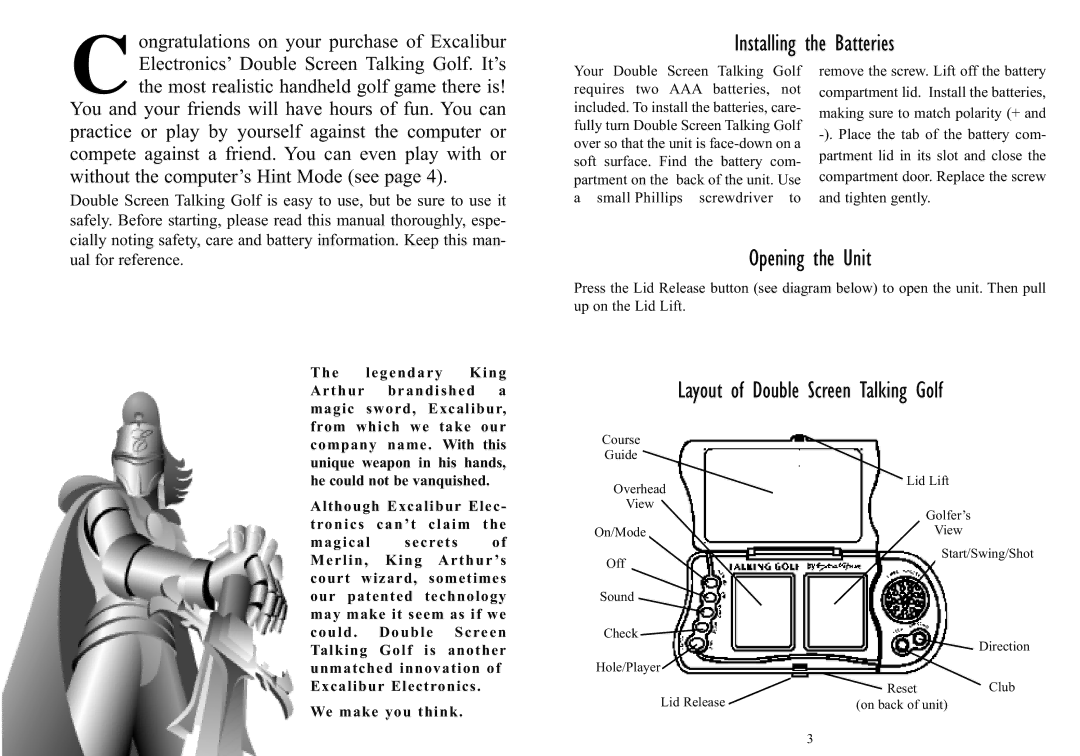ongratulations on your purchase of Excalibur CElectronics’ Double Screen Talking Golf. It’s the most realistic handheld golf game there is!
You and your friends will have hours of fun. You can practice or play by yourself against the computer or compete against a friend. You can even play with or without the computer’s Hint Mode (see page 4).
Double Screen Talking Golf is easy to use, but be sure to use it safely. Before starting, please read this manual thoroughly, espe- cially noting safety, care and battery information. Keep this man- ual for reference.
The legendary King Arthur brandished a magic sword, Excalibur, from which we take our company name. With this unique weapon in his hands, he could not be vanquished.
Although Excalibur Elec- tronics can’t claim the
magical secrets of Merlin, King Arthur’s court wizard, sometimes our patented technology may make it seem as if we could . Double Screen Talking Golf is another unmatched innovation of Excalibur Electronics.
We make you think.
Installing | the Batteries | |
Your Double Screen Talking Golf | remove the screw. Lift off the battery | |
requires two AAA batteries, not | compartment lid. Install the batteries, | |
included. To install the batteries, care- | making sure to match polarity (+ and | |
fully turn Double Screen Talking Golf | ||
over so that the unit is | ||
partment lid in its slot and close the | ||
soft surface. Find the battery com- | ||
partment on the back of the unit. Use | compartment door. Replace the screw | |
a small Phillips screwdriver to | and tighten gently. | |
Opening | the Unit |
Press the Lid Release button (see diagram below) to open the unit. Then pull up on the Lid Lift.
|
|
|
| Layout of Double Screen Talking Golf |
| ||
| Course |
|
|
| |||
| Guide | Lid Lift |
| ||||
|
| Overhead |
| ||||
|
| View | Golfer’s |
| |||
On/Mode |
| View |
| ||||
|
|
|
|
|
| Start/Swing/Shot | |
|
| Off |
|
|
| ||
|
|
|
|
|
|
| |
| Sound |
|
|
|
| ||
| Check |
|
| Direction | |||
| Hole/Player |
|
| ||||
| Reset | Club | |||||
|
|
|
| Lid Release | |||
|
|
|
| (on back of unit) |
| ||
3