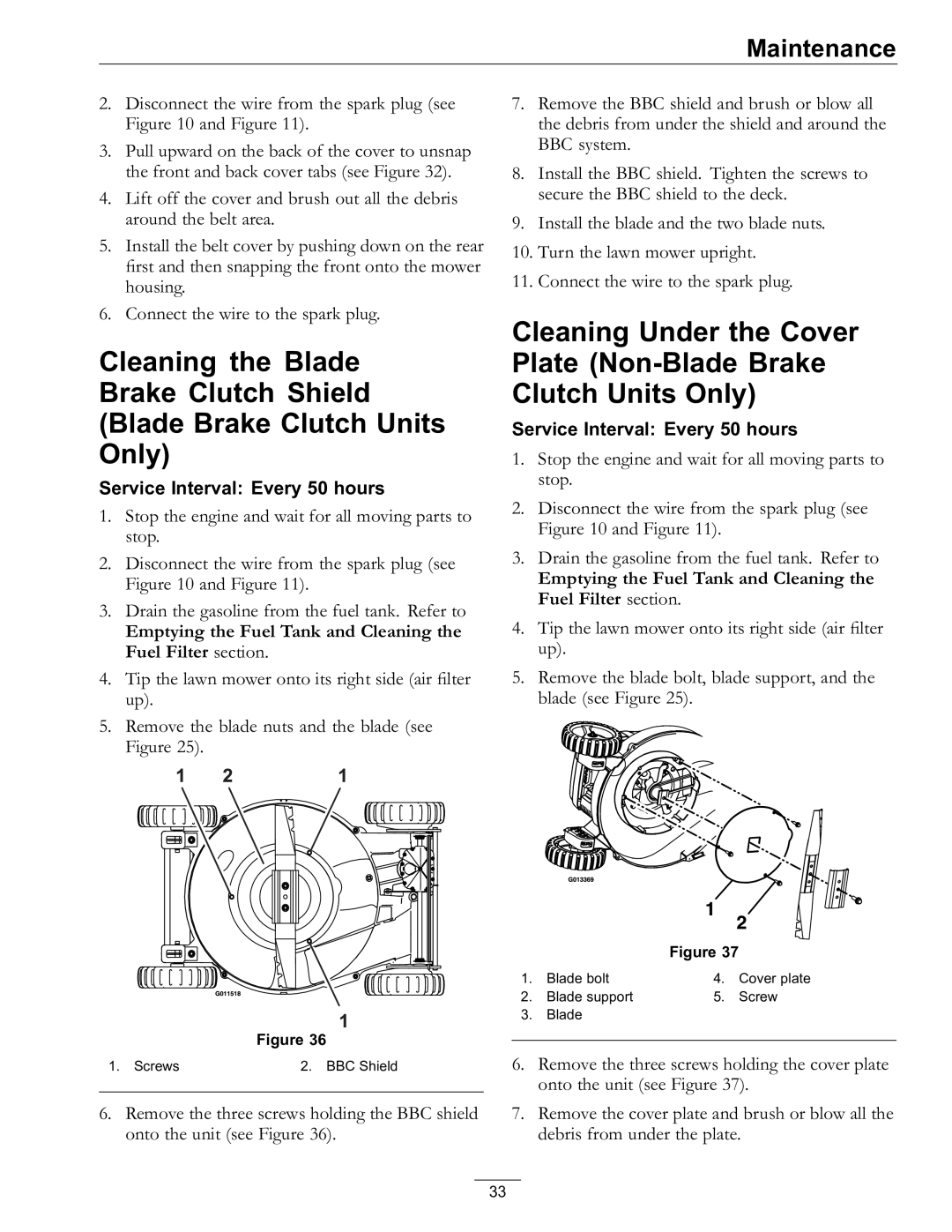4500-686 Rev. B specifications
The Exmark 4500-686 Rev. B is a cutting-edge commercial mower that embodies the perfect blend of performance, durability, and user-friendly features. Designed for professional landscapers and grounds maintenance professionals, this mower is built to handle the rigorous demands of large properties and commercial applications.One of the standout features of the Exmark 4500-686 Rev. B is its powerful engine. Equipped with a robust EFI (Electronic Fuel Injection) engine, it delivers exceptional power and fuel efficiency. The engine's advanced technology allows for quicker starts and better throttle response, ensuring that users can tackle their mowing tasks without any delays. This efficiency translates into reduced operating costs and less time spent refueling.
Another notable technology integrated into this mower is the UltraCut deck system. The 4500-686 Rev. B features a precision-engineered cutting deck that provides a superior cutting performance, offering an even and professional finish to any lawn. The design promotes optimal airflow beneath the deck, resulting in better grass lift and dispersion, which reduces clumping and enhances the quality of the cut. Additionally, the cutting height is easily adjustable, allowing operators to customize their mowing according to specific turf conditions.
User comfort is a paramount consideration in the design of the Exmark 4500-686 Rev. B. The mower is equipped with an ergonomic seat and controls that minimize operator fatigue during extended use. The full-suspension seat absorbs shocks and vibrations, while the easy-to-use controls allow for intuitive operation, ensuring that mowing is a seamless and productive experience.
Durability is another key characteristic of the 4500-686 Rev. B. Built with high-quality materials and components, this mower is designed to withstand the wear and tear of everyday use. The frame is reinforced to provide added strength, while the corrosion-resistant coating ensures that it maintains its appearance and functionality over time.
In conclusion, the Exmark 4500-686 Rev. B is an exceptional choice for anyone looking for a reliable and efficient commercial mower. With its powerful EFI engine, advanced cutting technologies, emphasis on operator comfort, and rugged build quality, this mower offers unmatched performance in the field. Whether for professional landscaping or maintaining large properties, the Exmark 4500-686 Rev. B is engineered to meet the demands of any mowing job.