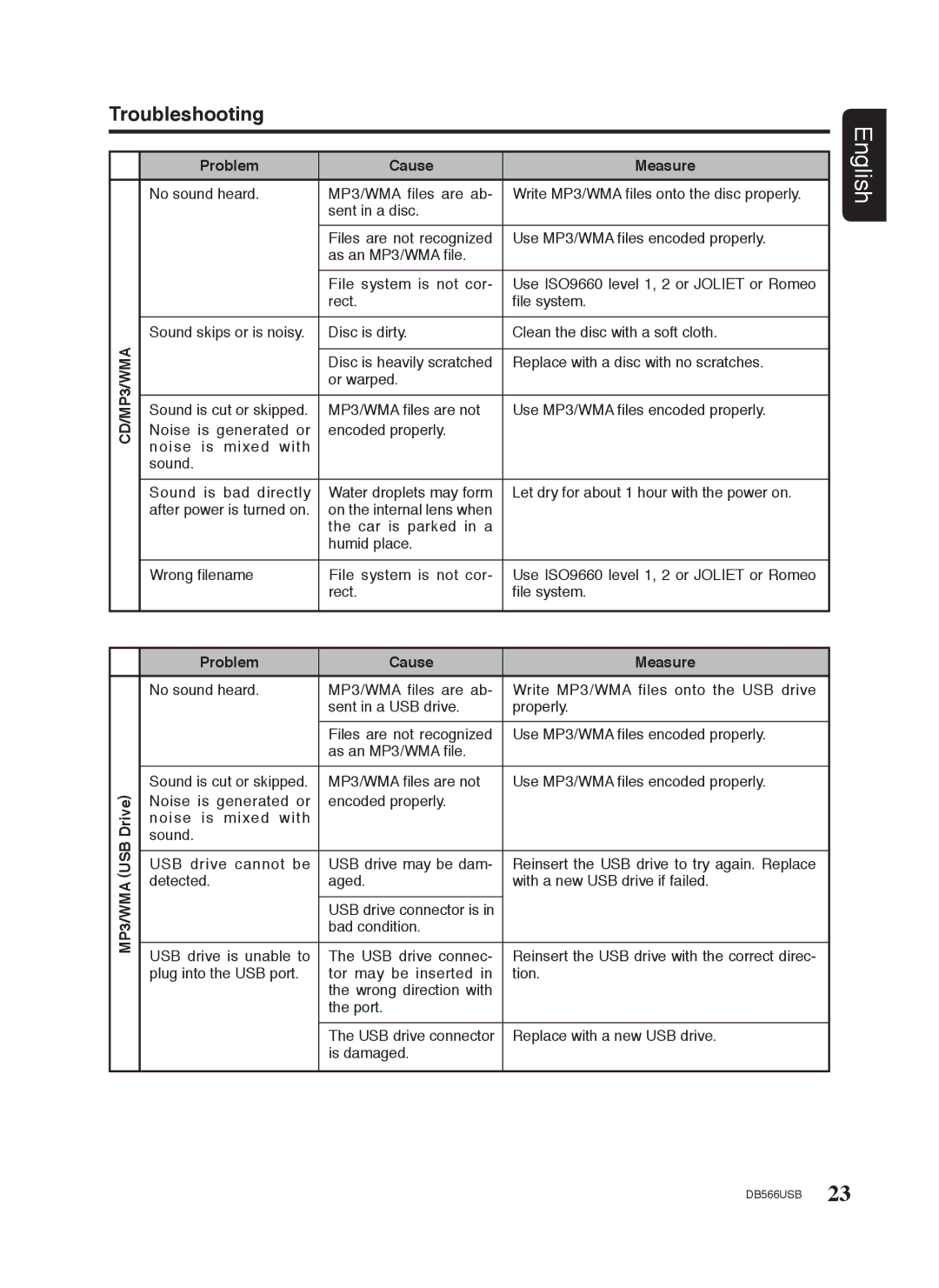Troubleshooting
| Problem | Cause | Measure |
| No sound heard. | MP3/WMA files are ab- | Write MP3/WMA files onto the disc properly. |
|
| sent in a disc. |
|
|
| Files are not recognized | Use MP3/WMA files encoded properly. |
|
| as an MP3/WMA file. |
|
|
| File system is not cor- | Use ISO9660 level 1, 2 or JOLIET or Romeo |
|
| rect. | file system. |
CD/MP3/WMA | Sound skips or is noisy. | Disc is dirty. | Clean the disc with a soft cloth. |
|
|
| |
| Disc is heavily scratched | Replace with a disc with no scratches. | |
|
| or warped. |
|
|
|
|
|
| Sound is cut or skipped. | MP3/WMA files are not | Use MP3/WMA files encoded properly. |
| Noise is generated or | encoded properly. |
|
| noise is mixed with |
|
|
| sound. |
|
|
| Sound is bad directly | Water droplets may form | Let dry for about 1 hour with the power on. |
| after power is turned on. | on the internal lens when |
|
|
| the car is parked in a |
|
|
| humid place. |
|
| Wrong filename | File system is not cor- | Use ISO9660 level 1, 2 or JOLIET or Romeo |
|
| rect. | file system. |
|
|
|
|
| Problem | Cause | Measure |
| No sound heard. | MP3/WMA files are ab- | Write MP3/WMA files onto the USB drive |
|
| sent in a USB drive. | properly. |
|
| Files are not recognized | Use MP3/WMA files encoded properly. |
|
| as an MP3/WMA file. |
|
) | Sound is cut or skipped. | MP3/WMA files are not | Use MP3/WMA files encoded properly. |
Noise is generated or | encoded properly. |
| |
Drive | noise is mixed with |
|
|
USB | sound. |
|
|
|
|
| |
USB drive cannot be | USB drive may be dam- | Reinsert the USB drive to try again. Replace | |
( | detected. | aged. | with a new USB drive if failed. |
MP3/WMA |
|
|
|
| USB drive connector is in |
| |
|
|
| |
|
| bad condition. |
|
|
|
|
|
| USB drive is unable to | The USB drive connec- | Reinsert the USB drive with the correct direc- |
| plug into the USB port. | tor may be inserted in | tion. |
|
| the wrong direction with |
|
|
| the port. |
|
|
| The USB drive connector | Replace with a new USB drive. |
|
| is damaged. |
|
|
|
|
|
English
DB566USB 23