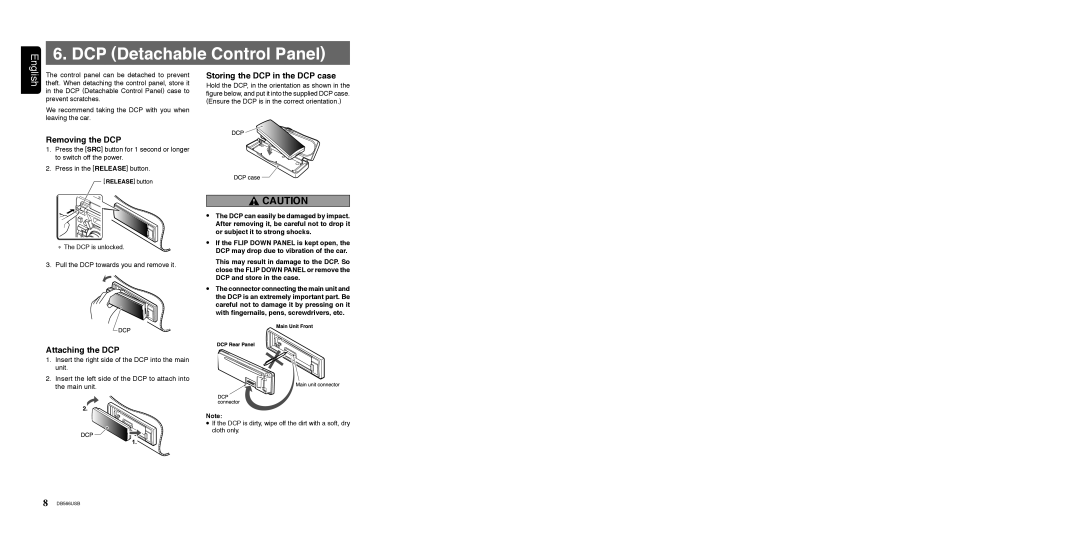6. DCP (Detachable Control Panel)
English
The control panel can be detached to prevent theft. When detaching the control panel, store it in the DCP (Detachable Control Panel) case to prevent scratches.
We recommend taking the DCP with you when leaving the car.
Removing the DCP
1.Press the [SRC] button for 1 second or longer to switch off the power.
2.Press in the [RELEASE] button.
Storing the DCP in the DCP case
Hold the DCP, in the orientation as shown in the figure below, and put it into the supplied DCP case. (Ensure the DCP is in the correct orientation.)
∗The DCP is unlocked.
3.Pull the DCP towards you and remove it.
!CAUTION
The DCP can easily be damaged by impact. After removing it, be careful not to drop it or subject it to strong shocks.
If the FLIP DOWN PANEL is kept open, the DCP may drop due to vibration of the car.
This may result in damage to the DCP. So close the FLIP DOWN PANEL or remove the DCP and store in the case.
The connector connecting the main unit and the DCP is an extremely important part. Be careful not to damage it by pressing on it with fingernails, pens, screwdrivers, etc.
Attaching the DCP
1. Insert the right side of the DCP into the main unit.
2. Insert the left side of the DCP to attach into the main unit.
Note:
![]() If the DCP is dirty, wipe off the dirt with a soft, dry cloth only.
If the DCP is dirty, wipe off the dirt with a soft, dry cloth only.
8DB566USB