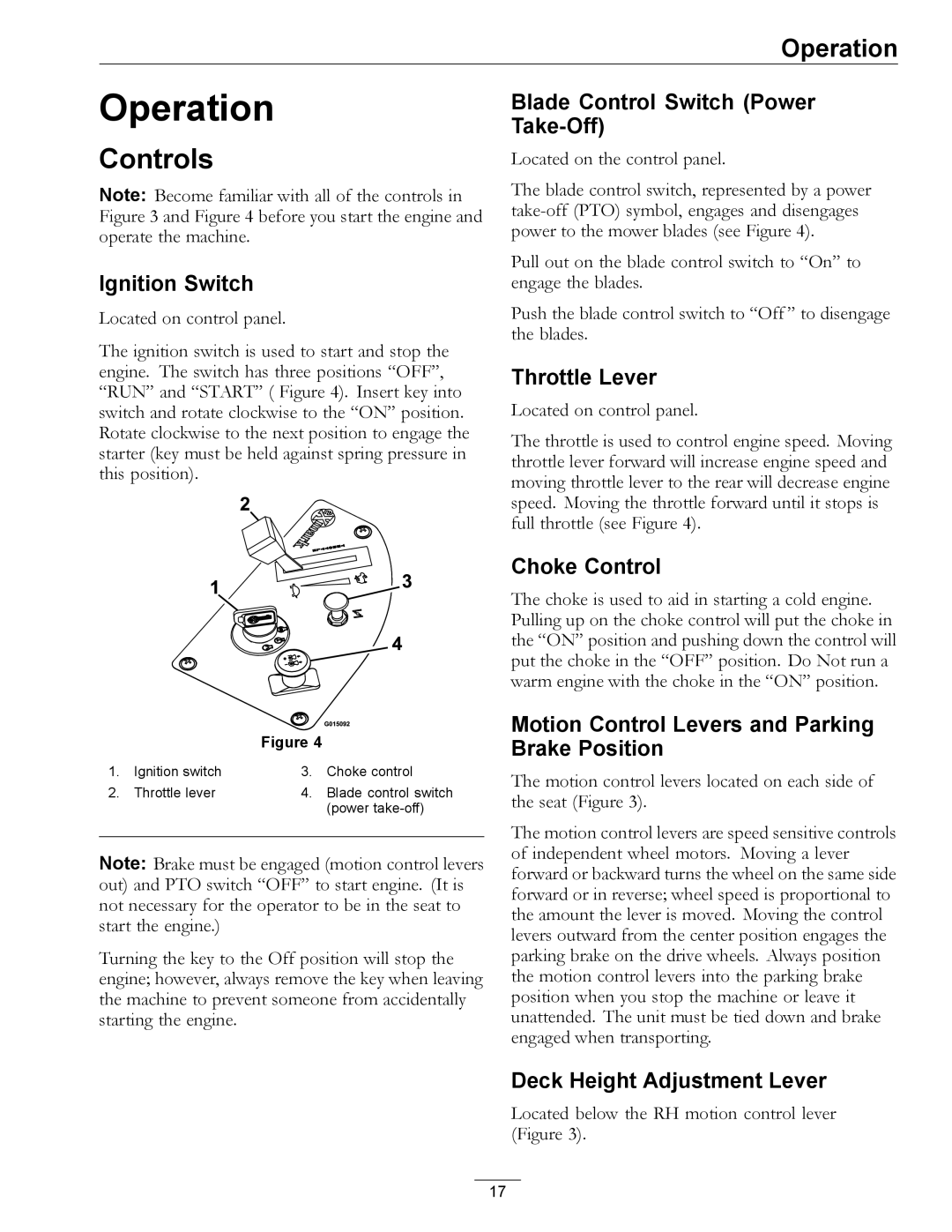4501-191 Rev.A specifications
The Exmark 4501-191 Rev.A is a cutting-edge lawn mower designed to deliver exceptional performance and efficiency for both residential and commercial users. With its robust build and advanced technology, this model has quickly gained popularity among landscapers and homeowners alike.One of the standout features of the Exmark 4501-191 Rev.A is its powerful engine. Equipped with a high-performance Kohler engine, this mower provides ample horsepower and torque, ensuring efficient cutting even in tough conditions. This allows users to tackle dense grass and uneven terrains with ease, making it ideal for various landscaping needs.
The mower's innovative cutting system is another highlight that sets it apart. Featuring a large, durable cutting deck, the Exmark 4501-191 Rev.A offers an impressive cutting width, enabling users to cover more ground in less time. The deck is designed for precision, providing a clean and even cut every time. Additionally, the adjustable cutting height feature allows for customized lawn care, accommodating different grass types and lengths.
One of the remarkable technologies integrated into the Exmark 4501-191 Rev.A is its efficient fuel system. The mower is engineered to maximize fuel efficiency, allowing users to extend their mowing sessions without the frequent need to refuel. This feature not only saves time but also reduces overall operating costs, making the mower a cost-effective choice for users with large properties.
Comfort and maneuverability are also key characteristics of the Exmark 4501-191 Rev.A. The ergonomic controls are designed for ease of use, providing a smooth and responsive experience. The mower features large rear wheels and front casters, allowing for agile navigation around obstacles and tight spaces. This is particularly beneficial for commercial users who often work in complex environments.
Maintenance is simplified with the Exmark 4501-191 Rev.A, allowing users to focus on lawn care rather than upkeep. The model is built with durable materials, ensuring longevity and reducing wear and tear. Clear access points for cleaning and maintenance further enhance user convenience, making it easy to keep the mower in top shape.
In summary, the Exmark 4501-191 Rev.A is a high-performance lawn mower that combines power, efficiency, and ease of use. With its advanced engine, innovative cutting system, and user-friendly design, it stands out as an excellent choice for anyone looking to achieve a beautifully manicured lawn. Whether for commercial or residential use, this mower is a reliable tool that promises exceptional results.