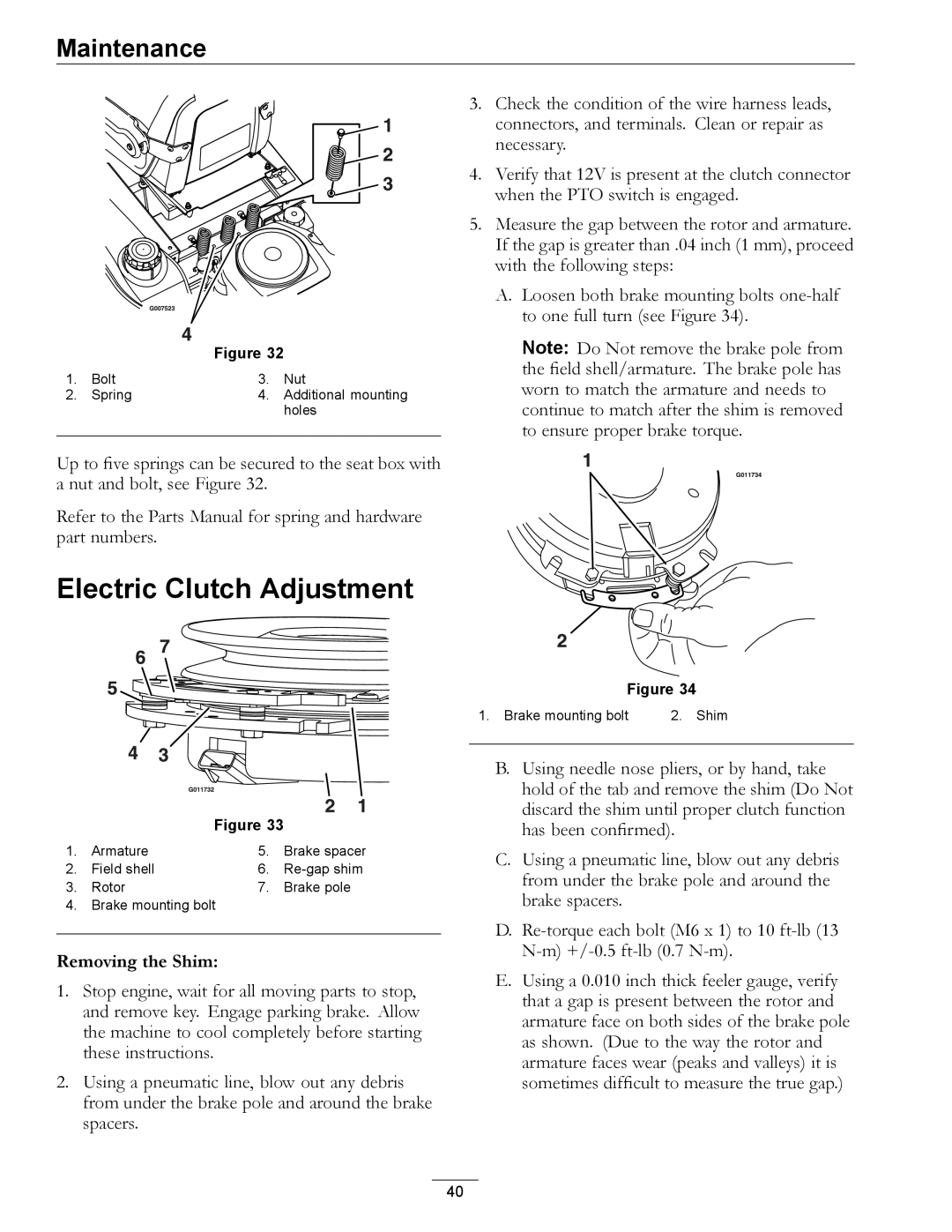Maintenance
Figure 32
1. | Bolt | 3. | Nut |
2. | Spring | 4. | Additional mounting |
|
|
| holes |
|
|
|
|
Up to five springs can be secured to the seat box with a nut and bolt, see Figure 32.
Refer to the Parts Manual for spring and hardware part numbers.
Electric Clutch Adjustment
Figure 33
1. | Armature | 5. | Brake spacer |
2. | Field shell | 6. | |
3. | Rotor | 7. | Brake pole |
4.Brake mounting bolt
Removing the Shim:
1.Stop engine, wait for all moving parts to stop, and remove key. Engage parking brake. Allow the machine to cool completely before starting these instructions.
2.Using a pneumatic line, blow out any debris from under the brake pole and around the brake spacers.
3.Check the condition of the wire harness leads, connectors, and terminals. Clean or repair as necessary.
4.Verify that 12V is present at the clutch connector when the PTO switch is engaged.
5.Measure the gap between the rotor and armature. If the gap is greater than .04 inch (1 mm), proceed with the following steps:
A.Loosen both brake mounting bolts
Note: Do Not remove the brake pole from the field shell/armature. The brake pole has worn to match the armature and needs to continue to match after the shim is removed to ensure proper brake torque.
Figure 34
1. Brake mounting bolt | 2. Shim |
B.Using needle nose pliers, or by hand, take hold of the tab and remove the shim (Do Not discard the shim until proper clutch function has been confirmed).
C.Using a pneumatic line, blow out any debris from under the brake pole and around the brake spacers.
D.
E.Using a 0.010 inch thick feeler gauge, verify that a gap is present between the rotor and armature face on both sides of the brake pole as shown. (Due to the way the rotor and armature faces wear (peaks and valleys) it is sometimes difficult to measure the true gap.)
40